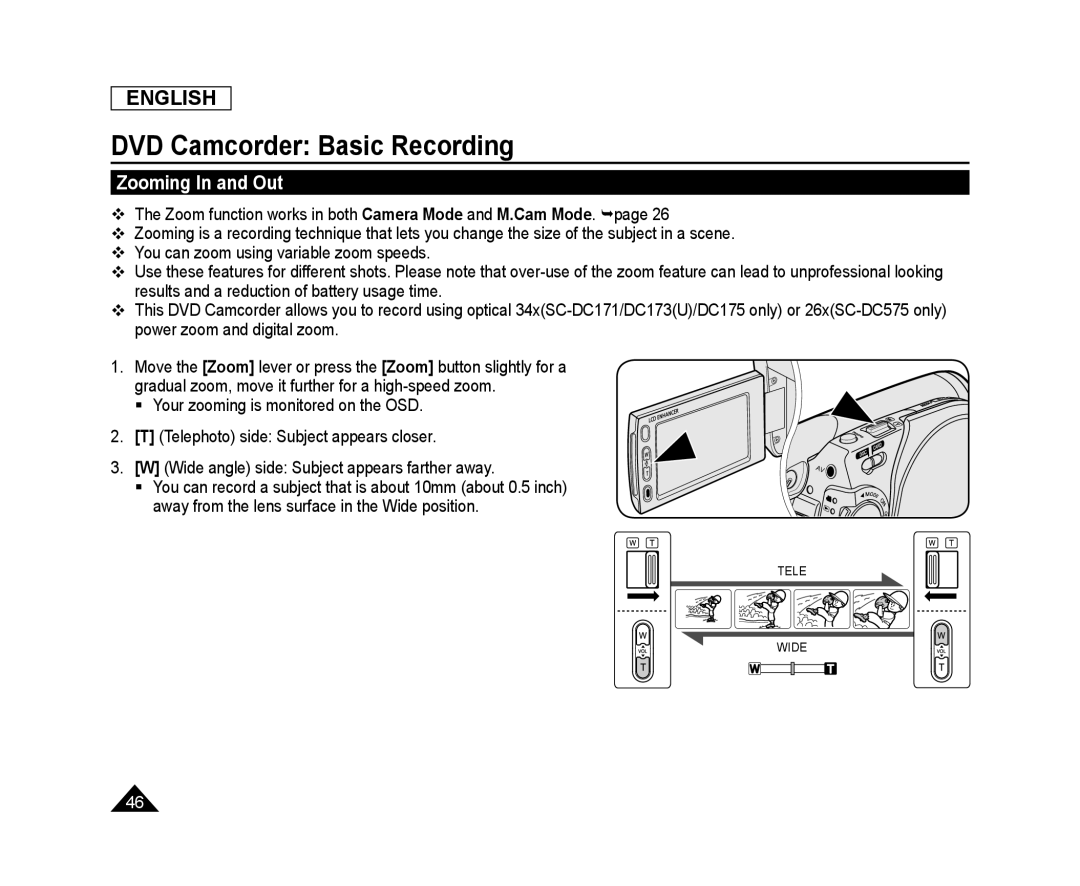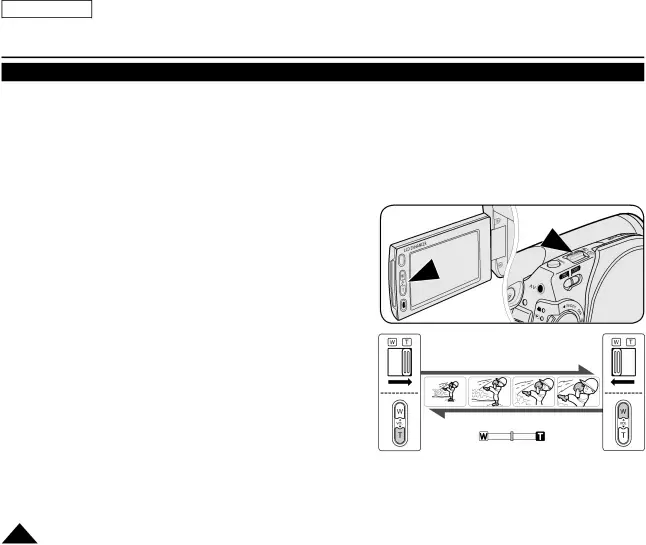
ENGLISH
DVD Camcorder: Basic Recording
Zooming In and Out
The Zoom function works in both Camera Mode and M.Cam Mode. page 26
Zooming is a recording technique that lets you change the size of the subject in a scene.
You can zoom using variable zoom speeds.
Use these features for different shots. Please note that
This DVD Camcorder allows you to record using optical
1. Move the [Zoom] lever or press the [Zoom] button slightly for a gradual zoom, move it further for a
Your zooming is monitored on the OSD.
2. [T] (Telephoto) side: Subject appears closer.
3. [W] (Wide angle) side: Subject appears farther away.
You can record a subject that is about 10mm (about 0.5 inch) away from the lens surface in the Wide position.
TELE
WIDE
46