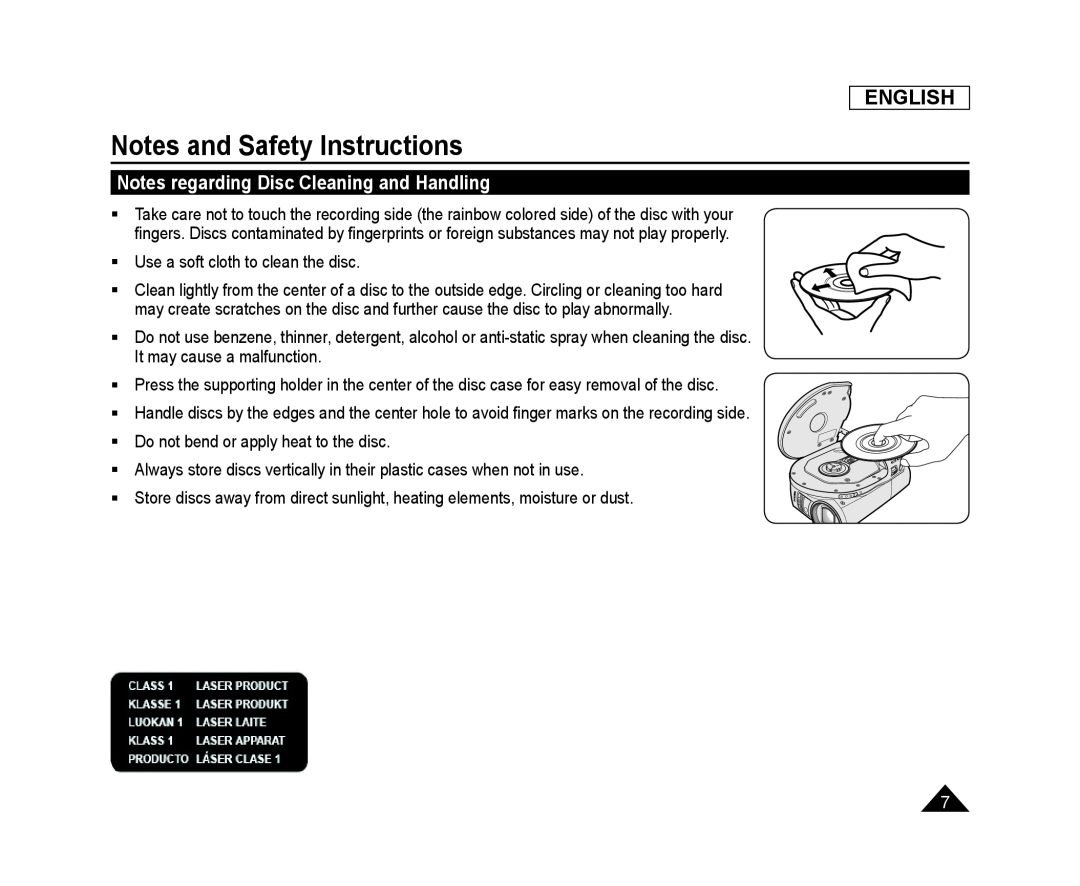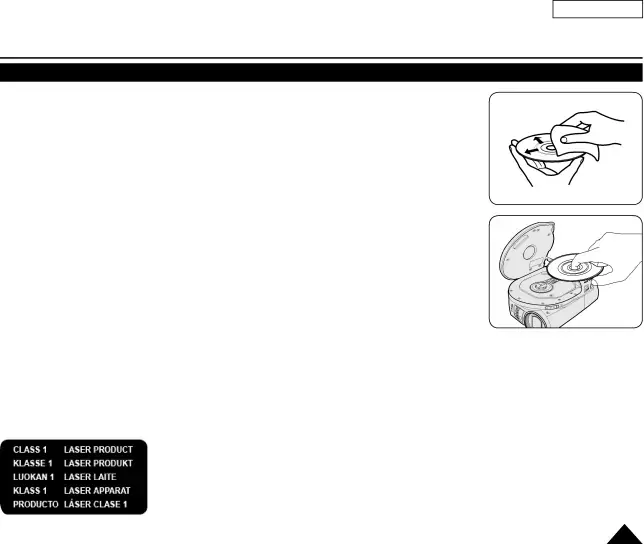
ENGLISH
Notes and Safety Instructions
Notes regarding Disc Cleaning and Handling
Take care not to touch the recording side (the rainbow colored side) of the disc with your fingers. Discs contaminated by fingerprints or foreign substances may not play properly.
Use a soft cloth to clean the disc.
Clean lightly from the center of a disc to the outside edge. Circling or cleaning too hard may create scratches on the disc and further cause the disc to play abnormally.
Do not use benzene, thinner, detergent, alcohol or
Press the supporting holder in the center of the disc case for easy removal of the disc.
Handle discs by the edges and the center hole to avoid finger marks on the recording side. Do not bend or apply heat to the disc.
Always store discs vertically in their plastic cases when not in use.
Store discs away from direct sunlight, heating elements, moisture or dust.
7