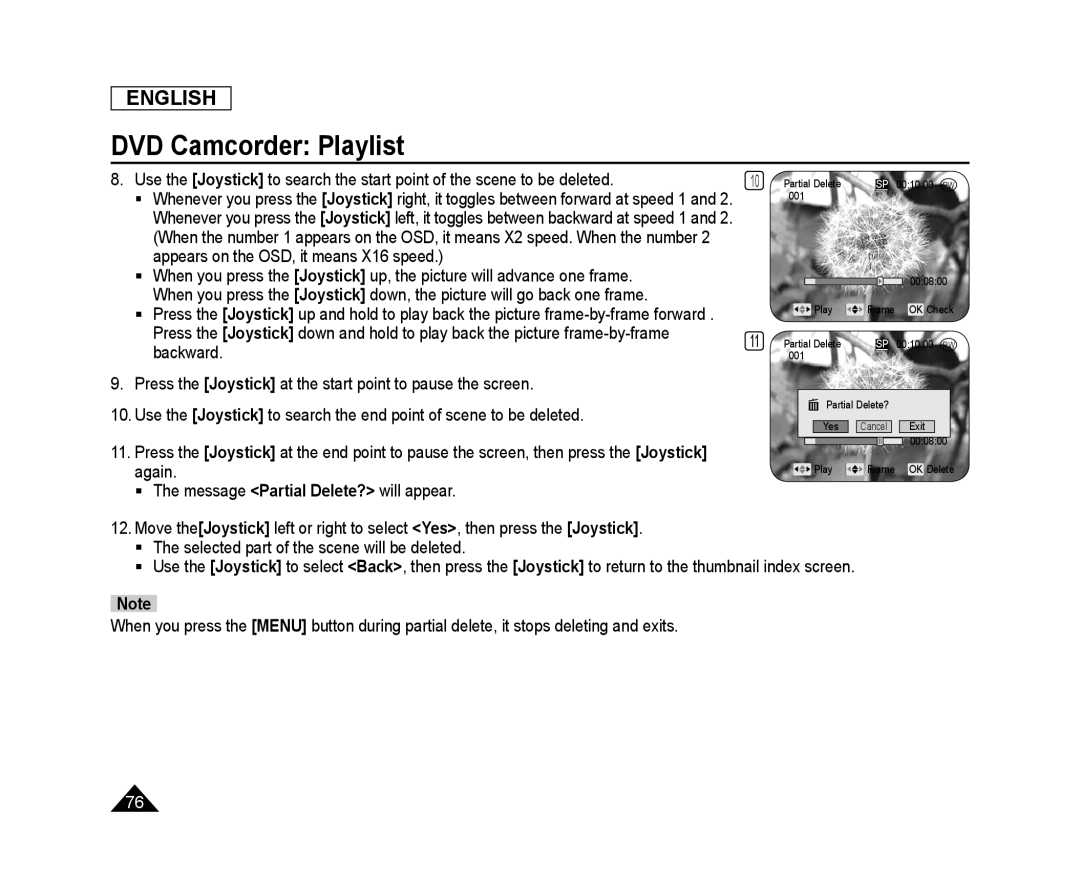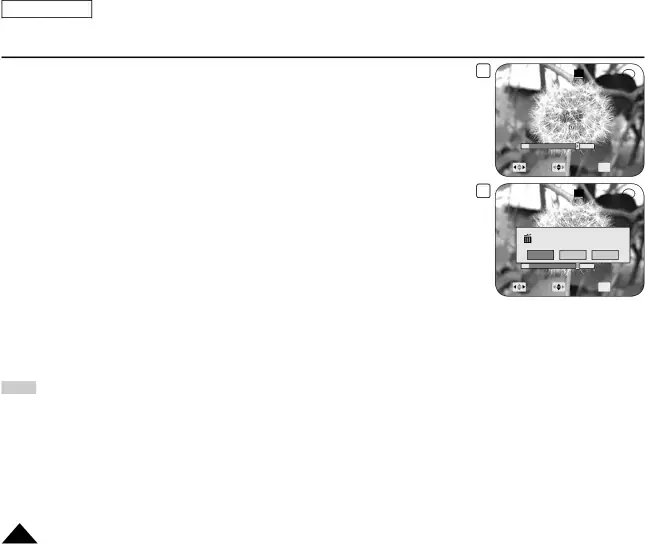
ENGLISH
DVD Camcorder: Playlist
8.Use the [Joystick] to search the start point of the scene to be deleted.
Whenever you press the [Joystick] right, it toggles between forward at speed 1 and 2. Whenever you press the [Joystick] left, it toggles between backward at speed 1 and 2. (When the number 1 appears on the OSD, it means X2 speed. When the number 2 appears on the OSD, it means X16 speed.)
When you press the [Joystick] up, the picture will advance one frame. When you press the [Joystick] down, the picture will go back one frame.
Press the [Joystick] up and hold to play back the picture
9.Press the [Joystick] at the start point to pause the screen.
10.Use the [Joystick] to search the end point of scene to be deleted.
11.Press the [Joystick] at the end point to pause the screen, then press the [Joystick] again.
The message <Partial Delete?> will appear.
10
11
Partial Delete | SP | 00:10:00 |
001 |
|
|
|
| 00:08:00 |
Play | Frame | OK Check |
Partial Delete | SP | 00:10:00 |
001 |
|
|
Partial Delete? |
| |
Yes | Cancel | Exit |
|
| 00:08:00 |
Play | Frame | OK Delete |
12.Move the[Joystick] left or right to select <Yes>, then press the [Joystick].
The selected part of the scene will be deleted.
Use the [Joystick] to select <Back>, then press the [Joystick] to return to the thumbnail index screen.
Note
When you press the [MENU] button during partial delete, it stops deleting and exits.
76