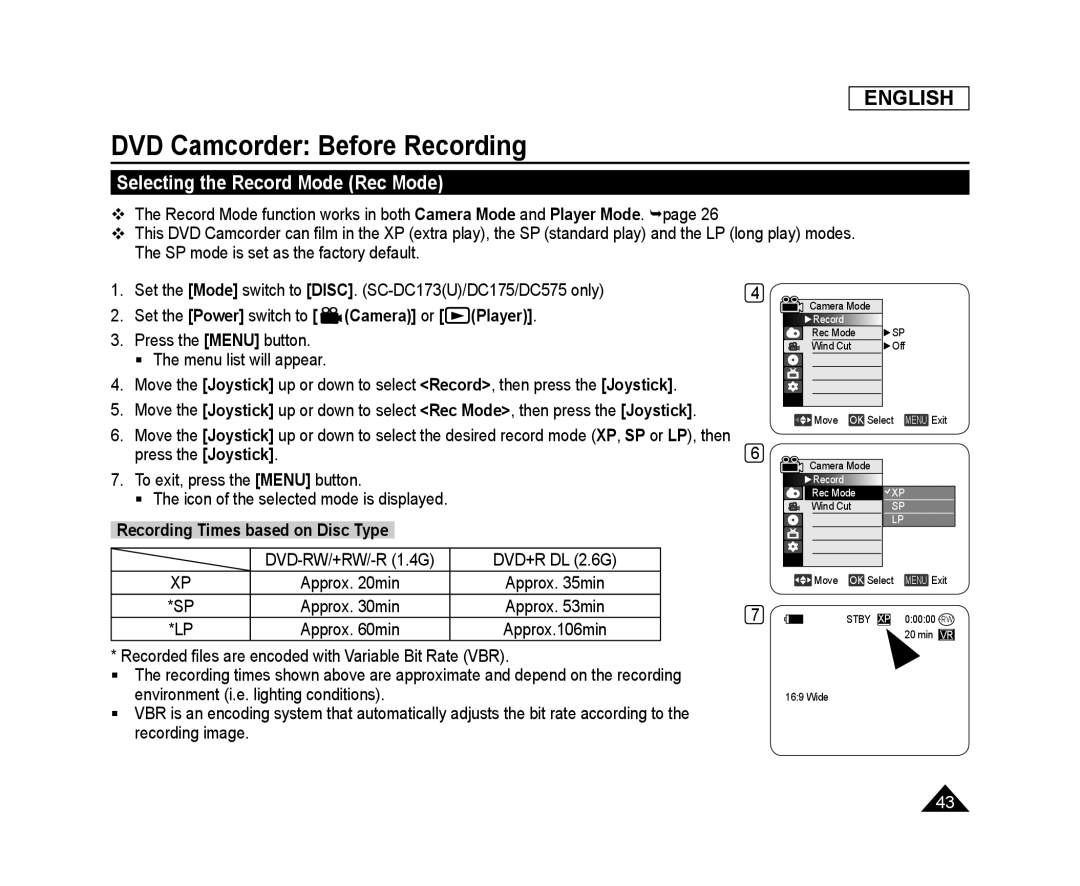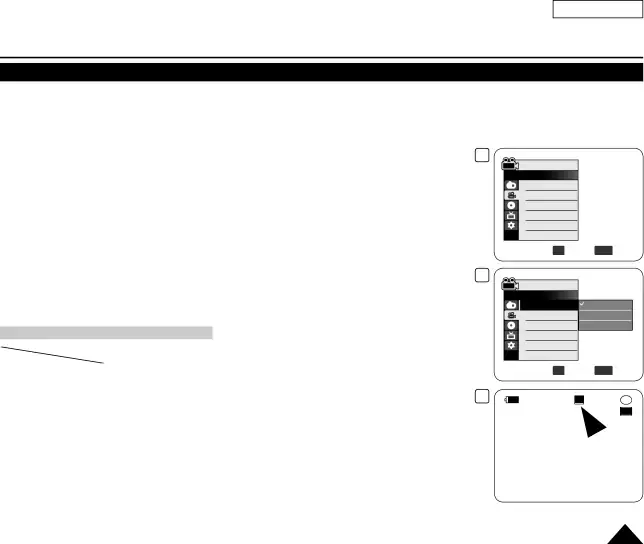
ENGLISH
DVD Camcorder: Before Recording
Selecting the Record Mode (Rec Mode)
The Record Mode function works in both Camera Mode and Player Mode. page 26
This DVD Camcorder can film in the XP (extra play), the SP (standard play) and the LP (long play) modes. The SP mode is set as the factory default.
1.Set the [Mode] switch to [DISC].
3.Press the [MENU] button.
The menu list will appear.
4.Move the [Joystick] up or down to select <Record>, then press the [Joystick].
5.Move the [Joystick] up or down to select <Rec Mode>, then press the [Joystick].
6.Move the [Joystick] up or down to select the desired record mode (XP, SP or LP), then press the [Joystick].
7.To exit, press the [MENU] button.
The icon of the selected mode is displayed.
Recording Times based on Disc Type
| DVD+R DL (2.6G) | |
XP | Approx. 20min | Approx. 35min |
*SP | Approx. 30min | Approx. 53min |
*LP | Approx. 60min | Approx.106min |
* Recorded files are encoded with Variable Bit Rate (VBR).
The recording times shown above are approximate and depend on the recording environment (i.e. lighting conditions).
VBR is an encoding system that automatically adjusts the bit rate according to the recording image.
4
6
7
Camera Mode |
|
►Record |
|
Rec Mode | ►SP |
Wind Cut | ►Off |
![]() Move OK Select MENU Exit
Move OK Select MENU Exit
Camera Mode |
|
►Record |
|
Rec Mode | XP |
Wind Cut | SP |
| LP |
![]() Move OK Select MENU Exit
Move OK Select MENU Exit
STBY XP 0:00:00
16:9 Wide
43