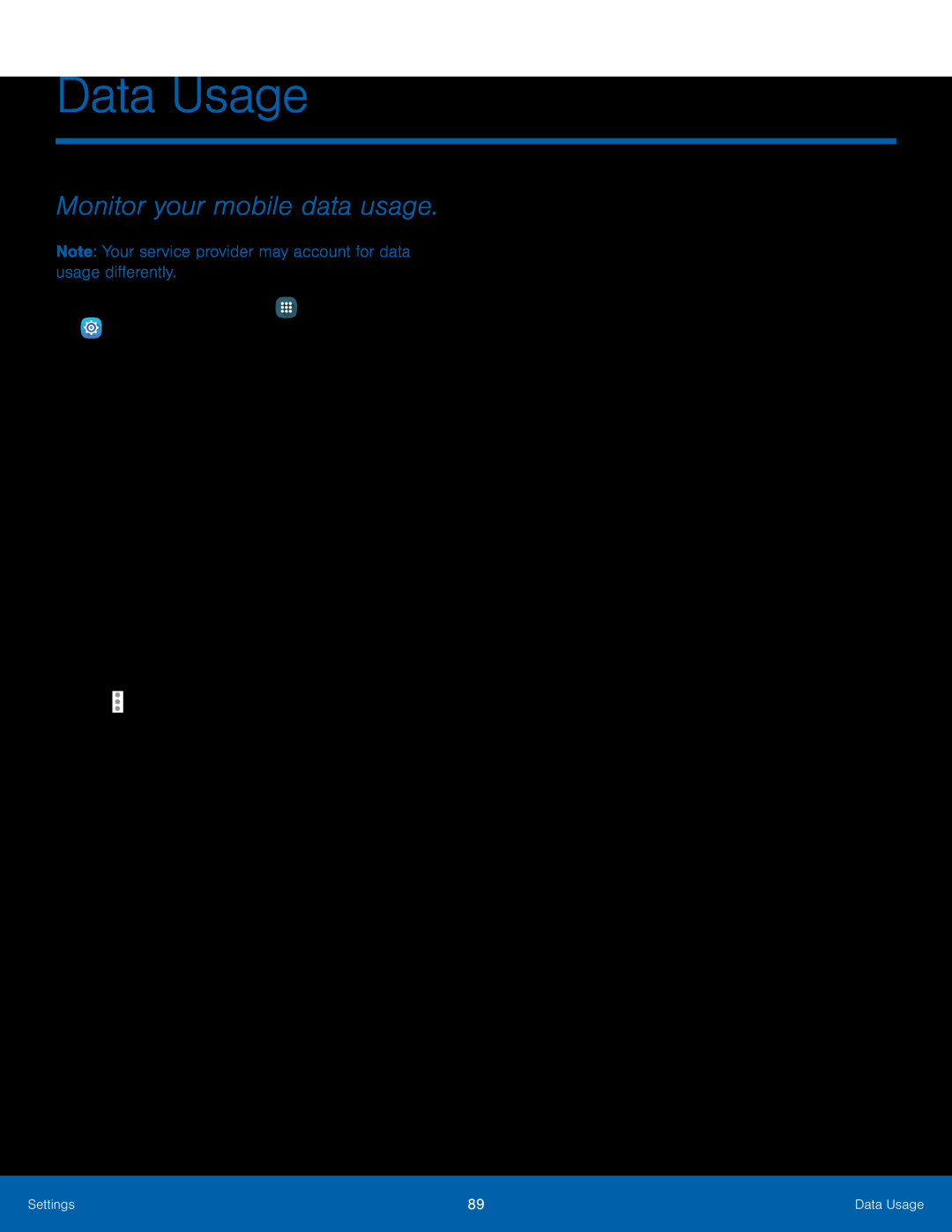Data Usage
Monitor your mobile data usage.
Note: Your service provider may account for data usage differently.1.From a Home screen, tap ![]() Apps >
Apps > ![]() Settings.
Settings.
•Mobile data: Enable mobile data. You can also control Mobile Data at the Notification panel.
•Set mobile data limit: Disable your mobile data connection when the specified limit is reached. Drag the red limit line to set the data usage limit.
•Data usage cycle: Tap the menu, and then choose a time period for data usage. Data usage for the period displays on the graph, along with usage by application below.
•Upgrade data service: Explore data plan upgrade options for your rate plan.3.Tap•Restrict background data: Restrict some apps and services from working unless you are connected to a
•Mobile HotSpot: Select
Settings | 89 | Data Usage |
|
|
|