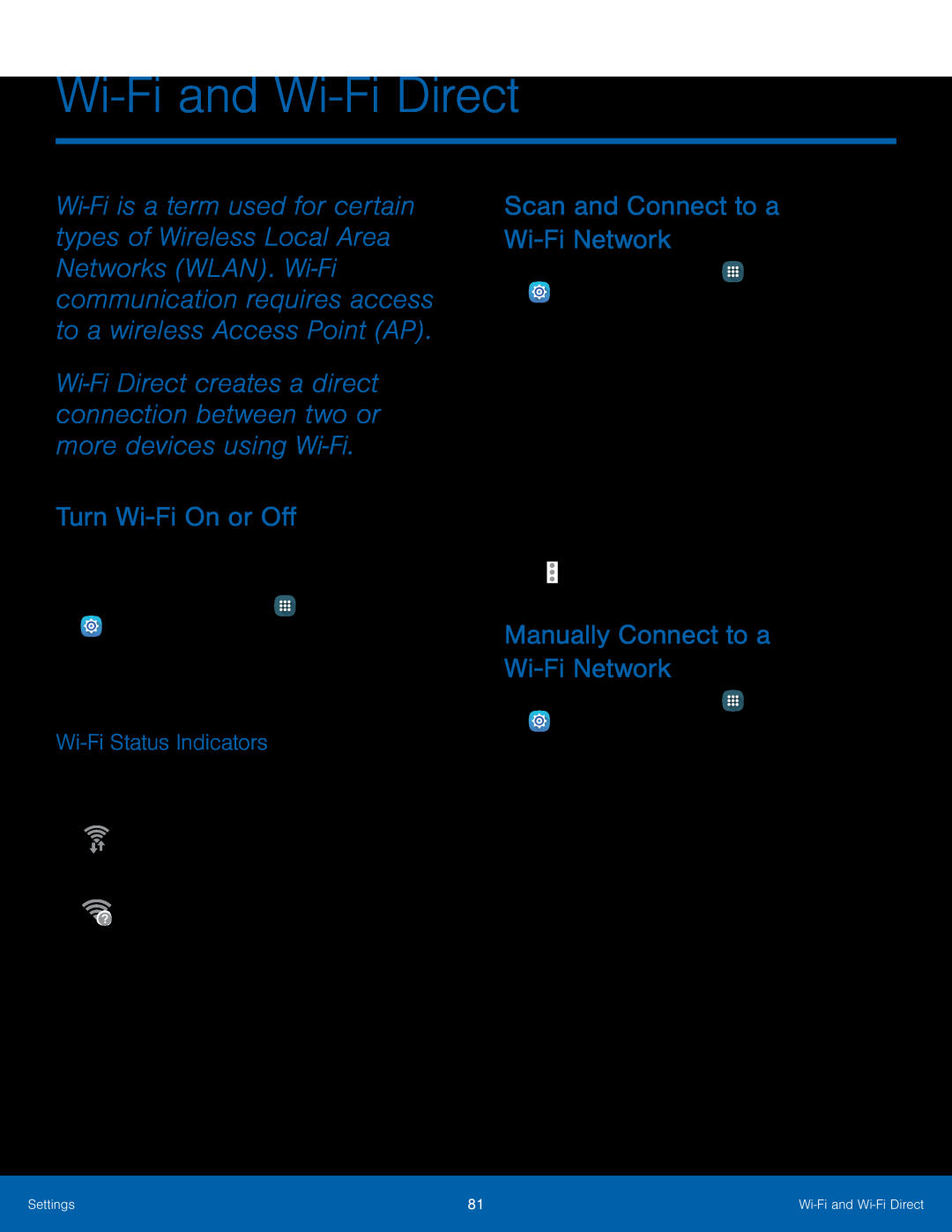Wi-Fi and Wi-Fi Direct
Wi‑Fi is a term used for certain types of Wireless Local Area Networks (WLAN). Wi‑Fi communication requires access to a wireless Access Point (AP).
Wi‑Fi Direct creates a direct connection between two or more devices using Wi‑Fi.
Turn Wi-Fi On or Off
Turning
1.From a Home screen, tap ![]() Apps >
Apps > ![]() Settings.
Settings.
Wi-Fi Status Indicators
These Status bar icons show your current Displays when
![]() A
A ![]() device is not connected to it. It may also display if there is a communication issue with the target wireless Access Point.
device is not connected to it. It may also display if there is a communication issue with the target wireless Access Point.
Scan and Connect to a
Wi-Fi Network
1.From a Home screen, tap ![]() Apps >
Apps > ![]() Settings.
Settings.
3.When
•When you select an open network, you are automatically connected to the network. Otherwise, enter a password to connect.
•To manually scan for networks, tapManually Connect to a
1.From a Home screen, tap ![]() Apps >
Apps > ![]() Settings.
Settings.
2.Tap
•Show advanced options: Tap the checkbox if you need to add advanced options
such as Proxy settings, IP settings, or Key management.5.Tap Connect to store the new information and connect to your target AP.Settings | 81 | |
|
|
|