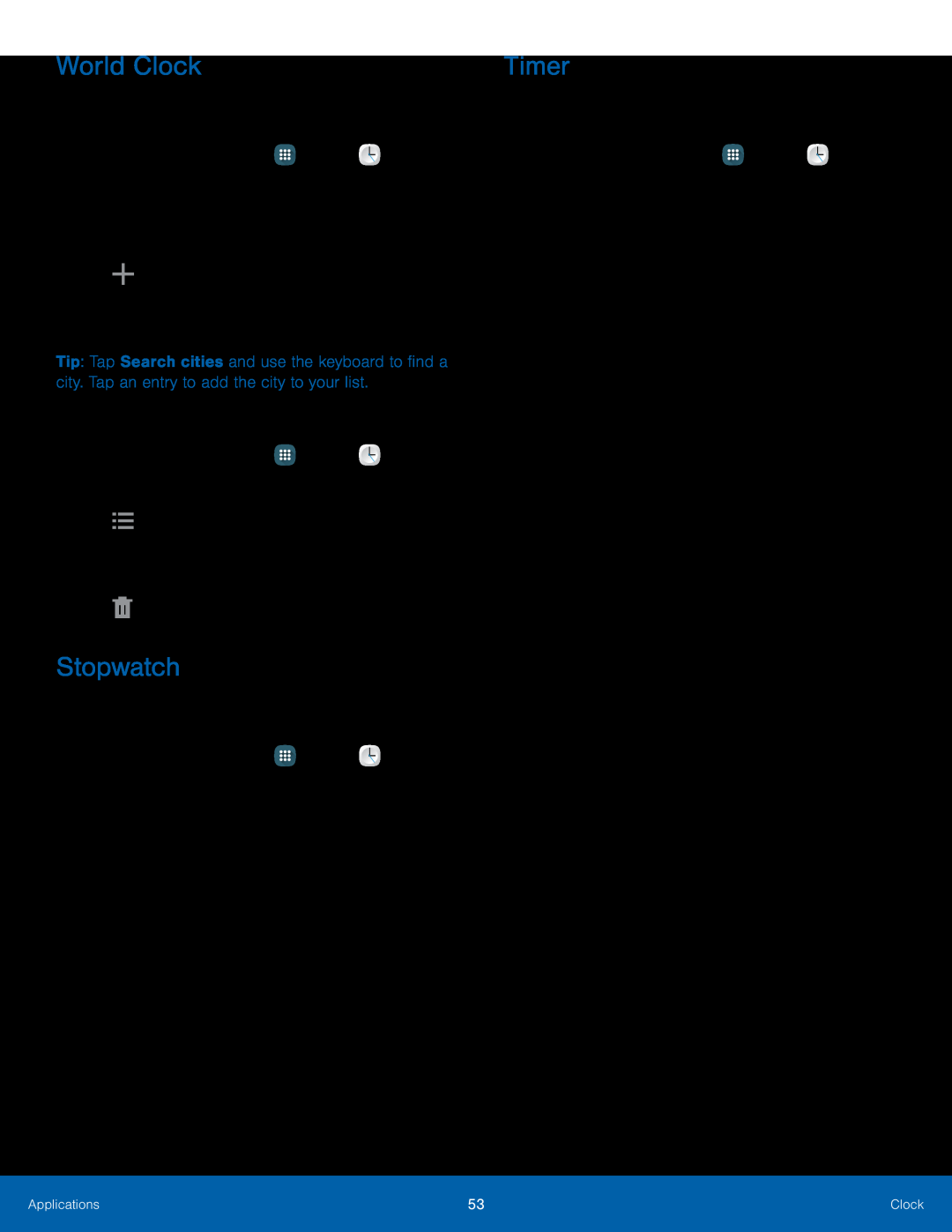World Clock
The world clock lets you keep track of the current time in multiple cities around the globe.
1.From a Home screen, tap ![]() Apps >
Apps > ![]() Clock.
Clock.
3.Tap the Search cities field, and enter the name of a city. Tap the city to view it on the globe.
4.TapTip: Tap Search cities and use the keyboard to find a city. Tap an entry to add the city to your list.
To remove a city from the World Clock list:1.From a Home screen, tap ![]() Apps >
Apps > ![]() Clock.
Clock.
2.Tap World clock.
3.TapStopwatch
The stopwatch lets you time events down to a hundredth of a second.1.From a Home screen, tap ![]() Apps >
Apps > ![]() Clock.
Clock.
Timer
The timer provides a countdown timer for up to 99 hours, 59 minutes, and 59 seconds.
1.From a Home screen, tap ![]() Apps >
Apps > ![]() Clock.
Clock.
3.Use the keypad to set the length of the timer. The following options are available:
•Start: Begin the timer.•Stop: Stop the timer.•Resume: Resume the timer after stopping it.•Reset: Reset the countdown timer.Applications | 53 | Clock |
|
|
|