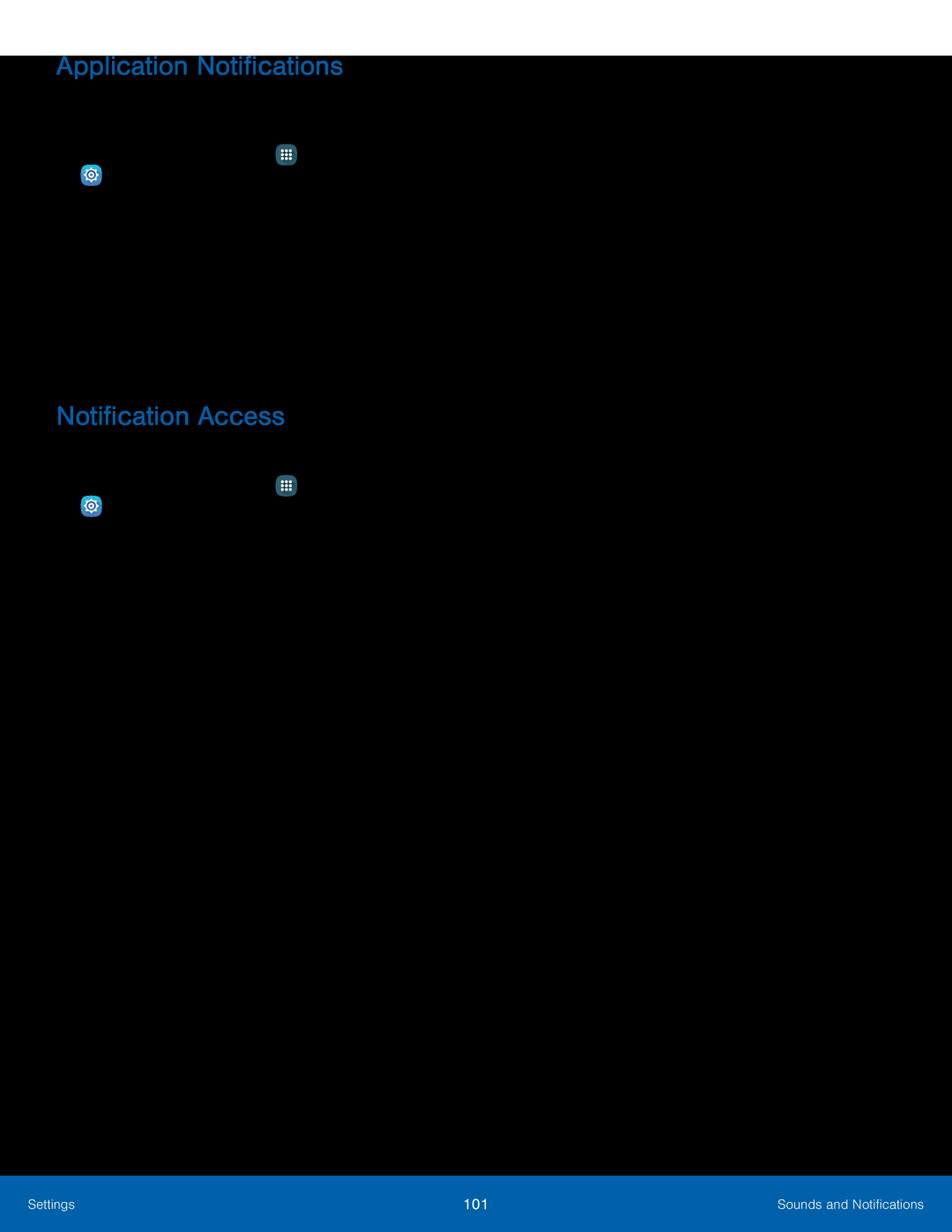Application Notifications
To set whether application notifications are displayed:
1.From a Home screen, tap ![]() Apps >
Apps > ![]() Settings.
Settings.
2.Tap Sounds and notifications > Application notifications.
3.Swipe through the alphabetical list of apps and tap an app.
4.Tap On/Off to block all notifications from this app or to show priority notifications for the selected app.
Notification Access
To see which applications can read notifications:
1.From a Home screen, tap ![]() Apps >
Apps > ![]() Settings.
Settings.
2.Tap Sounds and notifications > Notification access.
3.Tap On/Off to enable or disable access to notifications.
Settings | 101 | Sounds and Notifications |
|
|
|