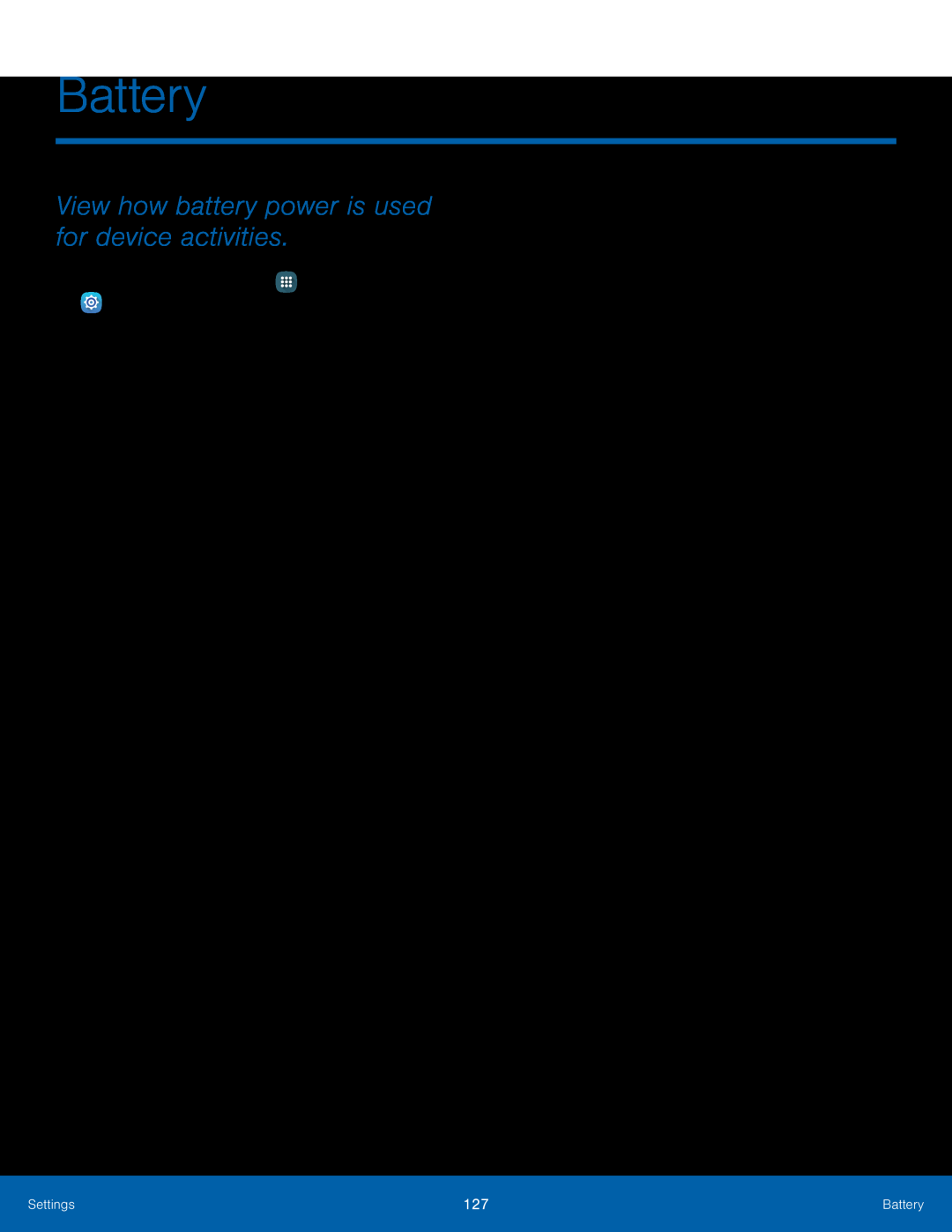Battery
View how battery power is used for device activities.
1.From a Home screen, tap ![]() Apps >
Apps > ![]() Settings.
Settings.
•Power saving mode: Save battery power by limiting your device’s performance, limiting vibration feedback, and restricting location services and most background data.
•Ultra power saving mode: Save battery power by applying a simplified grayscale theme to your Home screen and limiting the number of usable apps.
•Detail: View details on apps that have an abnormal amount of battery usage.•Percentage on status bar: Display the battery charge percentage next to the battery icon on the Status bar.
•Fast cable charging: Charge the battery more quickly.Settings | 127 | Battery |
|
|
|