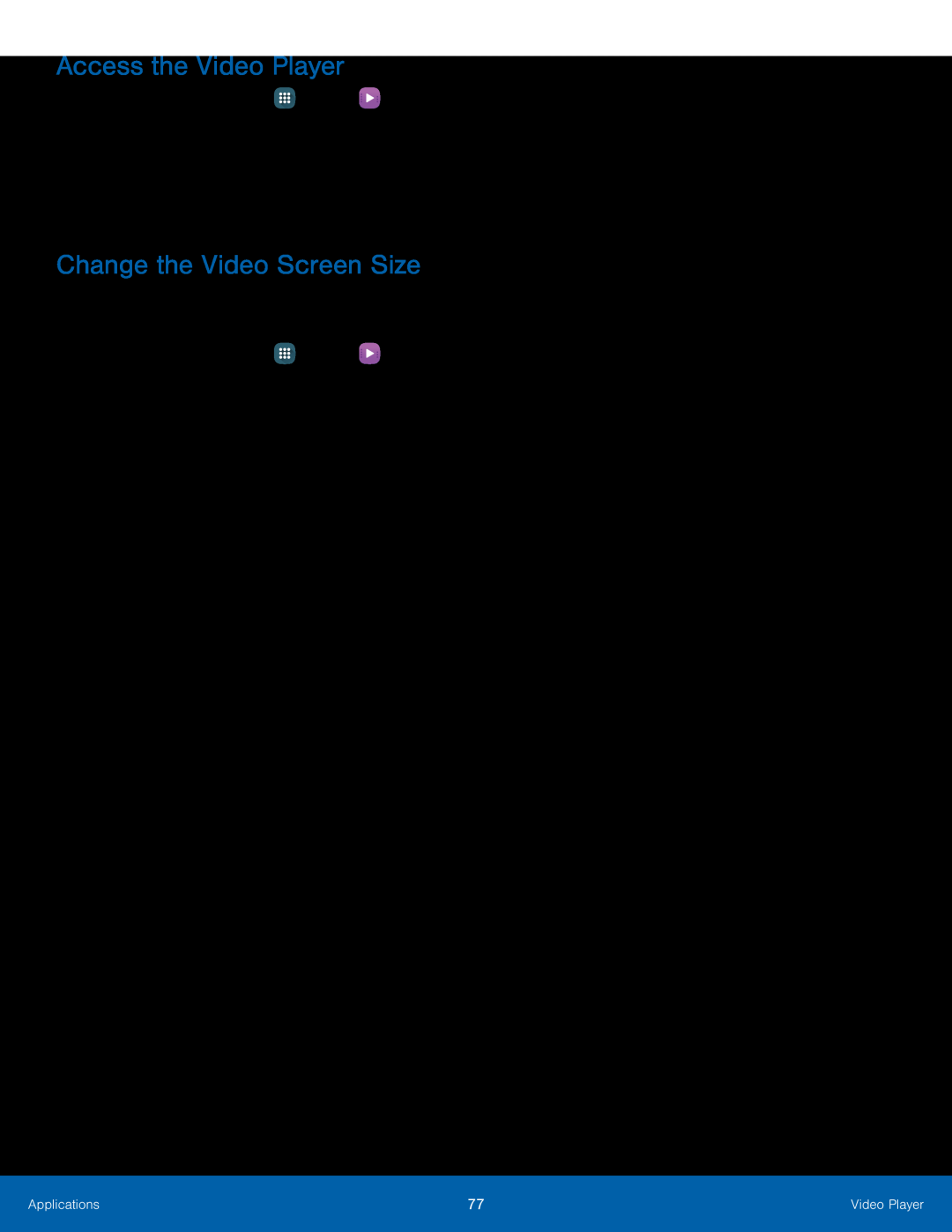Access the Video Player
1.From a Home screen, tap ![]() Apps >
Apps > ![]() Video.
Video.
2.Swipe through the videos stored on your device. After a few seconds, each video thumbnail begins playing a preview of the clip.
3.Tap a video to view it.
Change the Video Screen Size
You can change the size of the video during video playback.
1.From a Home screen, tap ![]() Apps >
Apps > ![]() Video.
Video.
2.Tap a video to view it.
3.Tap the screen ratio icon to cycle through the screen size options.
Applications | 77 | Video Player |
|
|
|