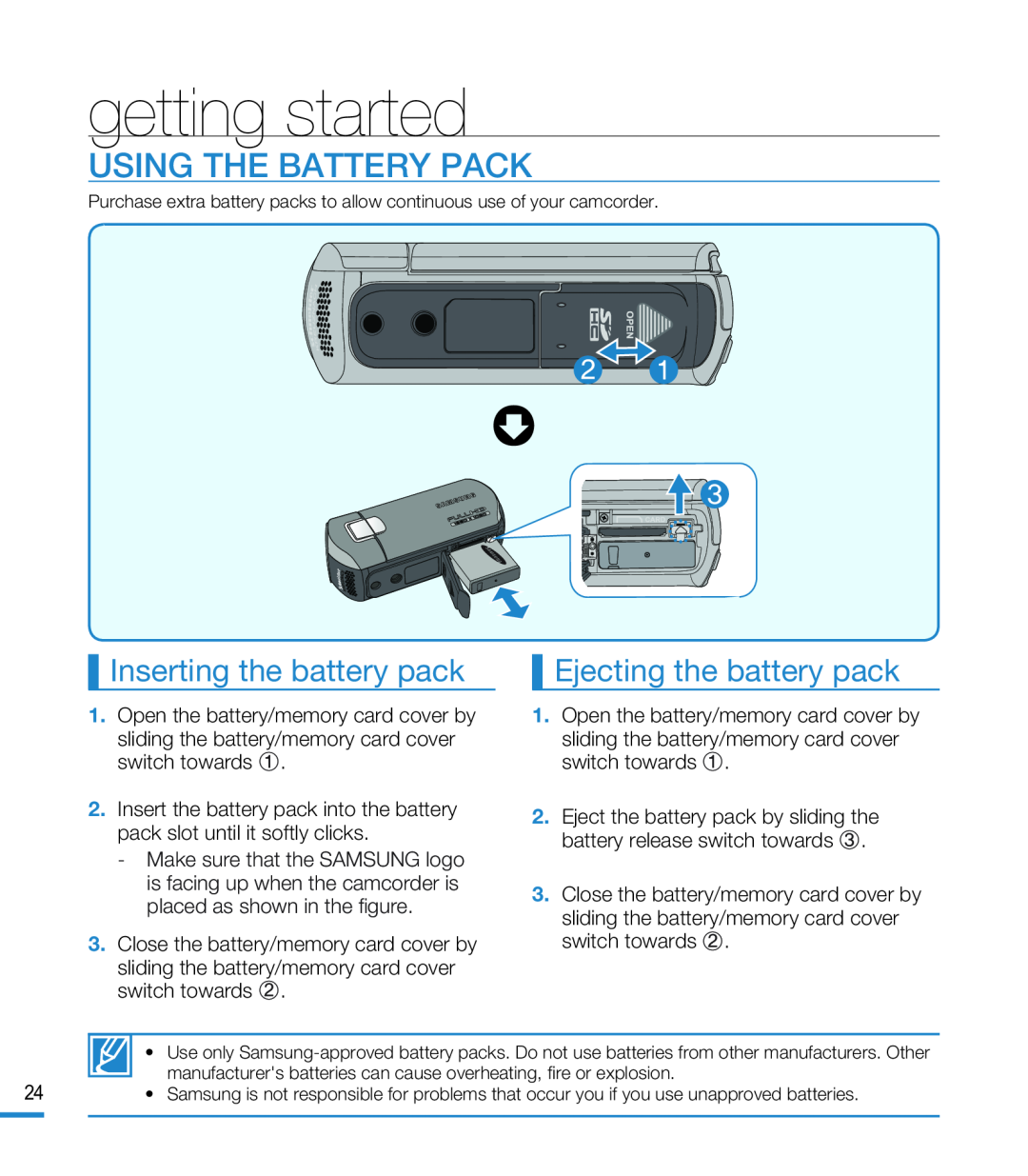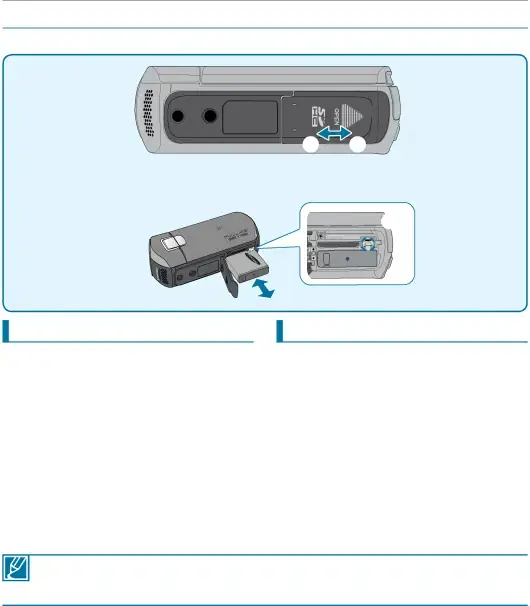
getting started
USING THE BATTERY PACK
Purchase extra battery packs to allow continuous use of your camcorder.
❷ ❶ ![]()
![]()
![]()
![]()
![]()
![]() ❸
❸
Inserting the battery pack
Ejecting the battery pack
1.Open the battery/memory card cover by sliding the battery/memory card cover switch towards ①.
2.Insert the battery pack into the battery pack slot until it softly clicks.-Make sure that the SAMSUNG logo is facing up when the camcorder is placed as shown in the figure.
3.Close the battery/memory card cover by sliding the battery/memory card cover switch towards ②.
1.Open the battery/memory card cover by sliding the battery/memory card cover switch towards ①.
2.Eject the battery pack by sliding the battery release switch towards ③.
3.Close the battery/memory card cover by sliding the battery/memory card cover switch towards ②.
• Use only
24• Samsung is not responsible for problems that occur you if you use unapproved batteries.