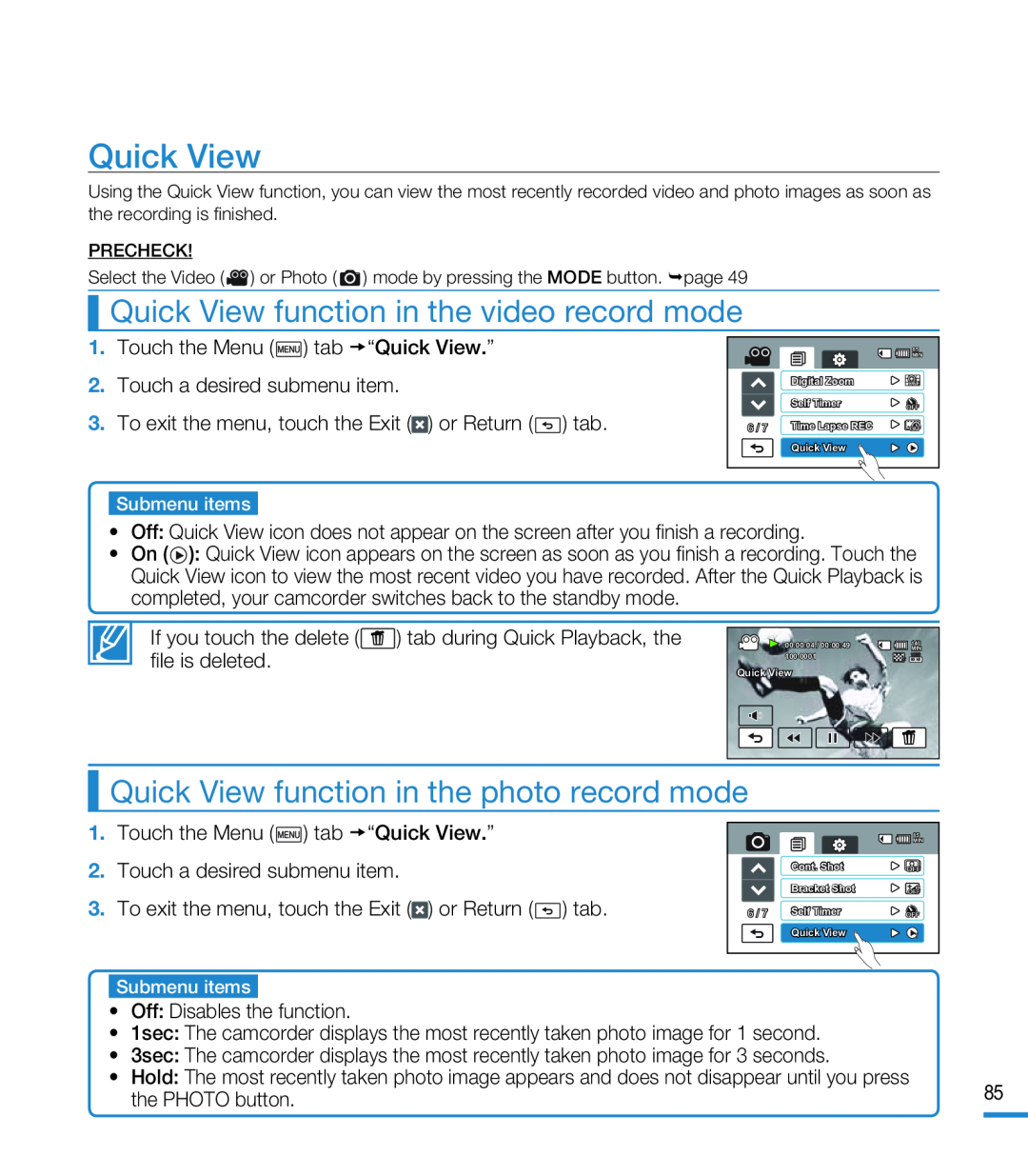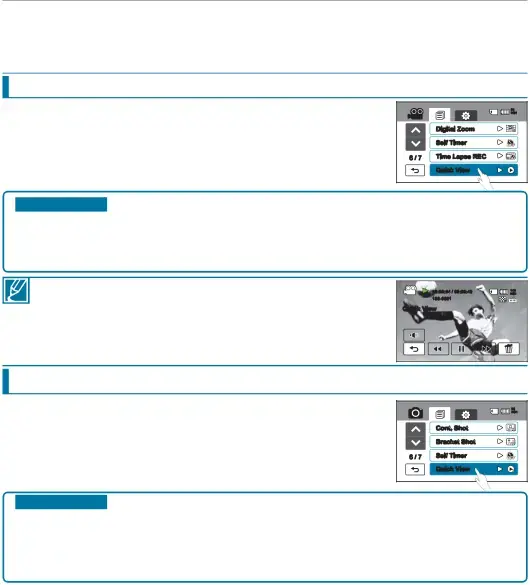
Quick View
Using the Quick View function, you can view the most recently recorded video and photo images as soon as the recording is finished.
PRECHECK!
Select the Video ( ![]() ) or Photo (
) or Photo ( ![]() ) mode by pressing the MODE button. page 49
) mode by pressing the MODE button. page 49
Quick View function in the video record mode
| 85 |
| MIN |
| Digital Zoom |
| Self Timer |
6 / 7 | Time Lapse REC |
| Quick View |
Submenu items
•Off: Quick View icon does not appear on the screen after you finish a recording.
•On (![]() ): Quick View icon appears on the screen as soon as you finish a recording. Touch the Quick View icon to view the most recent video you have recorded. After the Quick Playback is completed, your camcorder switches back to the standby mode.
): Quick View icon appears on the screen as soon as you finish a recording. Touch the Quick View icon to view the most recent video you have recorded. After the Quick Playback is completed, your camcorder switches back to the standby mode.
00:00:04 / 00:00:49 | 140 |
MIN | |
| |
Quick View |
|
Quick View function in the photo record mode
| 85 |
| MIN |
| Cont. Shot |
| Bracket Shot |
6 / 7 | Self Timer |
| Quick View |
Submenu items
•Off: Disables the function.•1sec: The camcorder displays the most recently taken photo image for 1 second.•3sec: The camcorder displays the most recently taken photo image for 3 seconds.
•Hold: The most recently taken photo image appears and does not disappear until you press
| the PHOTO button. | 85 |