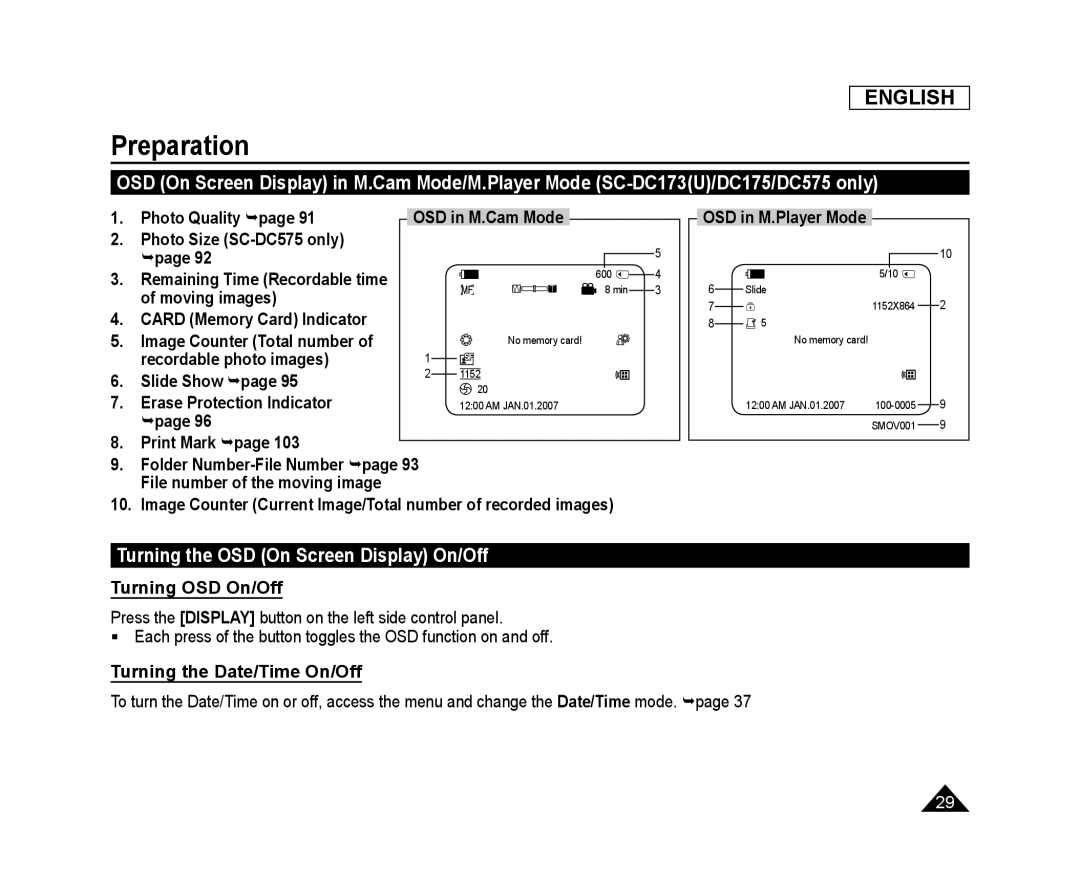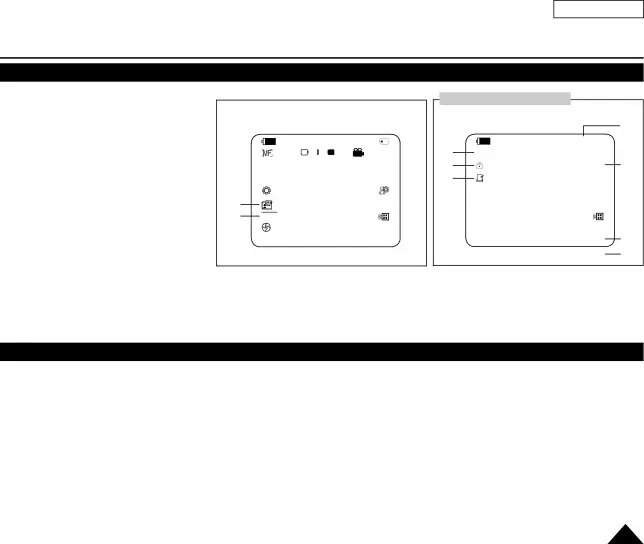
ENGLISH
Preparation
OSD (On Screen Display) in M.Cam Mode/M.Player Mode
1. | Photo Quality page 91 |
|
|
|
|
|
|
|
|
| OSD in M.Cam Mode |
|
|
|
| ||||
2. | Photo Size |
|
|
|
|
|
|
| 5 |
| page 92 |
|
|
|
|
|
|
| |
|
|
|
|
|
|
|
| ||
3. | Remaining Time (Recordable time |
|
|
|
| 600 |
| 4 | |
|
|
|
|
| |||||
| W |
| T |
| 8 min |
| 3 | ||
| of moving images) |
|
|
|
| ||||
|
|
|
|
| |||||
|
|
|
|
|
|
|
|
| |
4.CARD (Memory Card) Indicator
5. | Image Counter (Total number of |
| No memory card! |
| recordable photo images) | 1 |
|
6. | Slide Show page 95 | 2 | 1152 |
| 20 | ||
7. | Erase Protection Indicator |
| 12:00 AM JAN.01.2007 |
| page 96 |
|
|
8.Print Mark page 103
9.Folder
File number of the moving image
10.Image Counter (Current Image/Total number of recorded images)
OSD in M.Player Mode
10
5/10 ![]()
6Slide
7 |
| 1152X864 | 2 |
8 | 5 |
|
|
| No memory card! |
|
|
| 12:00 AM JAN.01.2007 | 9 | |
|
| SMOV001 | 9 |
Turning the OSD (On Screen Display) On/Off
Turning OSD On/Off
Press the [DISPLAY] button on the left side control panel.
Each press of the button toggles the OSD function on and off.
Turning the Date/Time On/Off
To turn the Date/Time on or off, access the menu and change the Date/Time mode. page 37
29