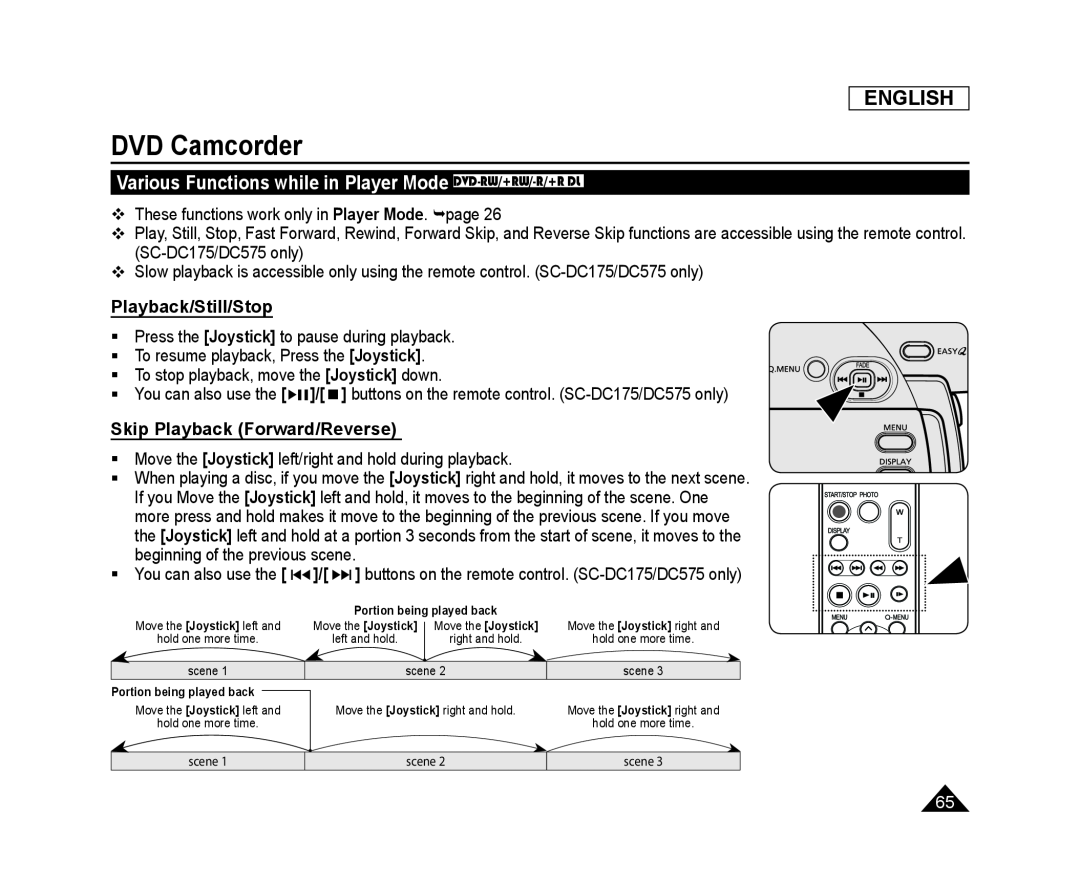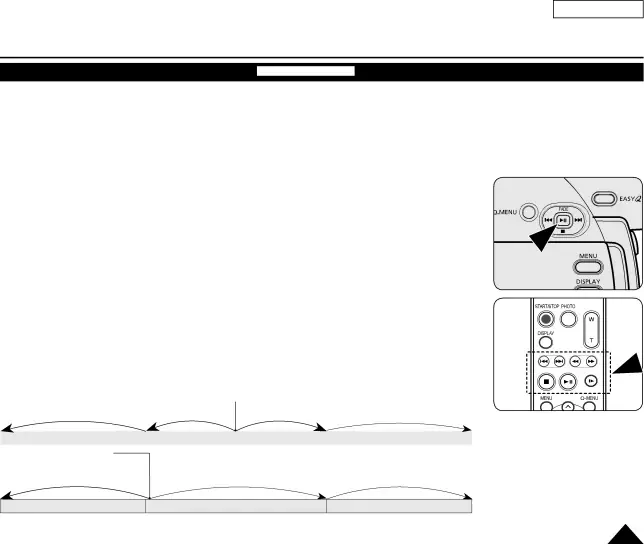
ENGLISH
DVD Camcorder
Various Functions while in Player Mode DVD-RW/+RW/-R/+R DL
These functions work only in Player Mode. page 26
Play, Still, Stop, Fast Forward, Rewind, Forward Skip, and Reverse Skip functions are accessible using the remote control.
Slow playback is accessible only using the remote control.
Playback/Still/Stop
Press the [Joystick] to pause during playback.
To resume playback, Press the [Joystick]. To stop playback, move the [Joystick] down.
You can also use the[ ]/[] buttons on the remote control.
Skip Playback (Forward/Reverse)
Move the [Joystick] left/right and hold during playback.
When playing a disc, if you move the [Joystick] right and hold, it moves to the next scene. If you Move the [Joystick] left and hold, it moves to the beginning of the scene. One more press and hold makes it move to the beginning of the previous scene. If you move the [Joystick] left and hold at a portion 3 seconds from the start of scene, it moves to the beginning of the previous scene.
You can also use the []/[] buttons on the remote control.
| Portion being played back | Move the [Joystick] right and | |
Move the [Joystick] left and | Move the [Joystick] | Move the [Joystick] | |
hold one more time. | left and hold. | right and hold. | hold one more time. |
|
|
| |
scene 1 | scene 2 | scene 3 | |
Portion being played back |
|
|
|
Move the [Joystick] left and | Move the [Joystick] right and hold. | Move the [Joystick] right and | |
hold one more time. |
|
| hold one more time. |
scene 1
scene 2
scene 3
65