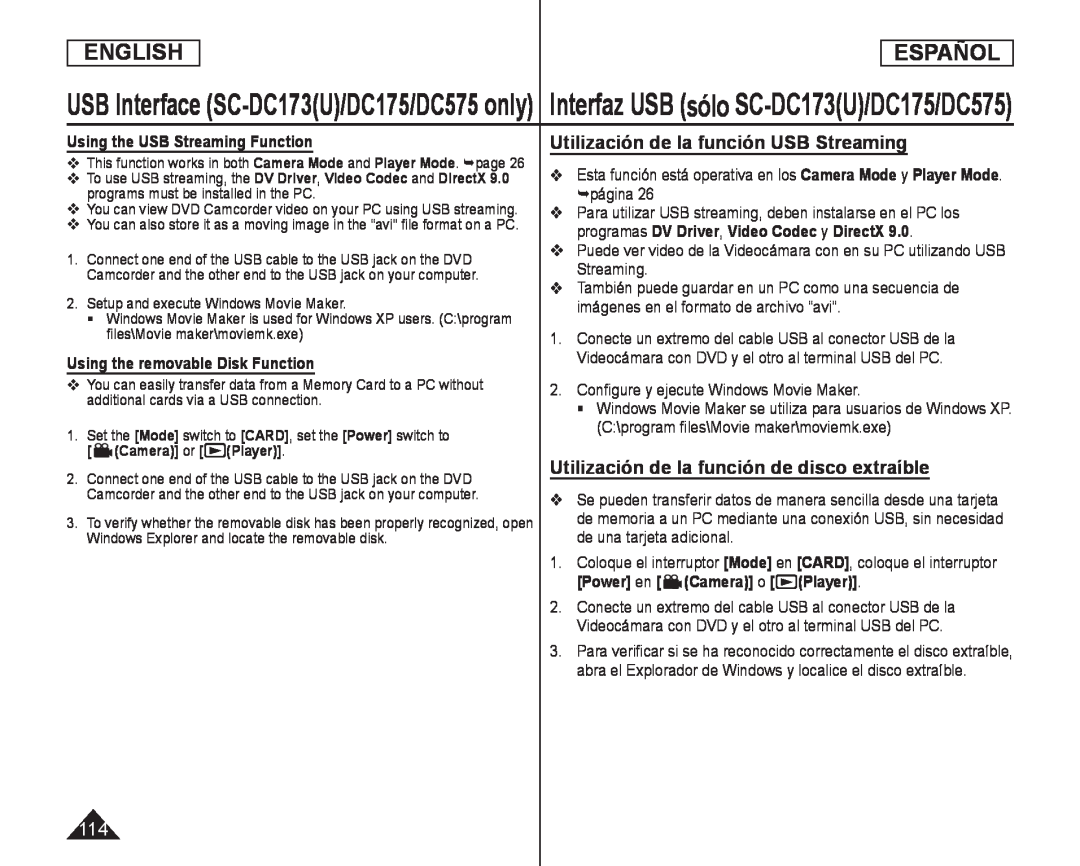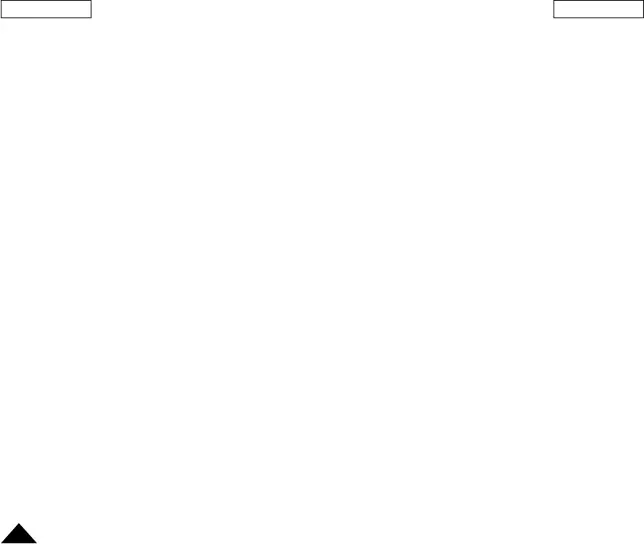
ENGLISH
ESPAÑOL
USB Interface
Using the USB Streaming Function
This function works in both Camera Mode and Player Mode. page 26
To use USB streaming, the DV Driver, Video Codec and DirectX 9.0 programs must be installed in the PC.
You can view DVD Camcorder video on your PC using USB streaming.
You can also store it as a moving image in the “avi” file format on a PC.
1.Connect one end of the USB cable to the USB jack on the DVD Camcorder and the other end to the USB jack on your computer.
2.Setup and execute Windows Movie Maker.
Windows Movie Maker is used for Windows XP users. (C:\program files\Movie maker\moviemk.exe)
Using the removable Disk Function
You can easily transfer data from a Memory Card to a PC without additional cards via a USB connection.
1.Set the [Mode] switch to [CARD], set the [Power] switch to [ ![]() (Camera)] or [
(Camera)] or [![]() (Player)].
(Player)].
2.Connect one end of the USB cable to the USB jack on the DVD Camcorder and the other end to the USB jack on your computer.
3.To verify whether the removable disk has been properly recognized, open Windows Explorer and locate the removable disk.
Utilización de la función USB Streaming
Esta función está operativa en los Camera Mode y Player Mode. página 26
Para utilizar USB streaming, deben instalarse en el PC los programas DV Driver, Video Codec y DirectX 9.0.
Puede ver video de la Videocámara con en su PC utilizando USB Streaming.
También puede guardar en un PC como una secuencia de imágenes en el formato de archivo “avi”.
1.Conecte un extremo del cable USB al conector USB de la Videocámara con DVD y el otro al terminal USB del PC.
2.Configure y ejecute Windows Movie Maker.
Windows Movie Maker se utiliza para usuarios de Windows XP. (C:\program files\Movie maker\moviemk.exe)
Utilización de la función de disco extraíble
Se pueden transferir datos de manera sencilla desde una tarjeta de memoria a un PC mediante una conexión USB, sin necesidad de una tarjeta adicional.
1.Coloque el interruptor [Mode] en [CARD], coloque el interruptor [Power] en [ ![]() (Camera)] o [
(Camera)] o [![]() (Player)].
(Player)].
2.Conecte un extremo del cable USB al conector USB de la Videocámara con DVD y el otro al terminal USB del PC.
3.Para verificar si se ha reconocido correctamente el disco extraíble, abra el Explorador de Windows y localice el disco extraíble.
114