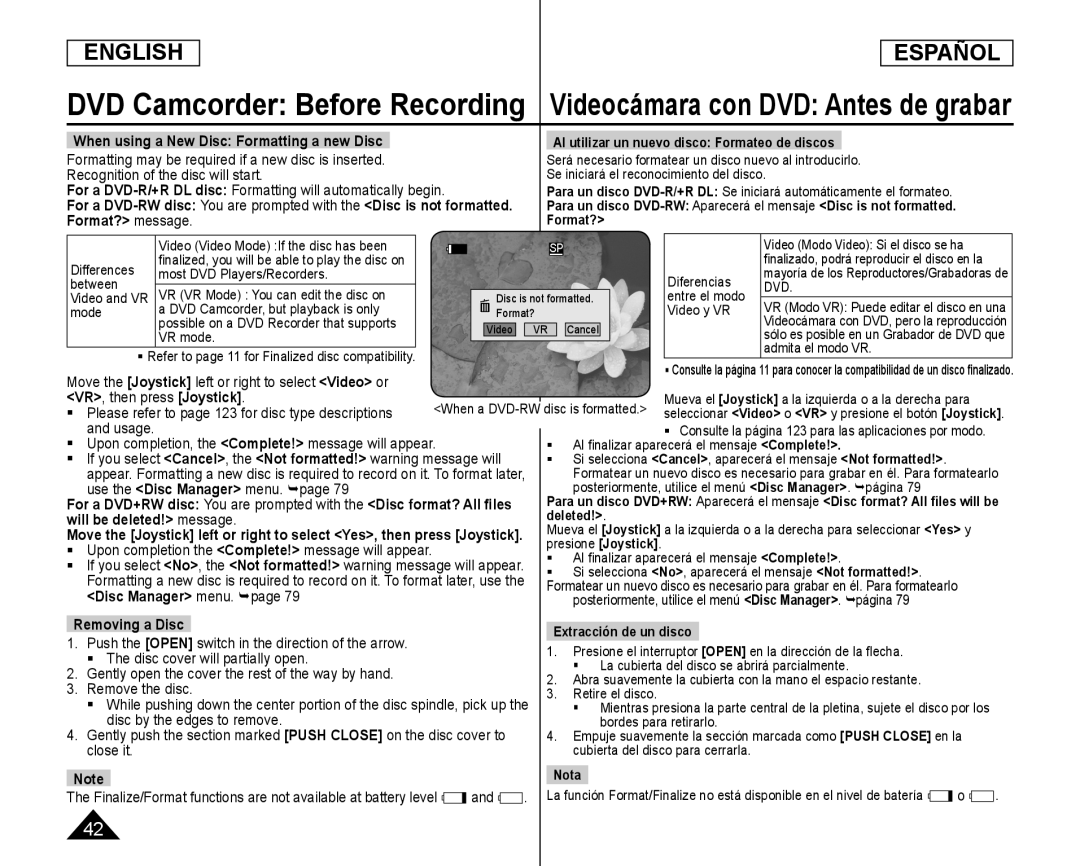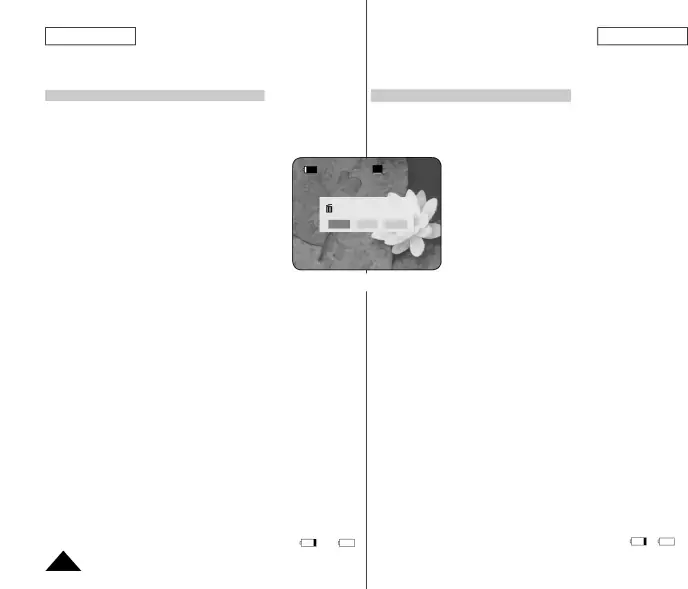
ENGLISH
ESPAÑOL
DVD Camcorder: Before Recording Videocámara con DVD: Antes de grabar
For a
Será necesario formatear un disco nuevo al introducirlo. Se iniciará el reconocimiento del disco.
Para un disco
|
|
| Video (Video Mode) :If the disc has been |
|
|
|
|
|
|
| SP |
|
|
|
|
|
|
| Video (Modo Video): Si el disco se ha |
| |||
| Differences | fi nalized, you will be able to play the disc on |
|
|
|
|
|
|
|
|
|
|
|
|
|
|
|
| fi nalizado, podrá reproducir el disco en la |
| ||||
| most DVD Players/Recorders. |
|
|
|
|
|
|
|
|
|
|
|
|
| Diferencias |
| mayoría de los Reproductores/Grabadoras de | |||||||
| between |
|
|
|
|
|
|
|
|
|
|
|
|
|
|
|
| DVD. |
|
| ||||
VR (VR Mode) : You can edit the disc on |
|
|
|
|
|
|
|
|
|
|
|
|
|
|
|
| |||||||
Video and VR |
|
|
| Disc is not formatted. |
|
| entre el modo |
|
|
| |||||||||||||
|
|
| VR (Modo VR): Puede editar el disco en una | ||||||||||||||||||||
mode |
| a DVD Camcorder, but playback is only |
|
|
| Format? |
|
|
|
|
|
|
| Video y VR |
| ||||||||
|
|
| possible on a DVD Recorder that supports |
|
|
|
|
|
|
|
|
|
|
|
|
|
|
|
| Videocámara con DVD, pero la reproducción | |||
|
|
| VR mode. |
|
|
| Video |
| VR |
| Cancel |
|
|
|
|
| sólo es posible en un Grabador de DVD que | ||||||
|
|
|
|
|
|
|
|
|
|
|
|
|
|
|
|
|
|
| |||||
|
|
|
|
|
|
|
|
|
|
|
|
|
|
|
|
|
|
|
|
| admita el modo VR. |
|
|
|
| Refer to page 11 for Finalized disc compatibility. |
|
|
|
|
|
|
|
|
|
|
|
|
|
|
|
|
| ||||
|
|
|
|
|
|
|
|
|
|
|
|
|
| Consulte la página 11 para conocer la compatibilidad de un disco fi nalizado. | |||||||||
| Move the [Joystick] left or right to select <Video> or |
|
|
|
|
|
|
|
|
|
|
|
| |||||||||||
|
|
|
|
|
|
|
|
|
|
|
|
|
|
|
|
|
| ||||||
| <VR>, then press [Joystick]. | <When a | Mueva el [Joystick] a la izquierda o a la derecha para |
| ||||||||||||||||||||
| Please refer to page 123 for disc type descriptions | seleccionar | <Video> o <VR> y presione el botón [Joystick]. | ||||||||||||||||||||
| and usage. |
|
|
|
|
|
|
|
|
|
|
|
|
|
|
| Consulte la página 123 para las aplicaciones por modo. |
| |||||
| Upon completion, the <Complete!> message will appear. |
|
|
|
| | Al fi nalizar aparecerá el mensaje <Complete!>. |
|
| ||||||||||||||
| If you select <Cancel>, the <Not formatted!> warning message will |
| | Si selecciona <Cancel>, aparecerá el mensaje <Not formatted!>. |
|
| |||||||||||||||||
| appear. Formatting a new disc is required to record on it. To format later, |
|
|
| Formatear un nuevo disco es necesario para grabar en él. Para formatearlo | ||||||||||||||||||
| use the <Disc Manager> menu. page 79 |
|
|
|
|
|
|
|
| posteriormente, utilice el menú <Disc Manager>. página 79 |
|
| |||||||||||
| For a DVD+RW disc: You are prompted with the <Disc format? All files |
| Para un disco DVD+RW: Aparecerá el mensaje <Disc format? All files will be | |||||||||||||||||||||
| will be deleted!> message. |
|
|
|
|
| deleted!>. |
|
|
|
|
|
| |||||||||||
Move the [Joystick] left or right to select <Yes>, then press [Joystick]. |
| Mueva el | [Joystick] a la izquierda o a la derecha para seleccionar <Yes> y |
| |||||||||||||||||||
| Upon completion the <Complete!> message will appear. |
|
|
|
|
| presione | [Joystick]. |
|
|
|
|
|
| |||||||||
|
|
|
|
| | Al fi nalizar aparecerá el mensaje <Complete!>. |
|
| |||||||||||||||
| If you select <No>, the <Not formatted!> warning message will appear. |
|
|
| |||||||||||||||||||
| | Si selecciona <No>, aparecerá el mensaje <Not formatted!>. |
|
| |||||||||||||||||||
| Formatting a new disc is required to record on it. To format later, use the | Formatear un nuevo disco es necesario para grabar en él. Para formatearlo |
|
| |||||||||||||||||||
| <Disc Manager> menu. page 79 |
|
|
|
|
|
|
|
| posteriormente, utilice el menú <Disc Manager>. página 79 |
|
| |||||||||||
|
|
|
|
|
|
|
|
|
|
|
|
|
|
|
|
|
|
|
|
|
|
| |
| Removing a Disc |
|
|
|
|
|
|
|
|
|
|
|
|
|
|
|
|
|
| |||||
|
|
|
|
|
| Extracción de un disco |
|
|
|
|
| ||||||||||||
1. | Push the [OPEN] switch in the direction of the arrow. |
|
|
|
|
|
|
|
|
|
|
| |||||||||||
|
|
|
|
| 1. | Presione el interruptor [OPEN] en la dirección de la fl echa. |
|
| |||||||||||||||
| The disc cover will partially open. |
|
|
|
|
|
|
| |||||||||||||||
|
|
|
|
|
|
|
|
| La cubierta del disco se abrirá parcialmente. |
|
| ||||||||||||
2. | Gently open the cover the rest of the way by hand. |
|
|
|
|
|
|
|
|
|
| ||||||||||||
|
|
|
|
| 2. | Abra suavemente la cubierta con la mano el espacio restante. |
|
| |||||||||||||||
3. | Remove the disc. |
|
|
|
|
|
|
| |||||||||||||||
|
|
|
|
| 3. | Retire el disco. |
|
|
|
|
|
| |||||||||||
| | While pushing down the center portion of the disc spindle, pick up the |
|
|
| | Mientras presiona la parte central de la pletina, sujete el disco por los |
| |||||||||||||||
4. |
| disc by the edges to remove. |
|
|
|
|
|
|
|
|
|
| bordes para retirarlo. |
|
|
|
| ||||||
Gently push the section marked [PUSH CLOSE] on the disc cover to |
| 4. Empuje suavemente la sección marcada como [PUSH CLOSE] en la |
| ||||||||||||||||||||
| close it. |
|
|
|
|
|
|
|
|
|
|
| cubierta del disco para cerrarla. |
|
|
| |||||||
|
|
|
|
|
|
|
|
|
|
|
|
|
|
|
|
|
|
|
|
|
| ||
|
|
|
|
|
|
|
|
|
|
| Nota |
|
|
|
|
|
|
|
|
| |||
| Note |
|
|
|
|
|
|
|
|
|
|
|
|
|
|
|
|
| o |
| ||||
The Finalize/Format functions are not available at battery level | and | . | La función Format/Finalize no está disponible en el nivel de batería | . | |||||||||||||||||||
42