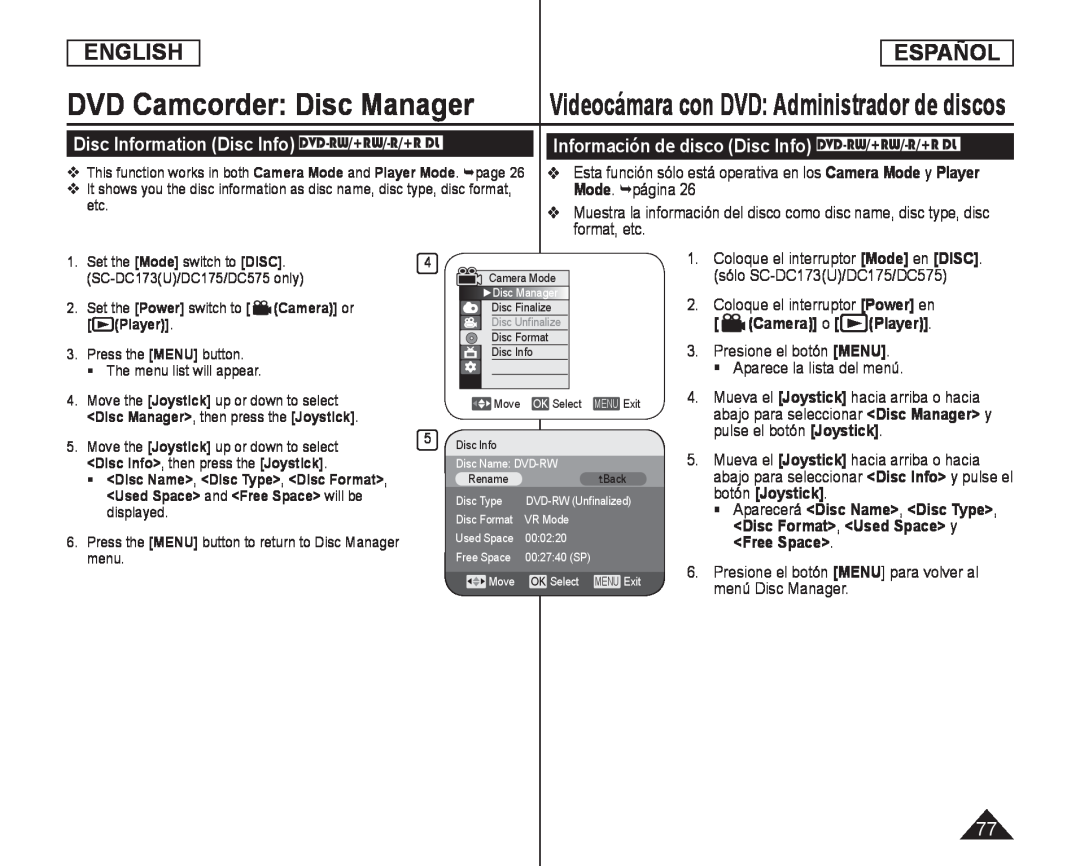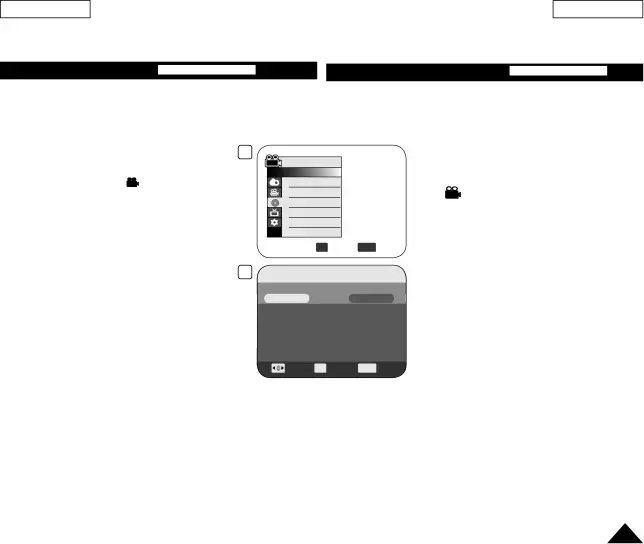
ENGLISH
ESPAÑOL
DVD Camcorder: Disc Manager | Videocámara con DVD: Administrador de discos |
Disc Information (Disc Info) DVD-RW/+RW/-R/+R DL
This function works in both Camera Mode and Player Mode. page 26
It shows you the disc information as disc name, disc type, disc format, etc.
Información de disco (Disc Info) DVD-RW/+RW/-R/+R DL
Esta función sólo está operativa en los Camera Mode y Player Mode. página 26
Muestra la información del disco como disc name, disc type, disc format, etc.
1.Set the [Mode] switch to [DISC].
2.Set the [Power] switch to [ (Camera)] or [
(Camera)] or [ (Player)].
(Player)].
3.Press the [MENU] button.
The menu list will appear.
4.Move the [Joystick] up or down to select <Disc Manager>, then press the [Joystick].
5.Move the [Joystick] up or down to select <Disc Info>, then press the [Joystick].
<Disc Name>, <Disc Type>, <Disc Format>, <Used Space> and <Free Space> will be displayed.
6.Press the [MENU] button to return to Disc Manager menu.
4
Camera Mode
![]() ►Disc Manager
►Disc Manager
Disc Finalize
Disc Unfinalize
Disc Format
Disc Info
![]() Move OK Select MENU Exit
Move OK Select MENU Exit
5Disc lnfo
Disc Name:
Rename![]() Back
Back
Disc Type | |
Disc Format | VR Mode |
Used Space | 00:02:20 |
Free Space | 00:27:40 (SP) |
Move | OK Select MENU Exit |
1.Coloque el interruptor [Mode] en [DISC]. (sólo
2.Coloque el interruptor [Power] en [ (Camera)] o [ (Player)].
(Player)].
3.Presione el botón [MENU].
Aparece la lista del menú.
4.Mueva el [Joystick] hacia arriba o hacia abajo para seleccionar <Disc Manager> y pulse el botón [Joystick].
5.Mueva el [Joystick] hacia arriba o hacia abajo para seleccionar <Disc Info> y pulse el botón [Joystick].
Aparecerá <Disc Name>, <Disc Type>, <Disc Format>, <Used Space> y <Free Space>.
6.Presione el botón [MENU] para volver al menú Disc Manager.
77