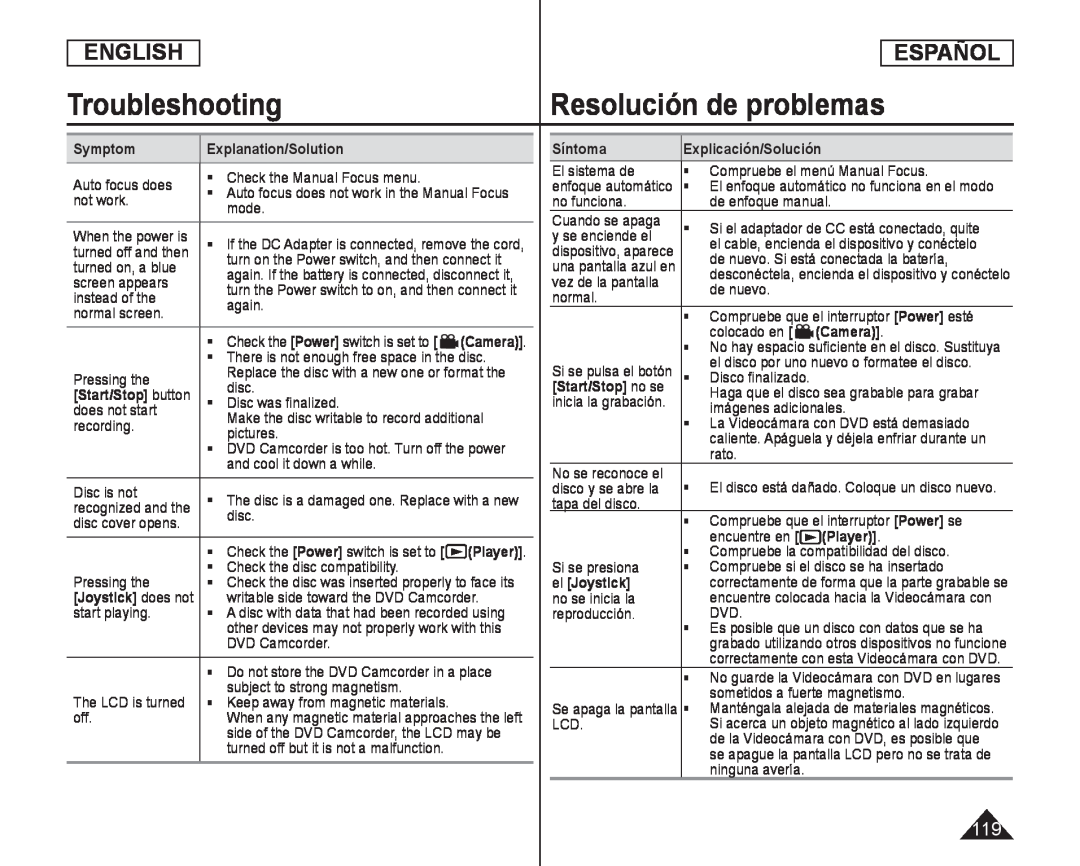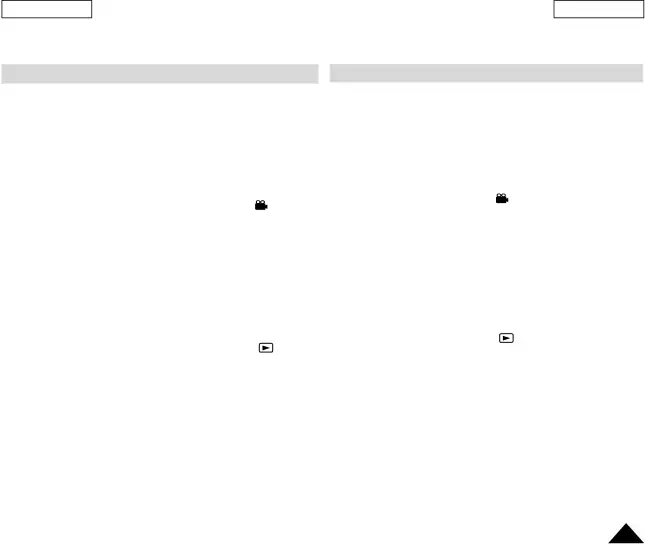
ENGLISH
ESPAÑOL
Troubleshooting | Resolución de problemas | |
|
|
|
| Symptom | Explanation/Solution |
| ||
| Auto focus does | Check the Manual Focus menu. |
| ||
| Auto focus does not work in the Manual Focus | |||
| not work. | ||||
| mode. |
| ||
|
|
| ||
|
|
|
| |
| When the power is | | If the DC Adapter is connected, remove the cord, | ||
turned off and then | ||||
| turned on, a blue |
| turn on the Power switch, and then connect it | ||
| again. If the battery is connected, disconnect it, | |||
| screen appears |
| |||
| turn the Power switch to on, and then connect it | |||
| instead of the |
| |||
| again. |
| ||
| normal screen. |
|
| ||
|
|
| ||
|
|
|
| |
| | Check the [Power] switch is set to [ | (Camera)]. | |
| | There is not enough free space in the disc. | ||
| Pressing the |
| Replace the disc with a new one or format the | ||
| disc. |
| ||
| [Start/Stop] button |
|
| ||
| Disc was finalized. |
| ||
| does not start |
| Make the disc writable to record additional | ||
| recording. |
| |||
| pictures. |
| ||
| | DVD Camcorder is too hot. Turn off the power | ||
|
| and cool it down a while. |
| |
| Disc is not | | The disc is a damaged one. Replace with a new | ||
recognized and the | ||||
| disc cover opens. |
| disc. |
| |
|
|
| ||
|
|
|
| |
| | Check the [Power] switch is set to [ | (Player)]. | |
| Pressing the | | Check the disc compatibility. |
| |
| Check the disc was inserted properly to face its | |||
| [Joystick] does not |
| writable side toward the DVD Camcorder. | ||
| start playing. | | A disc with data that had been recorded using | ||
|
| other devices may not properly work with this | ||
|
| DVD Camcorder. |
| |
| | Do not store the DVD Camcorder in a place | ||
| The LCD is turned |
| subject to strong magnetism. |
| |
| Keep away from magnetic materials. |
| ||
| off. |
| When any magnetic material approaches the left | ||
|
| side of the DVD Camcorder, the LCD may be | ||
|
| turned off but it is not a malfunction. |
| |
| Síntoma | Explicación/Solución | ||
| El sistema de | | Compruebe el menú Manual Focus. | |
enfoque automático | | El enfoque automático no funciona en el modo | |
| no funciona. |
| de enfoque manual. | |
| Cuando se apaga | | Si el adaptador de CC está conectado, quite | |
| y se enciende el |
| el cable, encienda el dispositivo y conéctelo | |
dispositivo, aparece |
| ||
| de nuevo. Si está conectada la batería, | ||
una pantalla azul en |
| ||
| desconéctela, encienda el dispositivo y conéctelo | ||
| vez de la pantalla |
| ||
| de nuevo. |
| |
| normal. |
|
| |
|
|
| |
| | Compruebe que el interruptor [Power] esté | |
|
| colocado en [ | (Camera)]. |
| | No hay espacio suficiente en el disco. Sustituya | |
Si se pulsa el botón |
| el disco por uno nuevo o formatee el disco. | |
| Disco finalizado. |
| |
| [Start/Stop] no se |
| Haga que el disco sea grabable para grabar | |
inicia la grabación. |
| ||
| imágenes adicionales. | ||
| | La Videocámara con DVD está demasiado | |
|
| caliente. Apáguela y déjela enfriar durante un | |
|
| rato. |
|
| No se reconoce el |
| El disco está dañado. Coloque un disco nuevo. | |
| disco y se abre la | | ||
| tapa del disco. |
|
|
|
| | Compruebe que el interruptor [Power] se | |
|
| encuentre en [ | (Player)]. |
| | Compruebe la compatibilidad del disco. | |
| Si se presiona | | Compruebe si el disco se ha insertado | |
| el [Joystick] |
| correctamente de forma que la parte grabable se | |
| no se inicia la |
| encuentre colocada hacia la Videocámara con | |
| reproducción. |
| DVD. |
|
| | Es posible que un disco con datos que se ha | |
|
| grabado utilizando otros dispositivos no funcione | |
|
| correctamente con esta Videocámara con DVD. | |
| | No guarde la Videocámara con DVD en lugares | |
|
| sometidos a fuerte magnetismo. | |
Se apaga la pantalla | | Manténgala alejada de materiales magnéticos. | |
| LCD. |
| Si acerca un objeto magnético al lado izquierdo | |
|
| de la Videocámara con DVD, es posible que | |
|
| se apague la pantalla LCD pero no se trata de | |
|
| ninguna avería. |
|
119