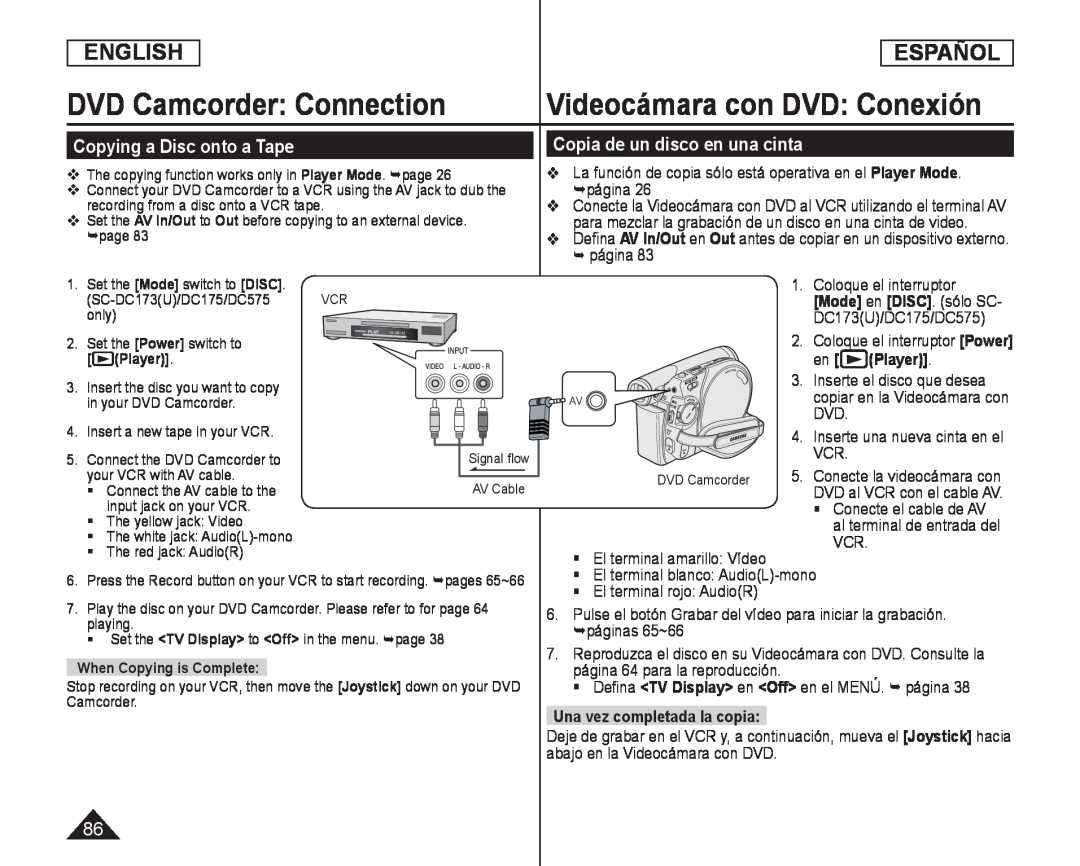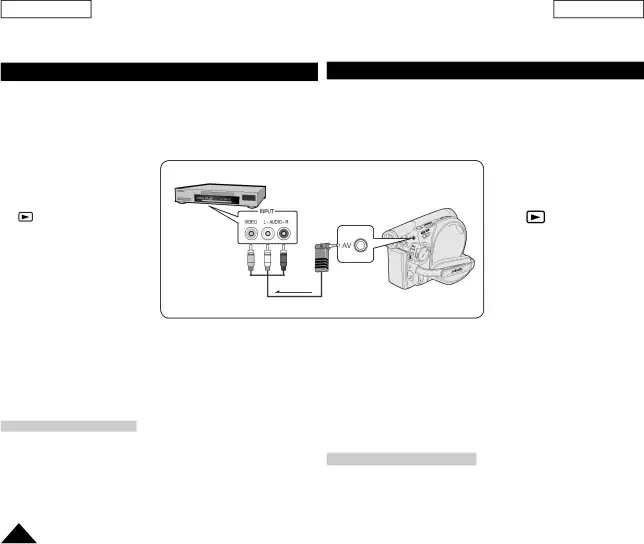
ENGLISH
ESPAÑOL
DVD Camcorder: Connection | Videocámara con DVD: Conexión |
Copying a Disc onto a Tape
The copying function works only in Player Mode. page 26
Connect your DVD Camcorder to a VCR using the AV jack to dub the recording from a disc onto a VCR tape.
Set the AV In/Out to Out before copying to an external device. page 83
1.Set the [Mode] switch to [DISC].
(SC-DC173(U)/DC175/DC575 VCR
only)
2. | Set the [Power] switch to |
| |
| [ | (Player)]. |
|
3. | Insert the disc you want to copy |
| |
| in your DVD Camcorder. |
| |
4. | Insert a new tape in your VCR. |
| |
5. | Connect the DVD Camcorder to | Signal flow | |
| your VCR with AV cable. | AV Cable | |
| | Connect the AV cable to the | |
|
| input jack on your VCR. |
|
| | The yellow jack: Video |
|
| | The white jack: |
|
| | The red jack: Audio(R) |
|
6. | Press the Record button on your VCR to start recording. pages 65~66 | ||
7. | Play the disc on your DVD Camcorder. Please refer to for page 64 | ||
| playing. |
| |
| | Set the <TV Display> to <Off> in the menu. page 38 |
|
When Copying is Complete:
Stop recording on your VCR, then move the [Joystick] down on your DVD Camcorder.
Copia de un disco en una cinta
La función de copia sólo está operativa en el Player Mode. página 26
Conecte la Videocámara con DVD al VCR utilizando el terminal AV para mezclar la grabación de un disco en una cinta de video.
Defina AV In/Out en Out antes de copiar en un dispositivo externo.
página 83
1.Coloque el interruptor [Mode] en [DISC]. (sólo SC- DC173(U)/DC175/DC575)
2.Coloque el interruptor [Power]
|
| en [ | (Player)]. | |
|
| 3. Inserte el disco que desea | ||
|
| copiar en la Videocámara con | ||
|
| DVD. |
| |
|
| 4. Inserte una nueva cinta en el | ||
|
| VCR. |
| |
| DVD Camcorder | 5. Conecte la videocámara con | ||
|
| DVD al VCR con el cable AV. | ||
|
| | Conecte el cable de AV | |
|
|
| al terminal de entrada del | |
| El terminal amarillo: Vídeo | VCR. |
| |
|
| |||
| El terminal blanco: |
|
| |
| El terminal rojo: Audio(R) |
|
|
|
6. Pulse el botón Grabar del vídeo para iniciar la grabación. | ||||
páginas 65~66 |
|
|
| |
7. Reproduzca el disco en su Videocámara con DVD. Consulte la | ||||
página 64 para la reproducción. |
|
| ||
| Defina <TV Display> en | <Off> en el MENÚ. página 38 | ||
Una vez completada la copia:
Deje de grabar en el VCR y, a continuación, mueva el [Joystick] hacia abajo en la Videocámara con DVD.
86