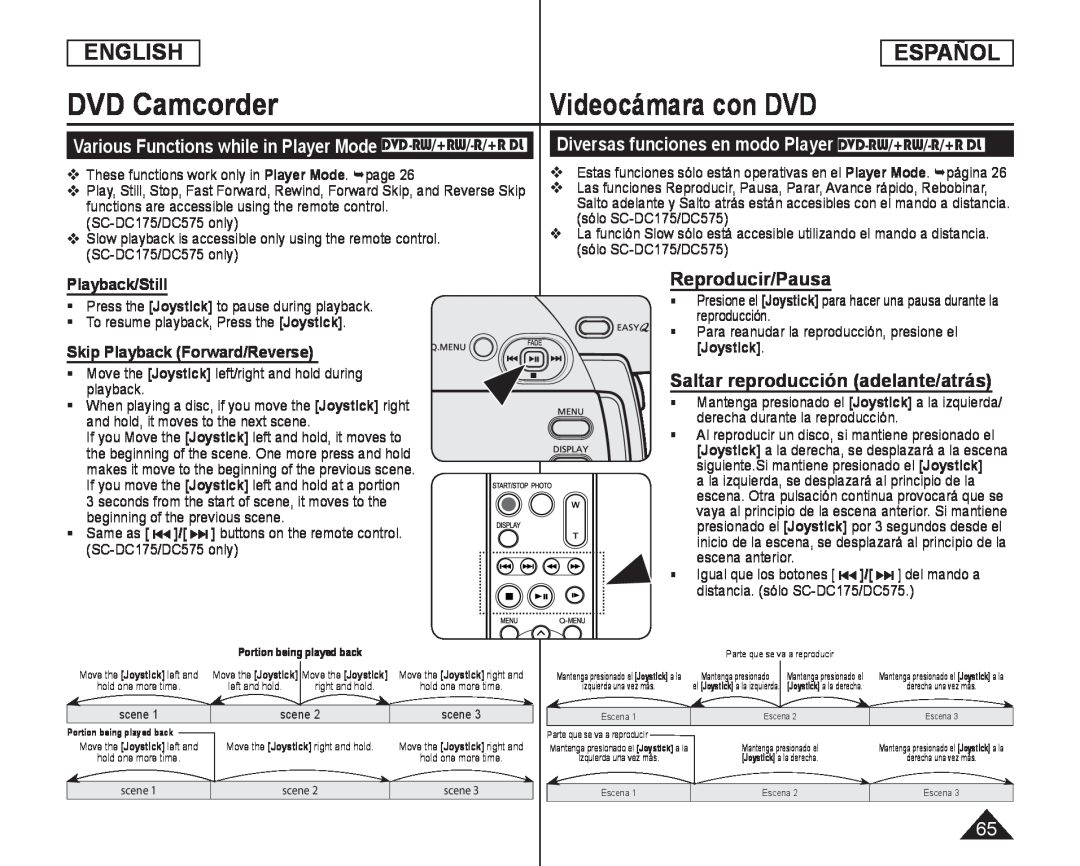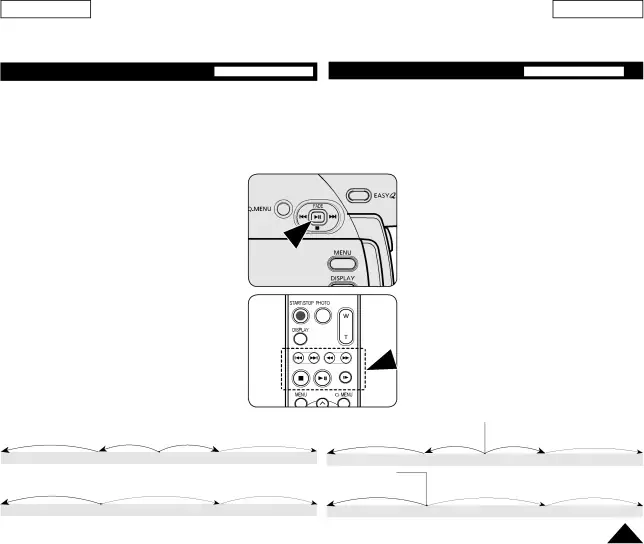
ENGLISH
ESPAÑOL
DVD Camcorder | Videocámara con DVD |
Various Functions while in Player Mode DVD-RW/+RW/-R/+R DL
These functions work only in Player Mode. page 26Play, Still, Stop, Fast Forward, Rewind, Forward Skip, and Reverse Skip functions are accessible using the remote control.
Slow playback is accessible only using the remote control.
Diversas funciones en modo Player DVD-RW/+RW/-R/+R DL
Estas funciones sólo están operativas en el Player Mode. página 26Las funciones Reproducir, Pausa, Parar, Avance rápido, Rebobinar, Salto adelante y Salto atrás están accesibles con el mando a distancia. (sólo
La función Slow sólo está accesible utilizando el mando a distancia. (sólo
Playback/Still
Press the [Joystick] to pause during playback.To resume playback, Press the [Joystick].Skip Playback (Forward/Reverse)
Move the [Joystick] left/right and hold during playback.When playing a disc, if you move the [Joystick] right and hold, it moves to the next scene.
If you Move the [Joystick] left and hold, it moves to the beginning of the scene. One more press and hold makes it move to the beginning of the previous scene. If you move the [Joystick] left and hold at a portion 3 seconds from the start of scene, it moves to the beginning of the previous scene.
Same as []/[] buttons on the remote control.Reproducir/Pausa
Presione el [Joystick] para hacer una pausa durante la reproducción.Para reanudar la reproducción, presione el [Joystick].Saltar reproducción (adelante/atrás)
Mantenga presionado el [Joystick] a la izquierda/ derecha durante la reproducción.
Al reproducir un disco, si mantiene presionado el [Joystick] a la derecha, se desplazará a la escena siguiente.Si mantiene presionado el [Joystick]
a la izquierda, se desplazará al principio de la escena. Otra pulsación continua provocará que se vaya al principio de la escena anterior. Si mantiene presionado el [Joystick] por 3 segundos desde el inicio de la escena, se desplazará al principio de la escena anterior.
Igual que los botones []/[] del mando a distancia. (sólo
| Portion being played back |
| |
Move the [Joystick] left and | Move the [Joystick] | Move the [Joystick] | Move the [Joystick] right and |
hold one more time. | left and hold. | right and hold. | hold one more time. |
|
|
|
|
scene 1 | scene 2 | scene 3 | |
Portion being played back |
|
|
|
Move the [Joystick] left and | Move the [Joystick] right and hold. | Move the [Joystick] right and | |
hold one more time. |
| hold one more time. | |
|
|
|
|
scene 1 | scene 2 | scene 3 | |
| Parte que se va a reproducir |
| |
Mantenga presionado el [Joystick] a la | Mantenga presionado | Mantenga presionado el | Mantenga presionado el [Joystick] a la |
izquierda una vez más. | el [Joystick] a la izquierda. | [Joystick] a la derecha. | derecha una vez más. |
|
|
| |
Escena 1 | Escena 2 | Escena 3 | |
Parte que se va a reproducir |
|
|
|
Mantenga presionado el [Joystick] a la | Mantenga presionado el | Mantenga presionado el [Joystick] a la | |
izquierda una vez más. | [Joystick] a la derecha. | derecha una vez más. | |
|
|
| |
Escena 1 | Escena 2 | Escena 3 | |
65