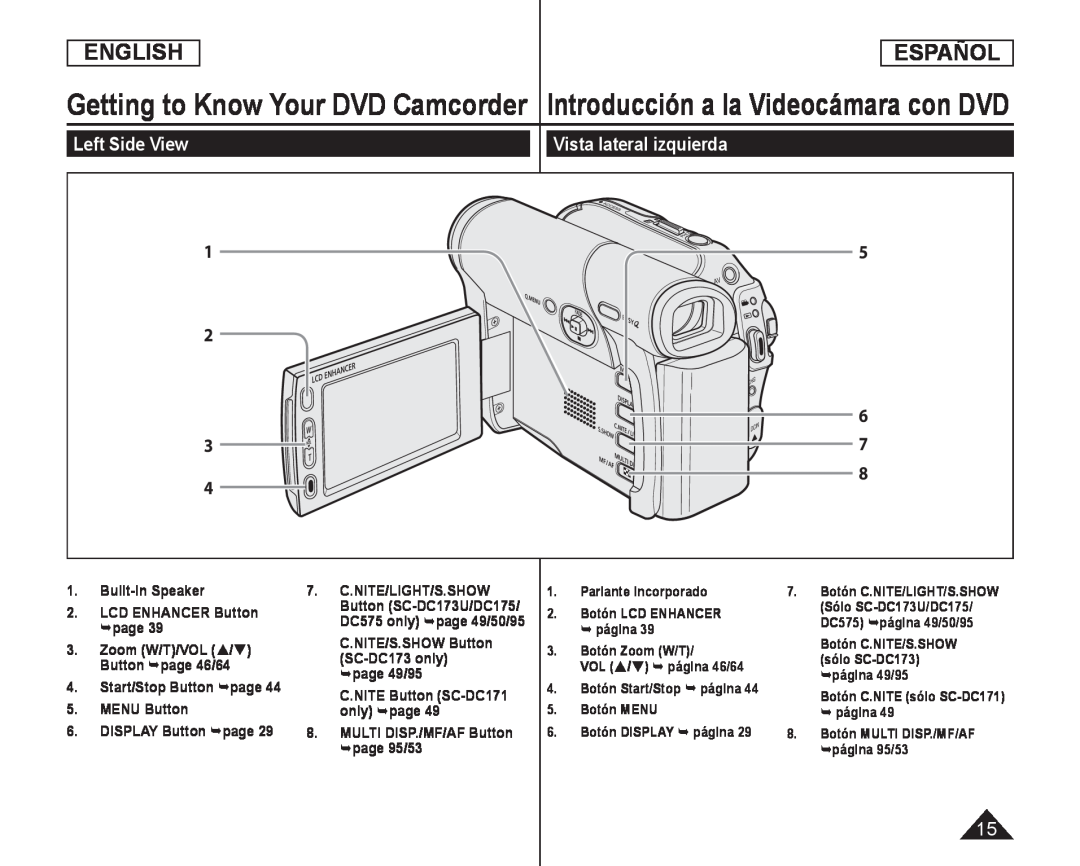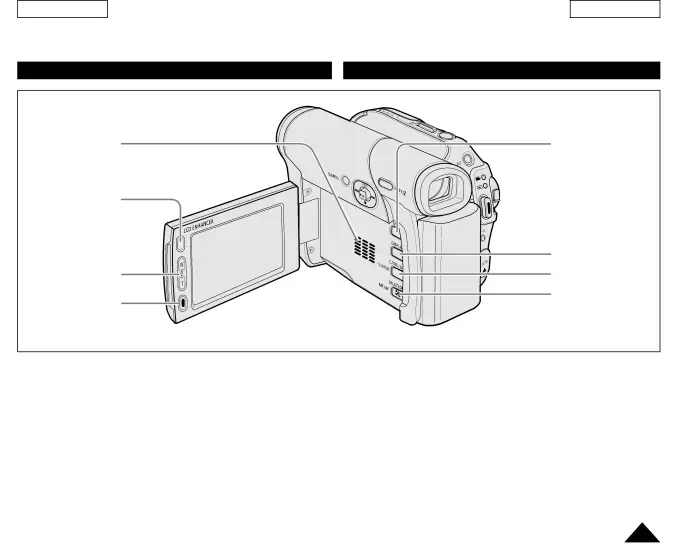
ENGLISH
ESPAÑOL
Getting to Know Your DVD Camcorder Introducción a la Videocámara con DVD
Left Side View | Vista lateral izquierda |
1 | 5 |
2
| 6 |
3 | 7 |
4 | 8 |
|
1.
2.LCD ENHANCER Button page 39
3.Zoom (W/T)/VOL (/) Button page 46/64
4.Start/Stop Button page 44
5.MENU Button
6.DISPLAY Button page 29
7.C.NITE/LIGHT/S.SHOW Button
C.NITE/S.SHOW Button
C.NITE Button
8.MULTI DISP./MF/AF Button page 95/53
1.Parlante incorporado
2.Botón LCD ENHANCER página 39
3.Botón Zoom (W/T)/
VOL (/) página 46/64
4.Botón Start/Stop página 44
5.Botón MENU
6.Botón DISPLAY página 29
7.Botón C.NITE/LIGHT/S.SHOW (Sólo
Botón C.NITE/S.SHOW (sólo
Botón C.NITE (sólo
8.Botón MULTI DISP./MF/AF página 95/53
15