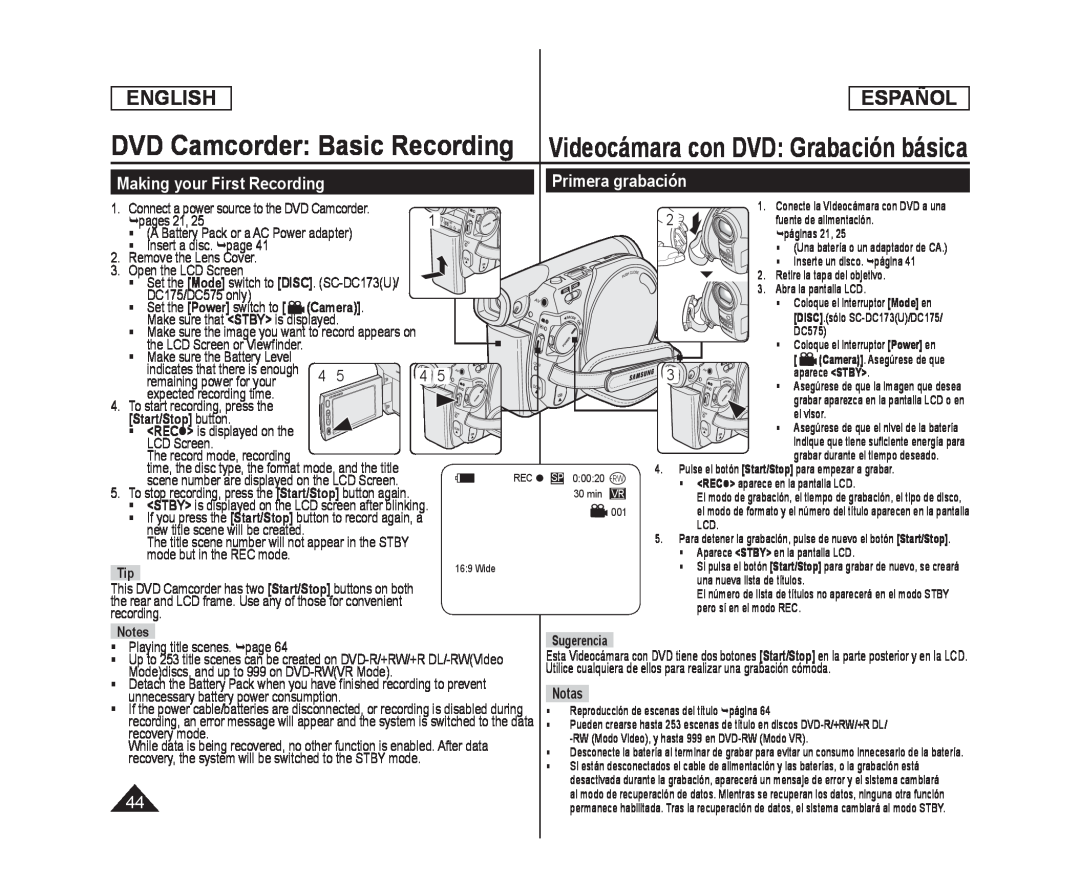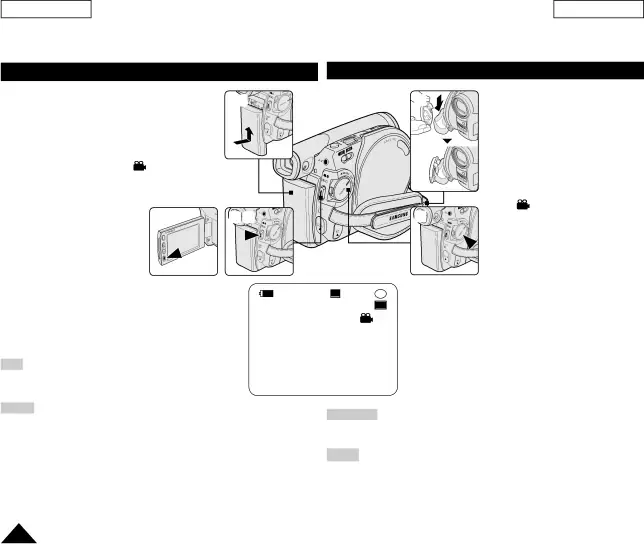
ENGLISH
ESPAÑOL
DVD Camcorder: Basic Recording | Videocámara con DVD: Grabación básica |
Making your First Recording | Primera grabación |
| 1. Connect a power source to the DVD Camcorder. | 1 |
|
|
| 2 | ||||
| pages 21, 25 |
|
|
|
|
|
| |||
| (A Battery Pack or a AC Power adapter) |
|
|
|
|
| |||
| Insert a disc. page 41 |
|
|
|
|
|
|
|
|
| 2. Remove the Lens Cover. |
|
|
|
|
|
|
|
| |
| 3. Open the LCD Screen | [DISC]. |
|
|
|
|
| |||
| Set the [Mode] switch to |
|
|
|
|
| |||
| DC175/DC575 only) |
| (Camera)]. |
|
|
|
|
| |
| Set the [Power] switch to [ |
|
|
|
|
| |||
| Make sure that <STBY> is displayed. |
|
|
|
|
| |||
| Make sure the image you want to record appears on |
|
|
|
|
| |||
| the LCD Screen or Viewfinder. |
|
|
|
|
|
|
| |
| Make sure the Battery Level |
|
|
|
|
|
|
| |
| indicates that there is enough | 4 | 5 | 4 | 5 |
|
| 3 | |
| remaining power for your |
|
|
| |||||
| expected recording time. |
|
|
|
|
|
|
|
|
4. To start recording, press the |
|
|
|
|
|
|
|
| |
[Start/Stop] button. |
|
|
|
|
|
|
|
| |
| <REC> is displayed on the |
|
|
|
|
|
|
| |
| LCD Screen. |
|
|
|
|
|
|
|
|
| The record mode, recording |
|
|
|
|
|
| 4. | |
| time, the disc type, the format mode, and the title |
|
| REC SP |
| ||||
| scene number are displayed on the LCD Screen. |
|
| 0:00:20 | |||||
5. To stop recording, press the | [Start/Stop] button again. |
|
|
| 30 min | VR | |||
| <STBY> is displayed on the LCD screen after blinking. |
|
|
| 001 | ||||
| If you press the [Start/Stop] button to record again, a |
|
|
| |||||
| new title scene will be created. |
|
|
|
|
|
| 5. | |
| The title scene number will not appear in the STBY |
|
|
|
| ||||
| mode but in the REC mode. |
|
|
|
|
|
|
| |
Tip | 16:9 Wide |
|
This DVD Camcorder has two [Start/Stop] buttons on both the rear and LCD frame. Use any of those for convenient recording.
1.Conecte la Videocámara con DVD a una fuente de alimentación.
páginas 21, 25 (Una batería o un adaptador de CA.) Inserte un disco. página 41
2. Retire la tapa del objetivo.3. Abra la pantalla LCD. Coloque el interruptor [Mode] en [DISC].(sólo
indique que tiene suficiente energía para grabar durante el tiempo deseado.
Pulse el botón [Start/Stop] para empezar a grabar.<REC> aparece en la pantalla LCD.El modo de grabación, el tiempo de grabación, el tipo de disco, el modo de formato y el número del título aparecen en la pantalla
LCD.Para detener la grabación, pulse de nuevo el botón [Start/Stop].
Aparece <STBY> en la pantalla LCD.Si pulsa el botón [Start/Stop] para grabar de nuevo, se creará una nueva lista de títulos.
El número de lista de títulos no aparecerá en el modo STBY pero sí en el modo REC.
Notes
Playing title scenes. page 64Up to 253 title scenes can be created on
Detach the Battery Pack when you have finished recording to prevent unnecessary battery power consumption.
If the power cable/batteries are disconnected, or recording is disabled during recording, an error message will appear and the system is switched to the data recovery mode.
While data is being recovered, no other function is enabled. After data recovery, the system will be switched to the STBY mode.
44
Sugerencia
Esta Videocámara con DVD tiene dos botones [Start/Stop] en la parte posterior y en la LCD. Utilice cualquiera de ellos para realizar una grabación cómoda.
Notas
Reproducción de escenas del título página 64Pueden crearse hasta 253 escenas de título en discos
Desconecte la batería al terminar de grabar para evitar un consumo innecesario de la batería.
Si están desconectados el cable de alimentación y las baterías, o la grabación está desactivada durante la grabación, aparecerá un mensaje de error y el sistema cambiará al modo de recuperación de datos. Mientras se recuperan los datos, ninguna otra función permanece habilitada. Tras la recuperación de datos, el sistema cambiará al modo STBY.