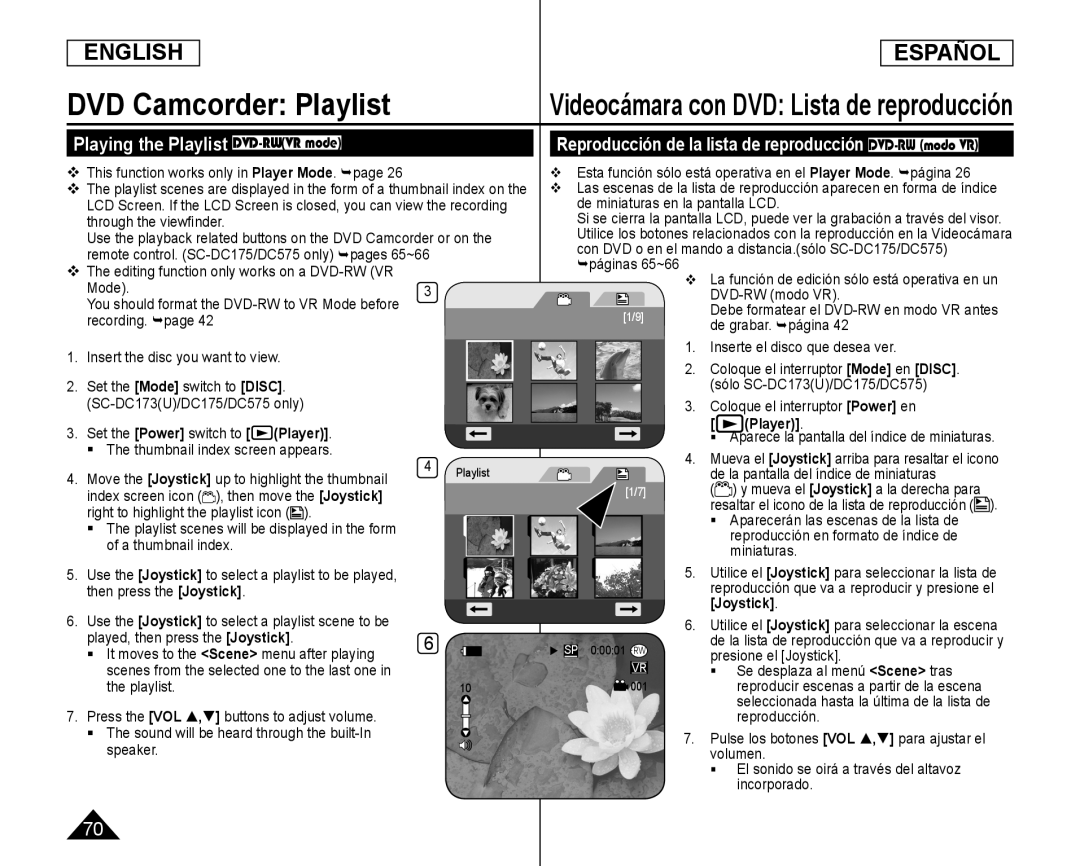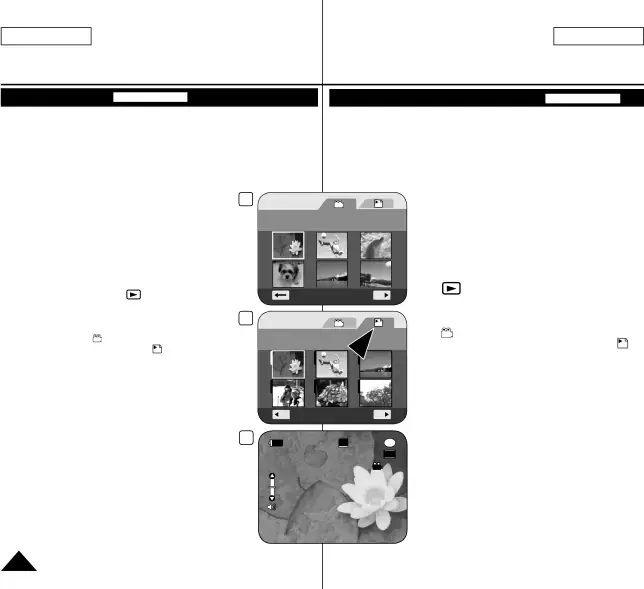
ENGLISH
DVD Camcorder: Playlist
Playing the Playlist DVD-RW(VR mode)
This function works only in Player Mode. page 26The playlist scenes are displayed in the form of a thumbnail index on the LCD Screen. If the LCD Screen is closed, you can view the recording through the viewfi nder.
Use the playback related buttons on the DVD Camcorder or on the remote control.
| Mode). | 3 |
You should format the |
|
2. Set the [Mode] switch to [DISC].
| 3. Set the [Power] switch to [ | (Player)]. |
4. | Move the [Joystick] up to highlight the thumbnail | 4 | Playlist | |||||
| ||||||||
|
|
|
|
| ||||
| index screen icon ( ), then move the [Joystick] |
|
|
|
|
| ||
| right to highlight the playlist icon ( |
| ). |
|
|
|
|
|
| The playlist scenes will be displayed in the form |
|
|
|
|
| ||
| of a thumbnail index. |
|
|
|
|
|
| |
5. | Use the [Joystick] to select a playlist to be played, |
|
|
|
|
| ||
|
|
|
|
| ||||
| then press the [Joystick]. |
|
|
|
|
|
| |
6. | Use the [Joystick] to select a playlist scene to be | 6 |
|
|
|
| ||
|
|
|
| |||||
| played, then press the [Joystick]. |
|
|
|
|
| ||
| It moves to the <Scene> menu after playing |
|
|
|
|
| ||
| scenes from the selected one to the last one in |
|
|
|
|
| ||
| the playlist. |
|
| 10 |
|
| ||
ESPAÑOL
Videocámara con DVD: Lista de reproducción
Reproducción de la lista de reproducción DVD-RW (modo VR)
Esta función sólo está operativa en el Player Mode. página 26 Las escenas de la lista de reproducción aparecen en forma de índice de miniaturas en la pantalla LCD.
Si se cierra la pantalla LCD, puede ver la grabación a través del visor. Utilice los botones relacionados con la reproducción en la Videocámara con DVD o en el mando a distancia.(sólo
|
| Debe formatear el | |
[1/9] | |||
| de grabar. página 42 | |||
|
| ||
2.Coloque el interruptor [Mode] en [DISC]. (sólo
|
|
|
|
|
|
| 3. Coloque el interruptor [Power] en |
| ||
|
|
|
|
|
|
| [ | (Player)]. |
| |
|
|
|
|
|
|
|
| |||
|
|
|
|
|
|
| | Aparece la pantalla del índice de miniaturas. | ||
|
|
|
|
|
|
| ||||
|
|
|
|
|
|
| 4. Mueva el [Joystick] arriba para resaltar el icono | |||
|
|
|
|
|
|
| de la pantalla del índice de miniaturas |
| ||
|
|
|
| [1/7] | ( | ) y mueva el [Joystick] a la derecha para | ). | |||
|
|
|
|
|
|
| resaltar el icono de la lista de reproducción ( |
| ||
|
|
|
|
|
|
| | Aparecerán las escenas de la lista de |
| |
|
|
|
|
|
|
|
| reproducción en formato de índice de |
| |
|
|
|
|
|
|
|
| miniaturas. |
| |
|
|
|
|
|
|
|
|
| ||
|
|
|
|
|
|
| 5. Utilice el [Joystick] para seleccionar la lista de | |||
|
|
|
|
|
|
| reproducción que va a reproducir y presione el | |||
|
|
|
|
|
|
| [Joystick]. |
| ||
|
|
|
|
|
|
| 6. Utilice el [Joystick] para seleccionar la escena | |||
► SP 0:00:01 | de la lista de reproducción que va a reproducir y | |||||||||
| presione el [Joystick]. |
| |||||||||
|
|
|
| VR | | Se desplaza al menú <Scene> tras |
| |||
|
|
|
| 001 |
| reproducir escenas a partir de la escena |
| |||
70