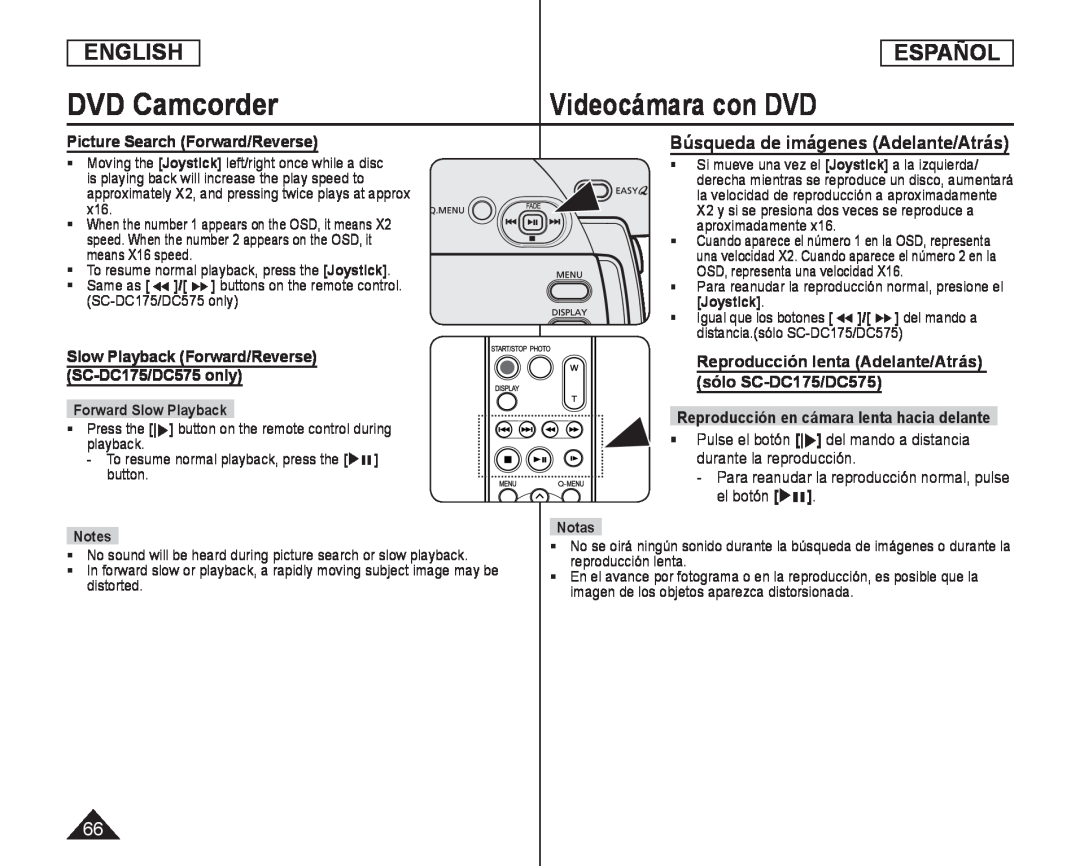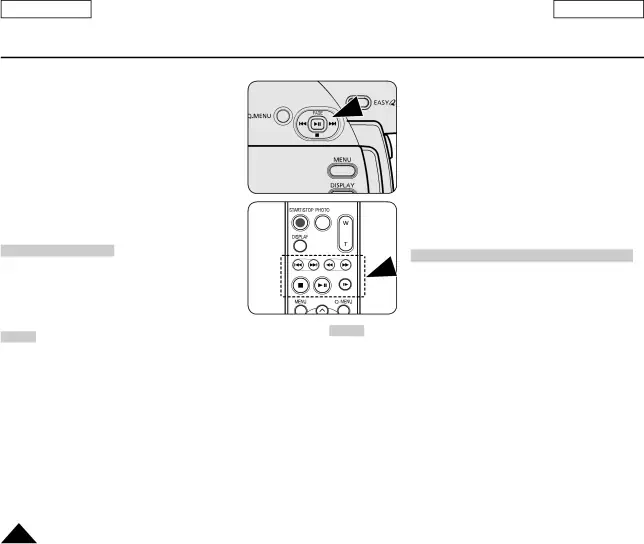
ENGLISH
ESPAÑOL
DVD Camcorder | Videocámara con DVD |
Picture Search (Forward/Reverse)
Moving the [Joystick] left/right once while a disc is playing back will increase the play speed to approximately X2, and pressing twice plays at approx x16.
When the number 1 appears on the OSD, it means X2 speed. When the number 2 appears on the OSD, it means X16 speed.
To resume normal playback, press the [Joystick].Same as []/[] buttons on the remote control.Slow Playback (Forward/Reverse) (SC-DC175/DC575 only)
Forward Slow Playback
Press the [] button on the remote control during playback.-To resume normal playback, press the [] button.Búsqueda de imágenes (Adelante/Atrás)
Si mueve una vez el [Joystick] a la izquierda/ derecha mientras se reproduce un disco, aumentará la velocidad de reproducción a aproximadamente X2 y si se presiona dos veces se reproduce a aproximadamente x16.
Cuando aparece el número 1 en la OSD, representa una velocidad X2. Cuando aparece el número 2 en la OSD, representa una velocidad X16.
Para reanudar la reproducción normal, presione el [Joystick].Igual que los botones []/[] del mando a distancia.(sóloReproducción lenta (Adelante/Atrás) (sólo SC-DC175/DC575)
Reproducción en cámara lenta hacia delante
Pulse el botón [] del mando a distancia durante la reproducción.-Para reanudar la reproducción normal, pulse el botón [].Notes
No sound will be heard during picture search or slow playback.In forward slow or playback, a rapidly moving subject image may be distorted.Notas
No se oirá ningún sonido durante la búsqueda de imágenes o durante la reproducción lenta.
En el avance por fotograma o en la reproducción, es posible que la imagen de los objetos aparezca distorsionada.
66