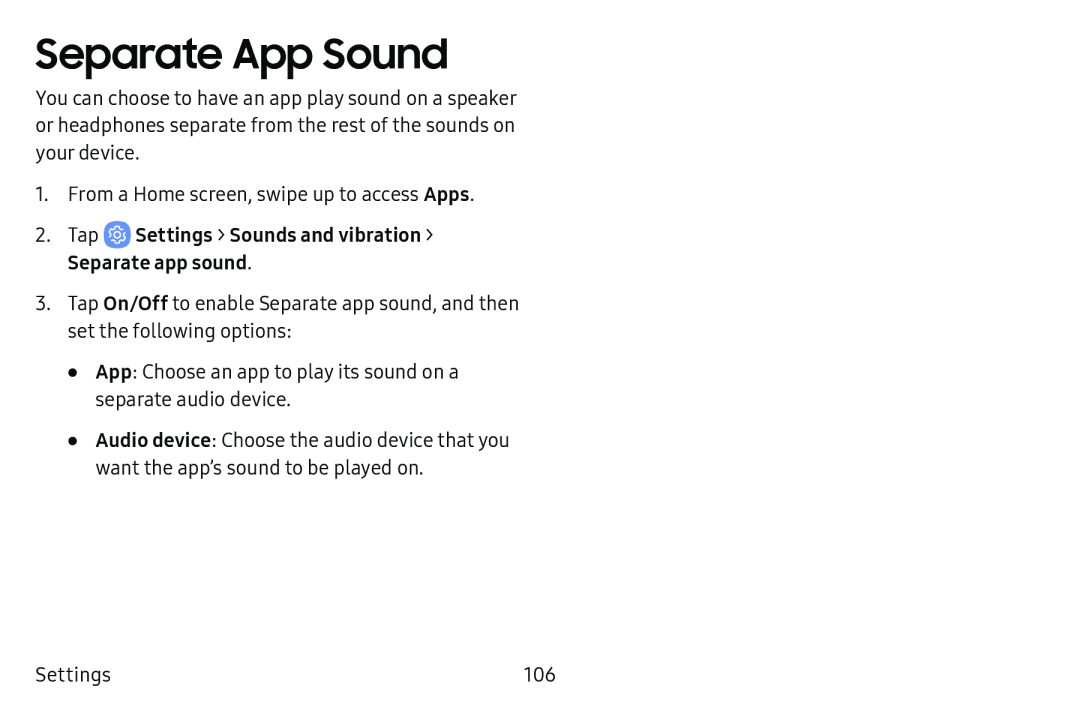Separate App Sound
You can choose to have an app play sound on a speaker or headphones separate from the rest of the sounds on your device.
1.From a Home screen, swipe up to access Apps.
2.Tap ![]() Settings > Sounds and vibration >
Settings > Sounds and vibration >
3.Tap On/Off to enable Separate app sound, and then set the following options:
•
•
App: Choose an app to play its sound on a separate audio device.
Audio device: Choose the audio device that you want the app’s sound to be played on.
Settings | 106 |