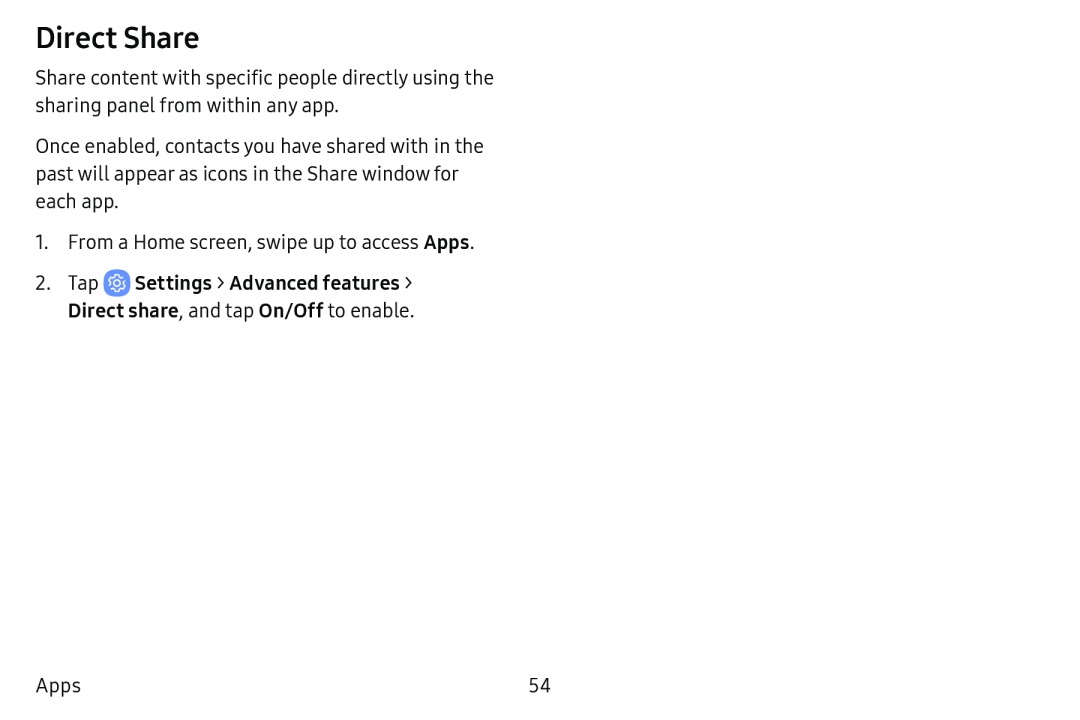Direct Share
Share content with specific people directly using the sharing panel from within any app.
Once enabled, contacts you have shared with in the past will appear as icons in the Share window for each app.
1.From a Home screen, swipe up to access Apps.
2.Tap ![]() Settings > Advanced features > Direct share, and tap On/Off to enable.
Settings > Advanced features > Direct share, and tap On/Off to enable.
Apps | 54 |