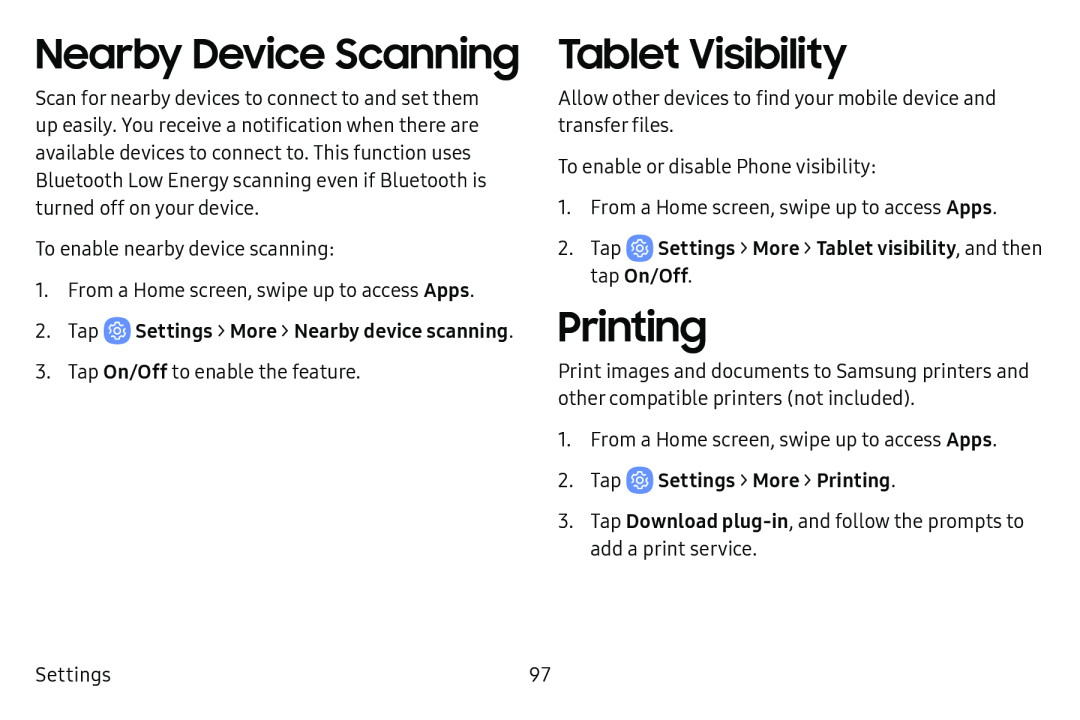Nearby Device Scanning
Scan for nearby devices to connect to and set them up easily. You receive a notification when there are available devices to connect to. This function uses Bluetooth Low Energy scanning even if Bluetooth is turned off on your device.
To enable nearby device scanning:
1.From a Home screen, swipe up to access Apps.
2.Tap ![]() Settings > More > Nearby device scanning.
Settings > More > Nearby device scanning.
3.Tap On/Off to enable the feature.
Tablet Visibility
Allow other devices to find your mobile device and transfer files.
To enable or disable Phone visibility:
1.From a Home screen, swipe up to access Apps.
2.TapPrinting
Print images and documents to Samsung printers and other compatible printers (not included).
1.From a Home screen, swipe up to access Apps.
2.Tap3.Tap Download
Settings | 97 |