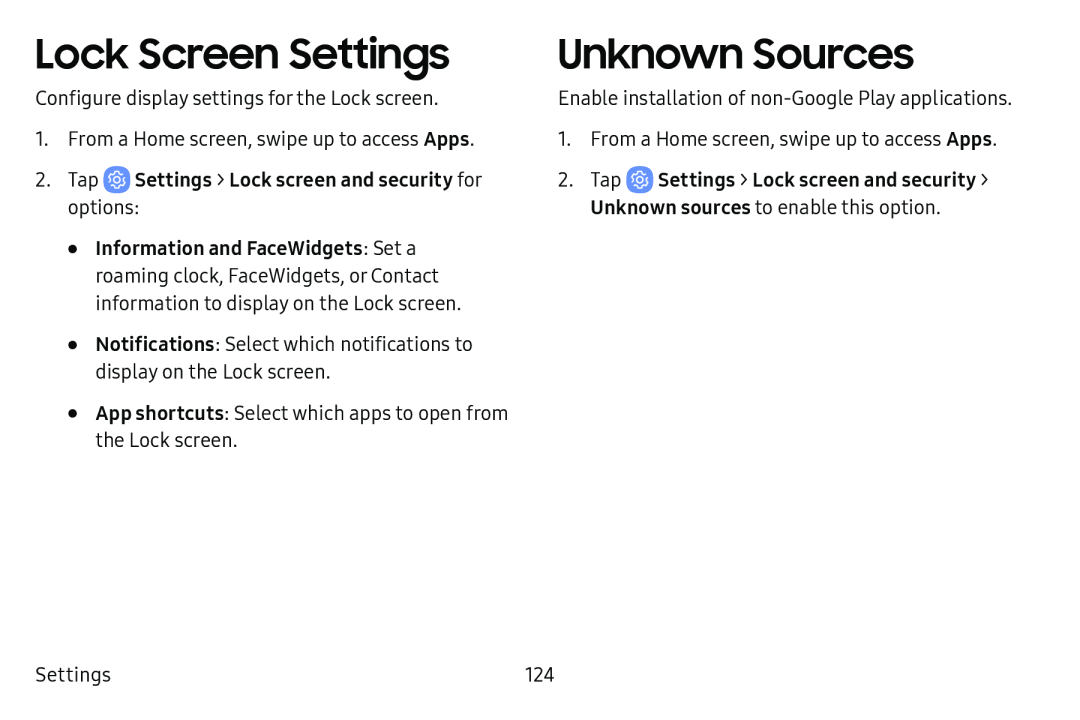Lock Screen Settings
Configure display settings for the Lock screen.
1.From a Home screen, swipe up to access Apps.
2.Tap•Information and FaceWidgets: Set a roaming clock, FaceWidgets, or Contact information to display on the Lock screen.
•Notifications: Select which notifications to display on the Lock screen.
•App shortcuts: Select which apps to open from the Lock screen.
Unknown Sources
Enable installation of
1.From a Home screen, swipe up to access Apps.
2.Tap ![]() Settings > Lock screen and security >
Settings > Lock screen and security >
Unknown sources to enable this option.
Settings | 124 |