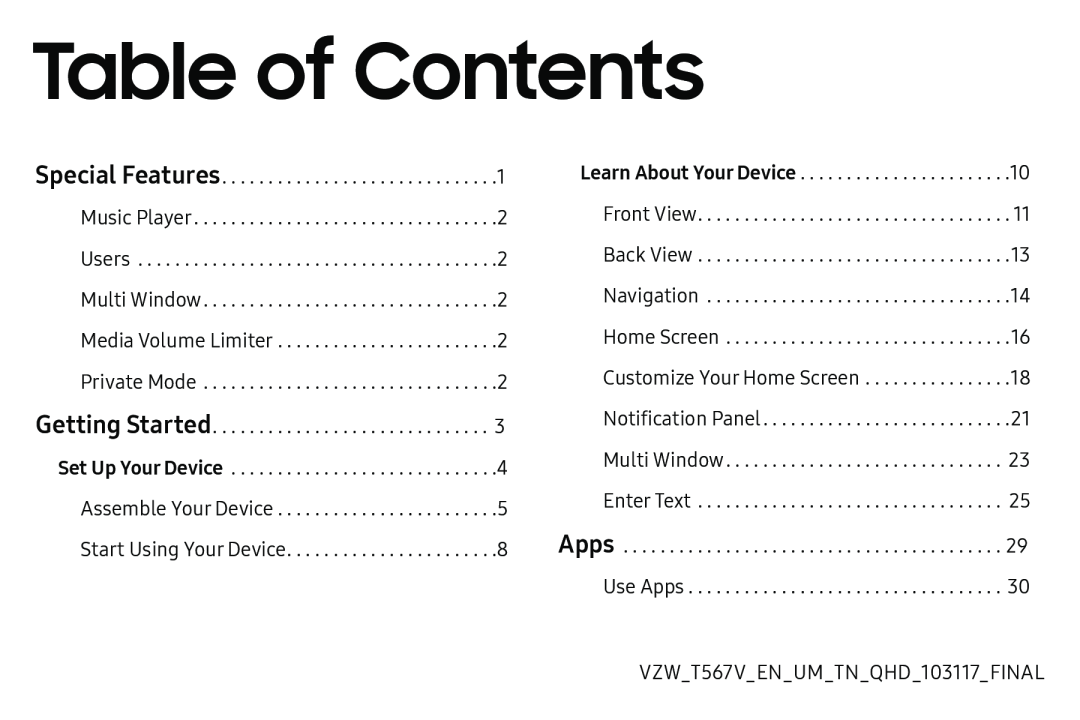Table of Contents
Special Features. . . . . . . . . . . . . . . . . . . . . . . . . . . . . .1
Music Player. . . . . . . . . . . . . . . . . . . . . . . . . . . . . . . . .2
Users . . . . . . . . . . . . . . . . . . . . . . . . . . . . . . . . . . . . . . .2
Multi Window. . . . . . . . . . . . . . . . . . . . . . . . . . . . . . . .2
Media Volume Limiter . . . . . . . . . . . . . . . . . . . . . . . .2
Private Mode . . . . . . . . . . . . . . . . . . . . . . . . . . . . . . . .2
Getting Started. . . . . . . . . . . . . . . . . . . . . . . . . . . . . . 3
Set Up Your Device . . . . . . . . . . . . . . . . . . . . . . . . . . . . .4
Assemble Your Device . . . . . . . . . . . . . . . . . . . . . . . .5
Start Using Your Device. . . . . . . . . . . . . . . . . . . . . . .8
Learn About Your Device . . . . . . . . . . . . . . . . . . . . . . .10
Front View. . . . . . . . . . . . . . . . . . . . . . . . . . . . . . . . . . 11
Back View . . . . . . . . . . . . . . . . . . . . . . . . . . . . . . . . . .13
Navigation . . . . . . . . . . . . . . . . . . . . . . . . . . . . . . . . .14
Home Screen . . . . . . . . . . . . . . . . . . . . . . . . . . . . . . .16
Customize Your Home Screen . . . . . . . . . . . . . . . .18
Notification Panel. . . . . . . . . . . . . . . . . . . . . . . . . . .21
Multi Window. . . . . . . . . . . . . . . . . . . . . . . . . . . . . . 23
Enter Text . . . . . . . . . . . . . . . . . . . . . . . . . . . . . . . . . 25
Apps . . . . . . . . . . . . . . . . . . . . . . . . . . . . . . . . . . . . . . . . . 29
Use Apps . . . . . . . . . . . . . . . . . . . . . . . . . . . . . . . . . . 30
VZW_T567V_EN_UM_TN_QHD_103117_FINAL