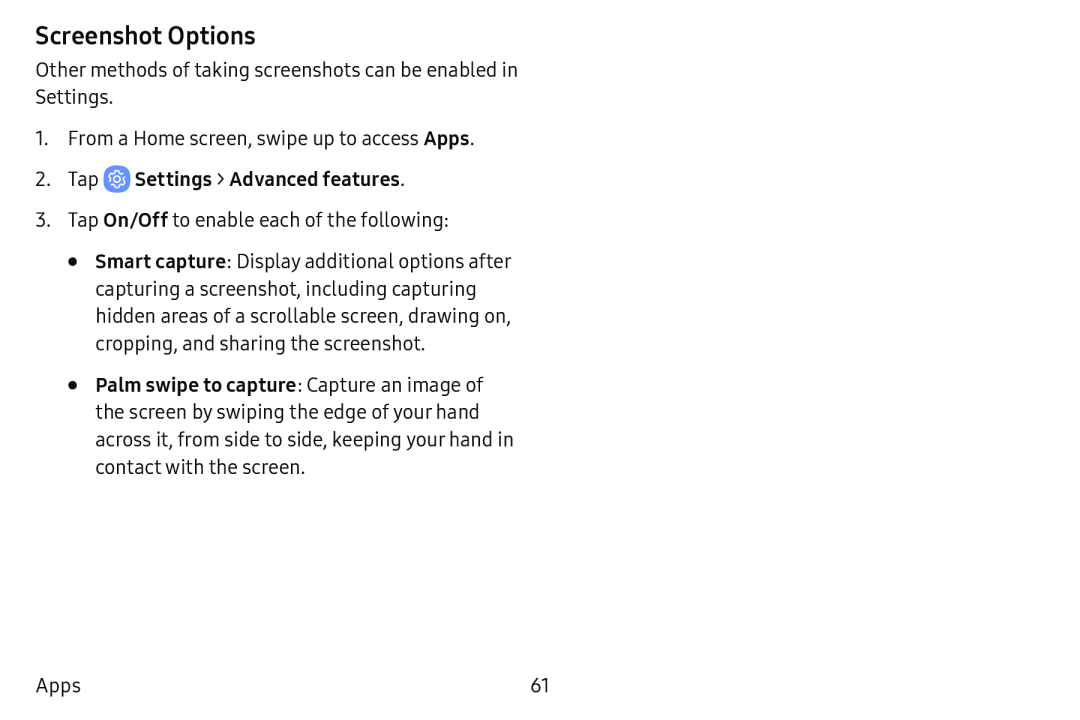Screenshot Options
Other methods of taking screenshots can be enabled in Settings.
1.From a Home screen, swipe up to access Apps.
2.Tap  Settings > Advanced features.
Settings > Advanced features.
3.Tap On/Off to enable each of the following:
•Smart capture: Display additional options after capturing a screenshot, including capturing hidden areas of a scrollable screen, drawing on, cropping, and sharing the screenshot.
•Palm swipe to capture: Capture an image of the screen by swiping the edge of your hand across it, from side to side, keeping your hand in contact with the screen.
Apps | 61 |