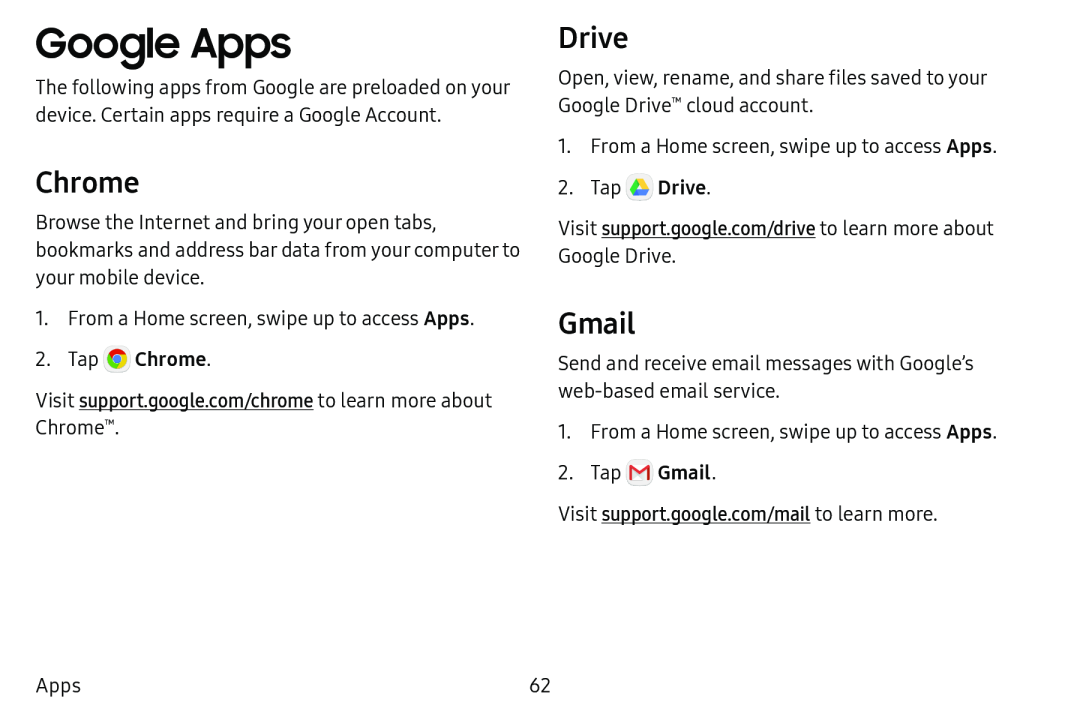Google Apps
The following apps from Google are preloaded on your device. Certain apps require a Google Account.
Chrome
Browse the Internet and bring your open tabs, bookmarks and address bar data from your computer to your mobile device.
1.From a Home screen, swipe up to access Apps.
2.TapDrive
Open, view, rename, and share files saved to your Google Drive™ cloud account.
1.From a Home screen, swipe up to access Apps.
2.TapGmail
Send and receive email messages with Google’s
1.From a Home screen, swipe up to access Apps.
2.TapApps | 62 |