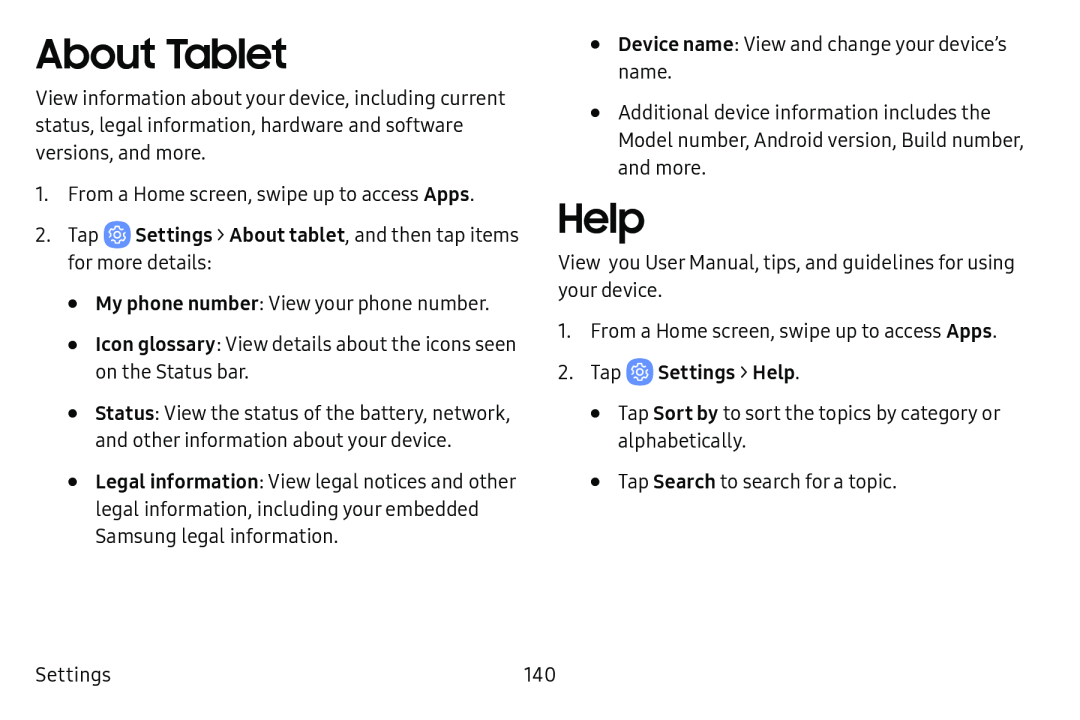About Tablet
View information about your device, including current status, legal information, hardware and software versions, and more.
1.From a Home screen, swipe up to access Apps.
2.Tap•My phone number: View your phone number.
•Icon glossary: View details about the icons seen on the Status bar.
•Status: View the status of the battery, network, and other information about your device.
•Legal information: View legal notices and other legal information, including your embedded
Samsung legal information.
•Device name: View and change your device’s name.
•Additional device information includes the
Model number, Android version, Build number, and more.
Help
View you User Manual, tips, and guidelines for using your device.
1.From a Home screen, swipe up to access Apps.
2.Tap•Tap Sort by to sort the topics by category or alphabetically.
•Tap Search to search for a topic.
Settings | 140 |