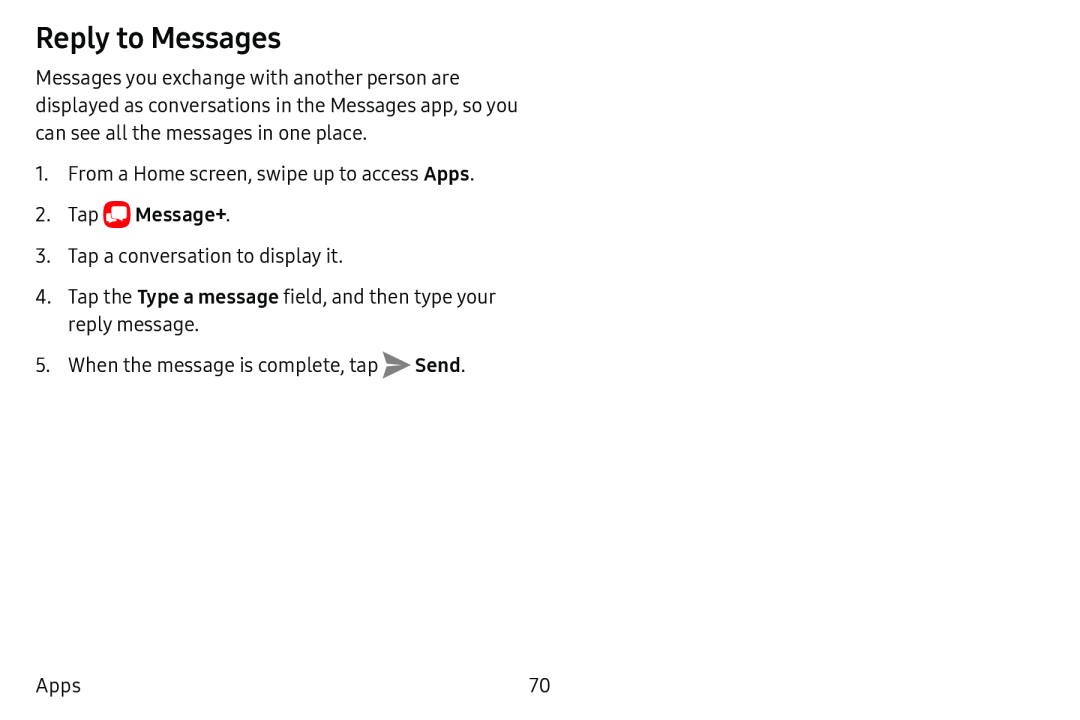Reply to Messages
Messages you exchange with another person are displayed as conversations in the Messages app, so you can see all the messages in one place.
1.From a Home screen, swipe up to access Apps.
2.Tap ![]() Message+.
Message+.
3.Tap a conversation to display it.
4.Tap the Type a message field, and then type your reply message.
5. When the message is complete, tap
>
Send.
Apps | 70 |