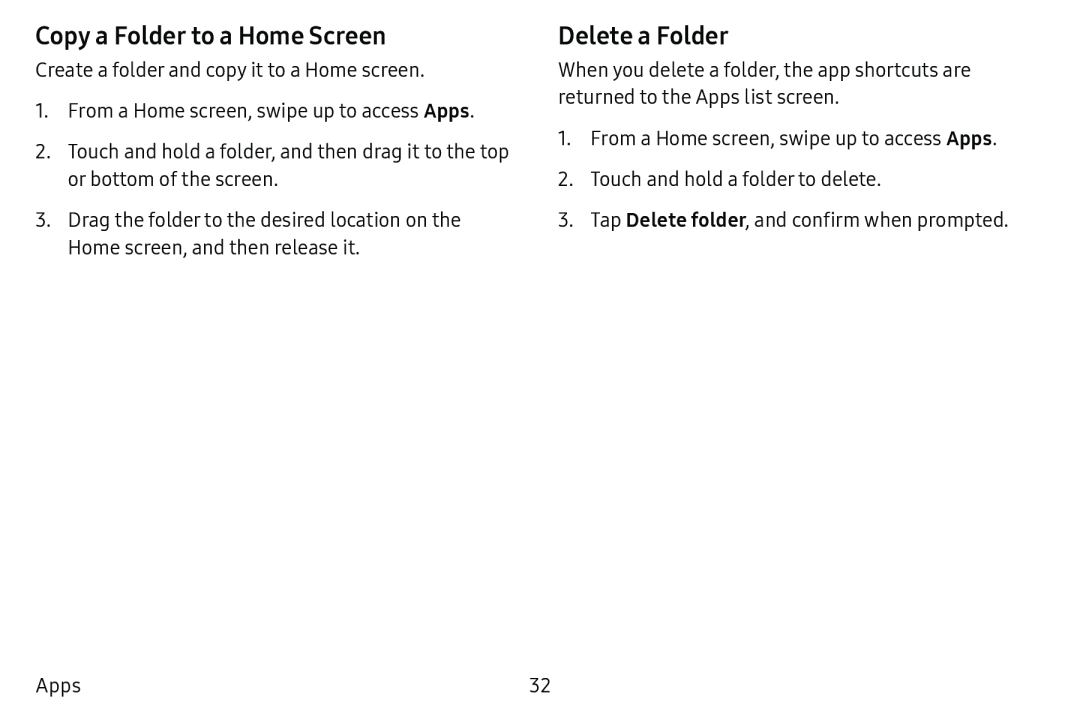Copy a Folder to a Home Screen
Create a folder and copy it to a Home screen.
1.From a Home screen, swipe up to access Apps.
2.Touch and hold a folder, and then drag it to the top or bottom of the screen.
3.Drag the folder to the desired location on the
Home screen, and then release it.
Delete a Folder
When you delete a folder, the app shortcuts are returned to the Apps list screen.
1.From a Home screen, swipe up to access Apps.
2.Touch and hold a folder to delete.
3.Tap Delete folder, and confirm when prompted.
Apps | 32 |