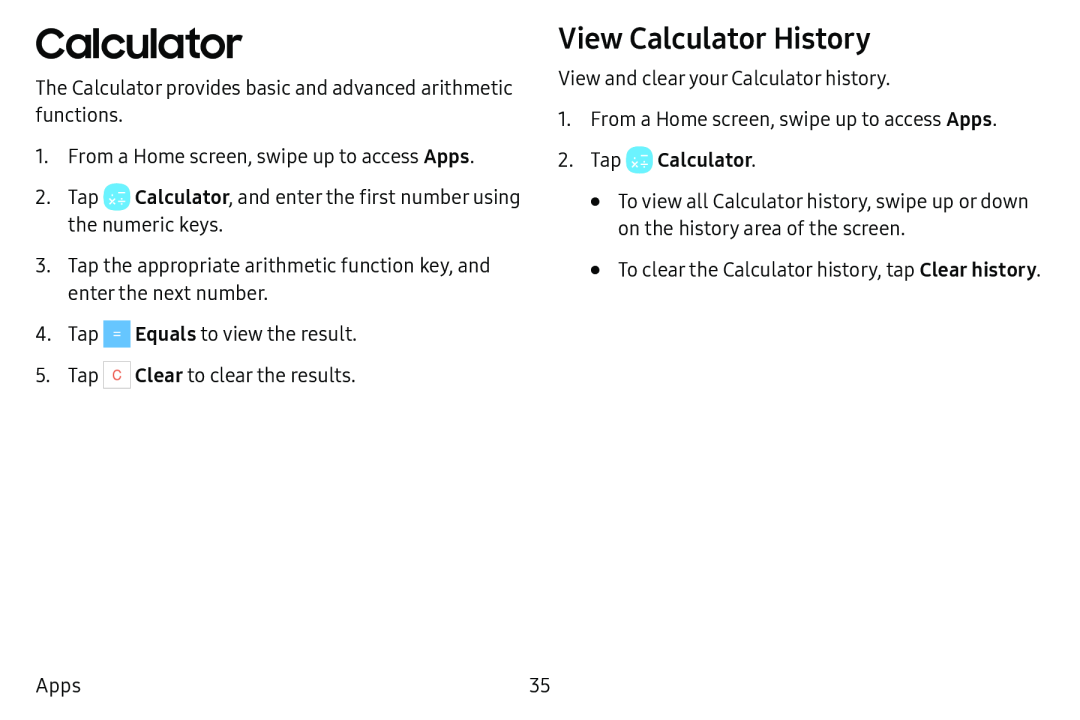Calculator
The Calculator provides basic and advanced arithmetic functions.
1.From a Home screen, swipe up to access Apps.
2.Tap ![]() Calculator, and enter the first number using the numeric keys.
Calculator, and enter the first number using the numeric keys.
3.Tap the appropriate arithmetic function key, and enter the next number.
4.Tap ![]() Equals to view the result.
Equals to view the result.
5.Tap ![]()
![]()
![]()
![]()
![]() Clear to clear the results.
Clear to clear the results.
View Calculator History
View and clear your Calculator history.
1.From a Home screen, swipe up to access Apps.
2.Tap•To view all Calculator history, swipe up or down on the history area of the screen.
•To clear the Calculator history, tap Clear history.
Apps | 35 |