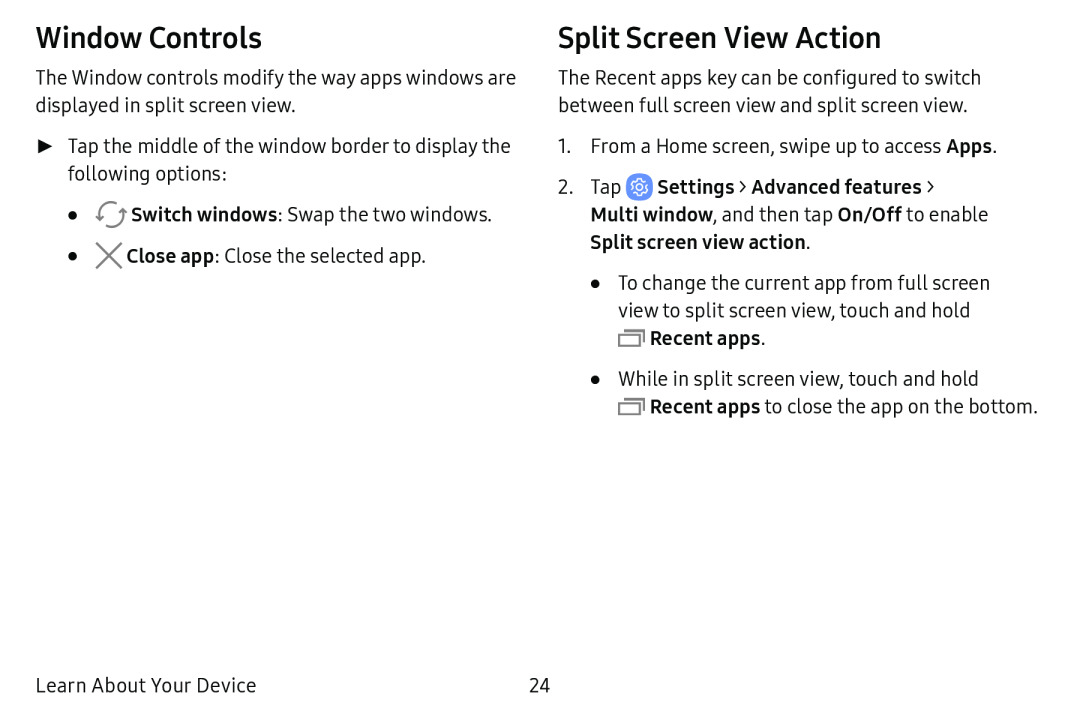Window Controls
The Window controls modify the way apps windows are displayed in split screen view.
►Tap the middle of the window border to display the following options:
•0 Switch windows: Swap the two windows.
•X Close app: Close the selected app.
Split Screen View Action
The Recent apps key can be configured to switch between full screen view and split screen view.
1.From a Home screen, swipe up to access Apps.
2.TapMulti window, and then tap On/Off to enable
Split screen view action.•To change the current app from full screen view to split screen view, touch and hold a Recent apps.
•While in split screen view, touch and hold
a | Recent apps to close the app on the bottom. |
Learn About Your Device | 24 |