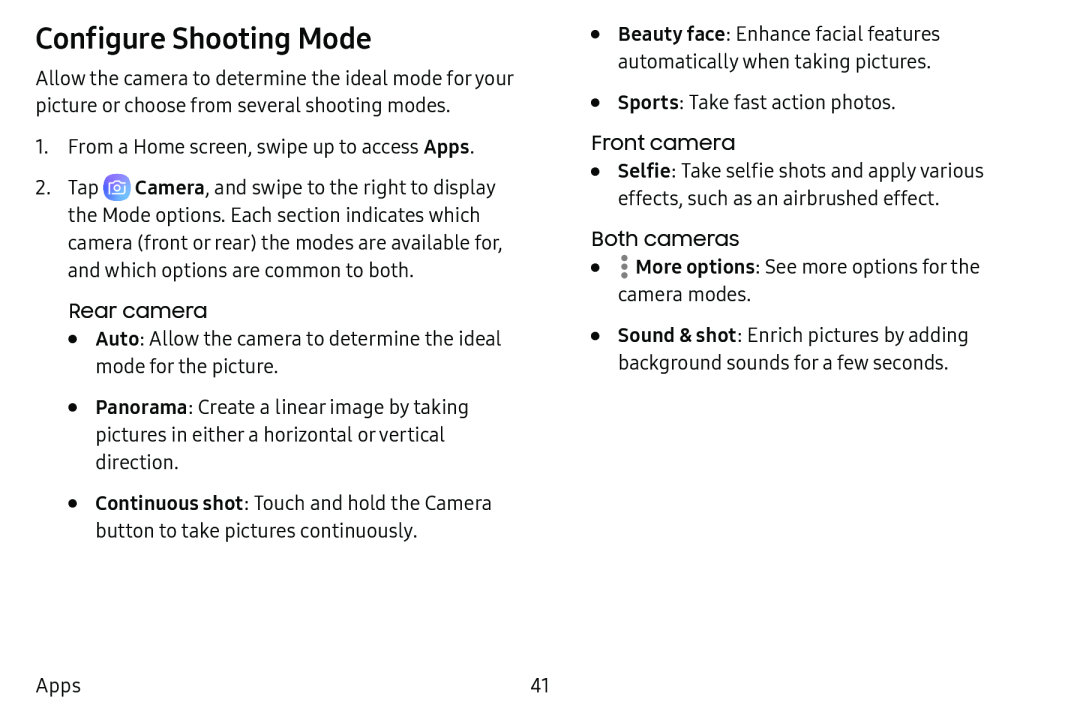Configure Shooting Mode
Allow the camera to determine the ideal mode for your picture or choose from several shooting modes.
1.From a Home screen, swipe up to access Apps.
2.Tap ![]() Camera, and swipe to the right to display the Mode options. Each section indicates which camera (front or rear) the modes are available for, and which options are common to both.
Camera, and swipe to the right to display the Mode options. Each section indicates which camera (front or rear) the modes are available for, and which options are common to both.
•Auto: Allow the camera to determine the ideal mode for the picture.
•Panorama: Create a linear image by taking pictures in either a horizontal or vertical direction.
•Continuous shot: Touch and hold the Camera button to take pictures continuously.
•Beauty face: Enhance facial features automatically when taking pictures.
•Sports: Take fast action photos.
Front camera•Selfie: Take selfie shots and apply various effects, such as an airbrushed effect.
Both cameras•![]() More options: See more options for the camera modes.
More options: See more options for the camera modes.
•Sound & shot: Enrich pictures by adding background sounds for a few seconds.
Apps41