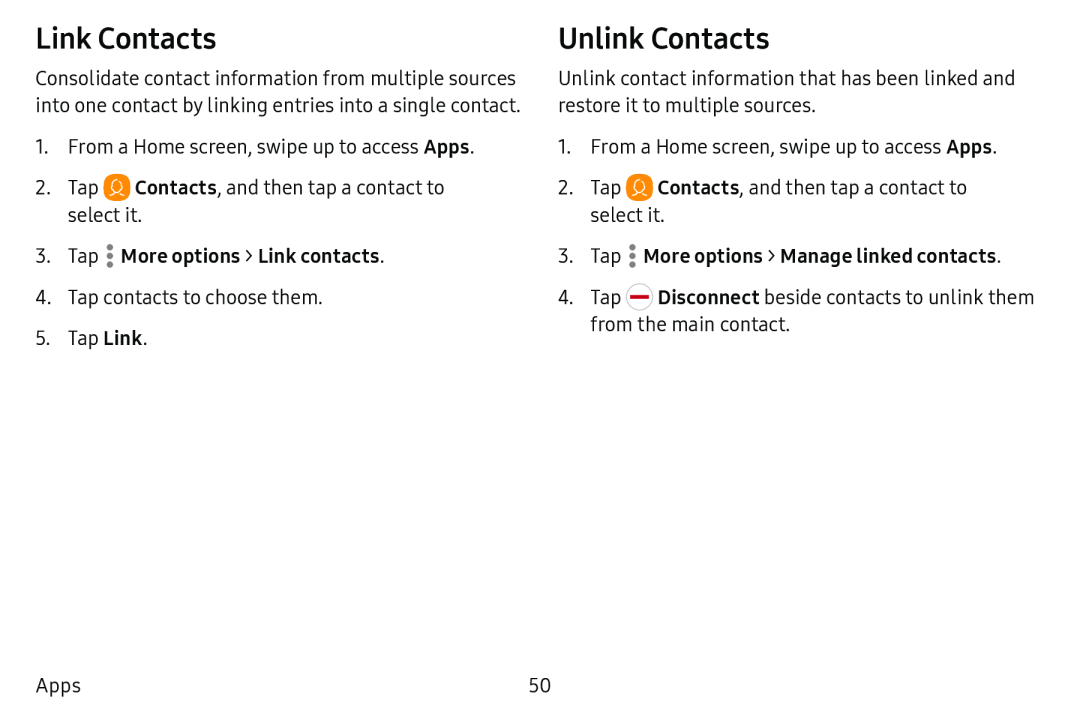Link Contacts
Consolidate contact information from multiple sources into one contact by linking entries into a single contact.
1.From a Home screen, swipe up to access Apps.
2.Tap •Contacts, and then tap a contact to select it.
3.Tap .• More options > Link contacts.4.Tap contacts to choose them.
5.Tap Link.
Unlink Contacts
Unlink contact information that has been linked and restore it to multiple sources.
1.From a Home screen, swipe up to access Apps.
2.Tap•![]() Contacts, and then tap a contact to select it.
Contacts, and then tap a contact to select it.
4.Tap ,_ Disconnect beside contacts to unlink them from the main contact.
Apps | 50 |