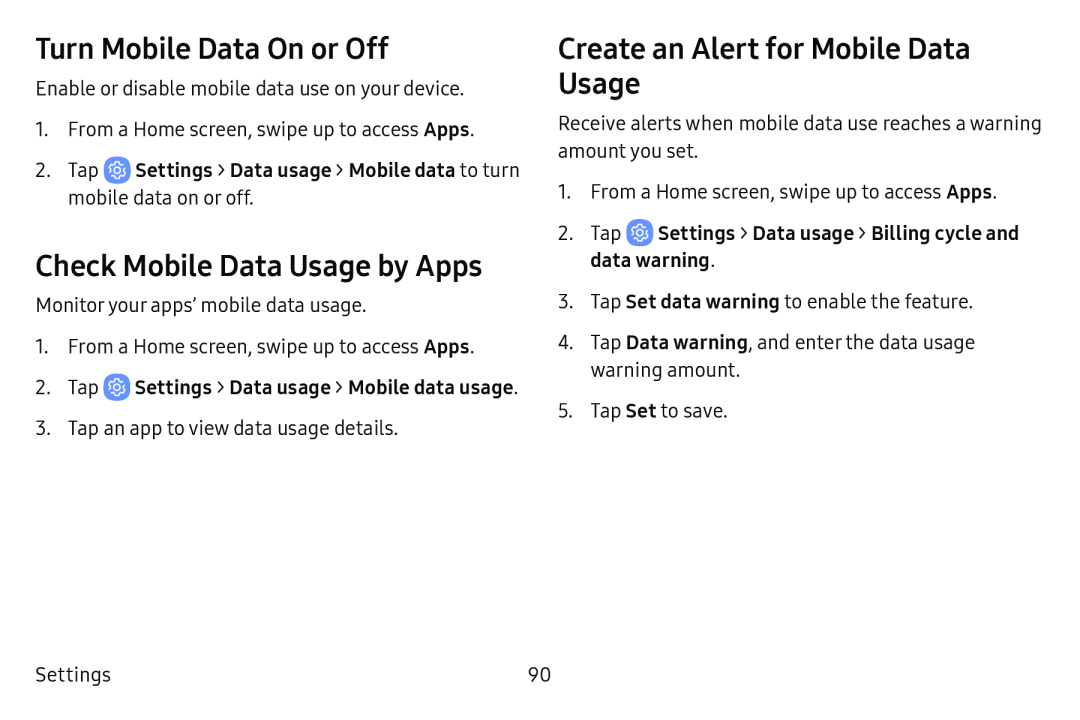Turn Mobile Data On or Off
Enable or disable mobile data use on your device.
1.From a Home screen, swipe up to access Apps.
2.TapCheck Mobile Data Usage by Apps
Monitor your apps’ mobile data usage.
1.From a Home screen, swipe up to access Apps.
2.Tap ![]() Settings > Data usage > Mobile data usage.
Settings > Data usage > Mobile data usage.
3.Tap an app to view data usage details.
Create an Alert for Mobile Data Usage
Receive alerts when mobile data use reaches a warning amount you set.
1.From a Home screen, swipe up to access Apps.
2.Tap3.Tap Set data warning to enable the feature.
4.Tap Data warning, and enter the data usage warning amount.
5.Tap Set to save.
Settings | 90 |