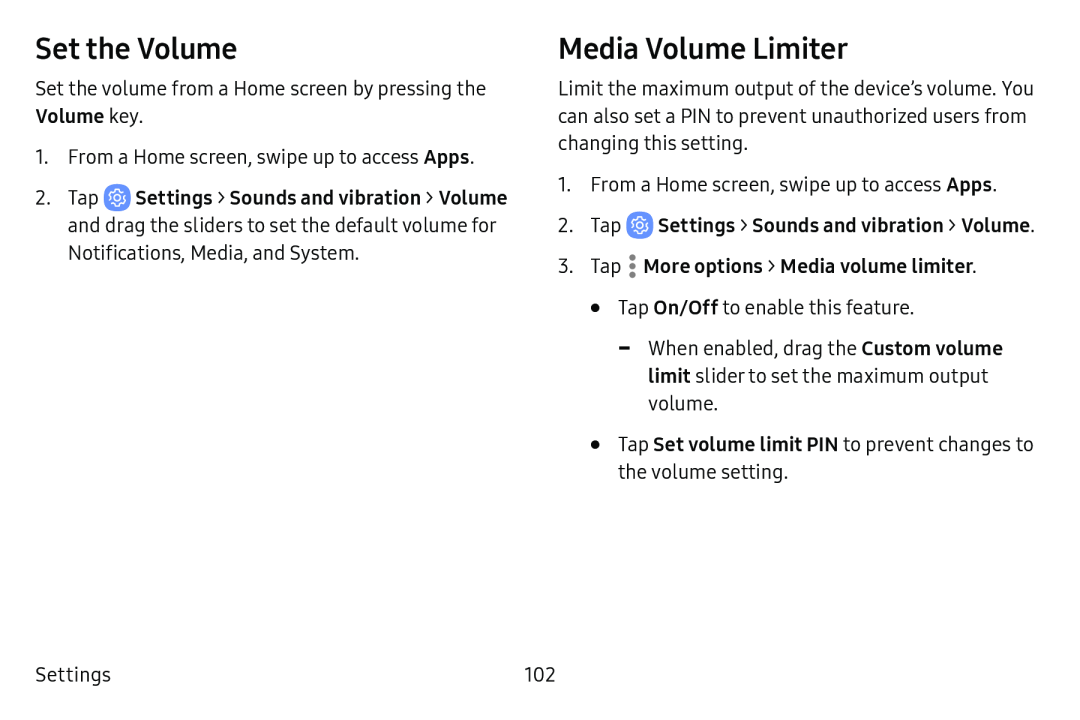Set the Volume
Set the volume from a Home screen by pressing the Volume key.
1.From a Home screen, swipe up to access Apps.
2.Tap ![]() Settings > Sounds and vibration > Volume and drag the sliders to set the default volume for Notifications, Media, and System.
Settings > Sounds and vibration > Volume and drag the sliders to set the default volume for Notifications, Media, and System.
Media Volume Limiter
Limit the maximum output of the device’s volume. You can also set a PIN to prevent unauthorized users from changing this setting.
1.From a Home screen, swipe up to access Apps.
2.Tap ![]() Settings > Sounds and vibration > Volume.
Settings > Sounds and vibration > Volume.
•Tap On/Off to enable this feature.
-When enabled, drag the Custom volume limit slider to set the maximum output volume.
•Tap Set volume limit PIN to prevent changes to the volume setting.Settings | 102 |