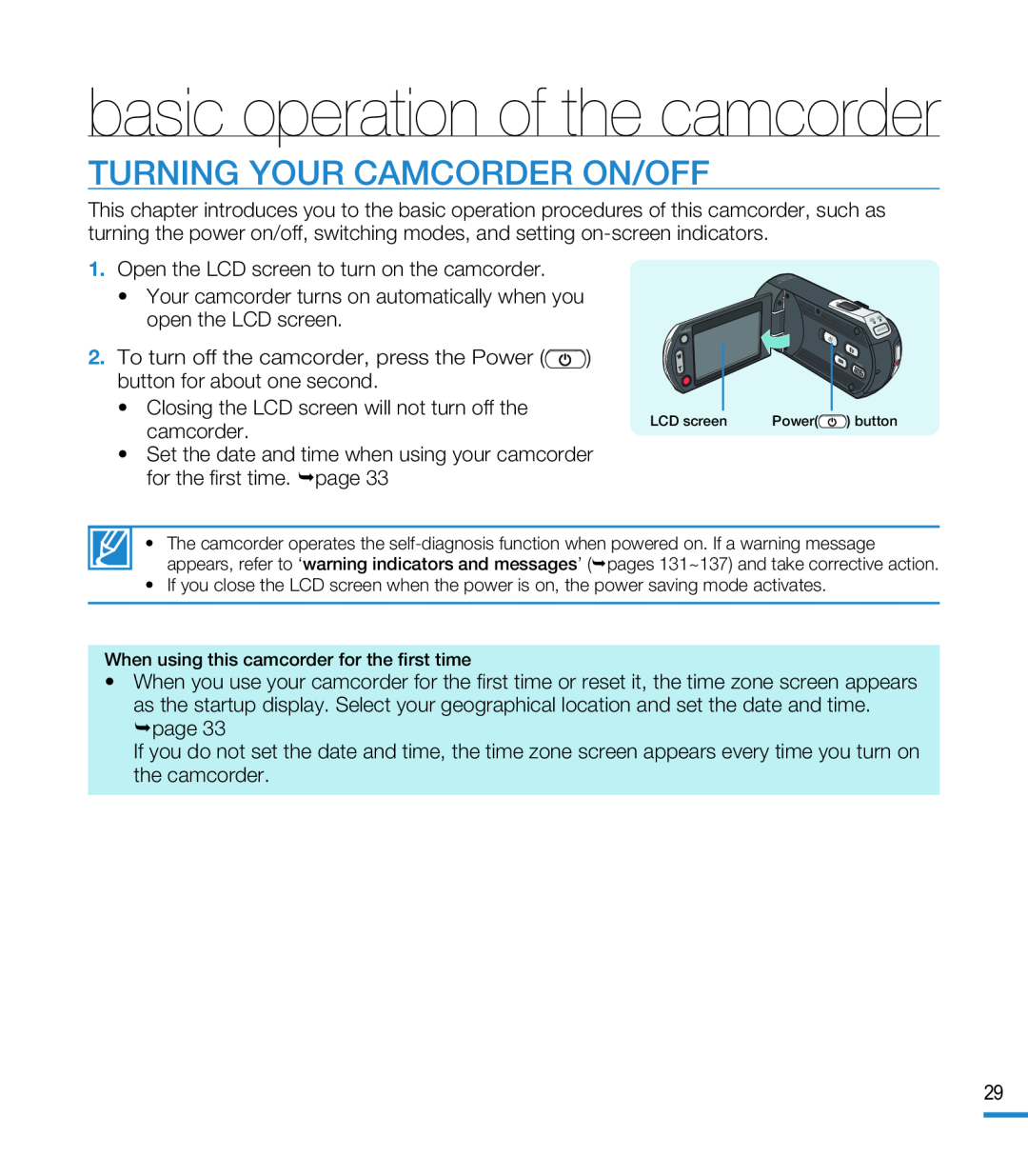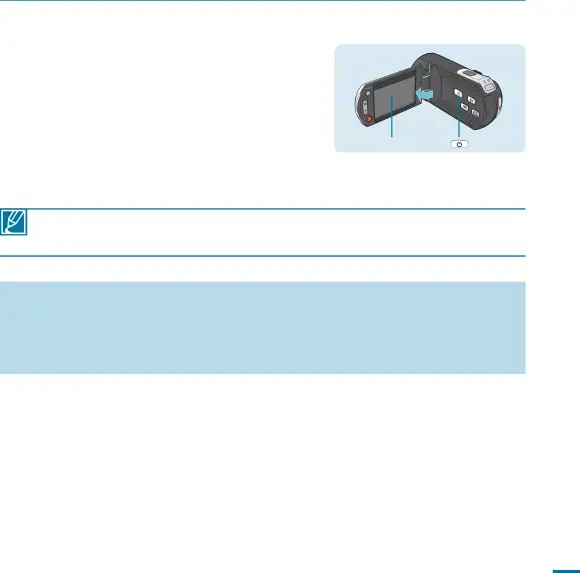
basic operation of the camcorder
TURNING YOUR CAMCORDER ON/OFF
This chapter introduces you to the basic operation procedures of this camcorder, such as turning the power on/off, switching modes, and setting
OS
CM
|
| CHECK |
|
| VIEW |
LCD screen | Power( | ) button |
• The camcorder operates the
• If you close the LCD screen when the power is on, the power saving mode activates.
When using this camcorder for the first time
•When you use your camcorder for the first time or reset it, the time zone screen appears as the startup display. Select your geographical location and set the date and time.
page 33If you do not set the date and time, the time zone screen appears every time you turn on the camcorder.
29