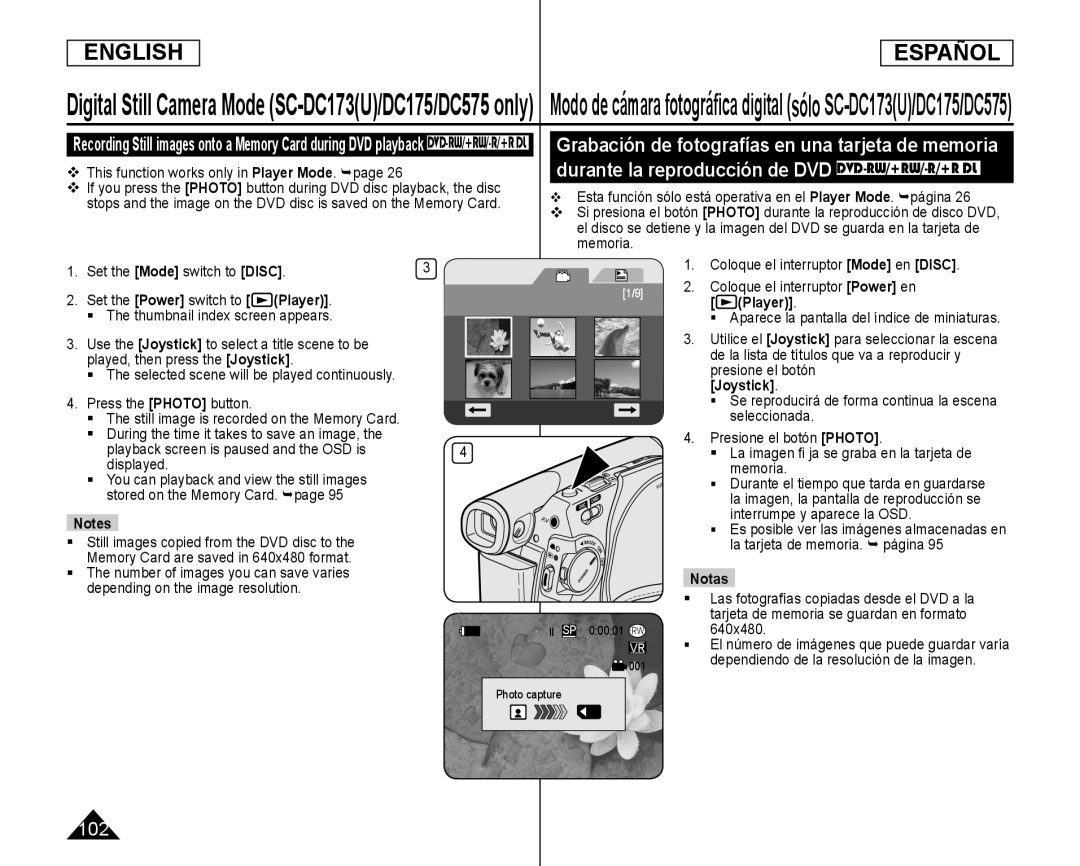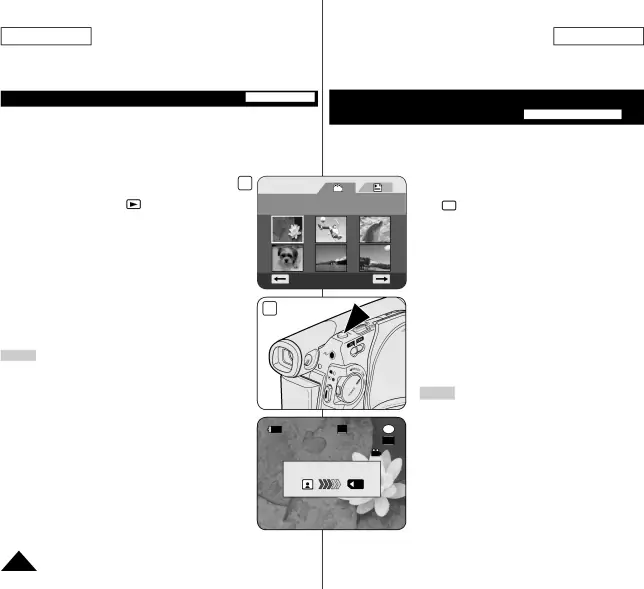
ENGLISH
ESPAÑOL
Digital Still Camera Mode
Recording Still images onto a Memory Card during DVD playback
If you press the [PHOTO] button during DVD disc playback, the disc stops and the image on the DVD disc is saved on the Memory Card.
Grabación de fotografías en una tarjeta de memoria durante la reproducción de DVD
Si presiona el botón [PHOTO] durante la reproducción de disco DVD, el disco se detiene y la imagen del DVD se guarda en la tarjeta de memoria.
1. | Set the [Mode] switch to [DISC]. | 3 | ||
2. | Set the [Power] switch to [ | (Player)]. | [1/9] | |
| ||||
| | The thumbnail index screen appears. |
| |
3. | Use the [Joystick] to select a title scene to be |
| ||
| played, then press the [Joystick]. |
| ||
| | The selected scene will be played continuously. |
| |
4. | Press the [PHOTO] button. |
|
| |
| | The still image is recorded on the Memory Card. |
| |
| | During the time it takes to save an image, the | 4 | |
|
| playback screen is paused and the OSD is | ||
|
| displayed. |
|
|
| | You can playback and view the still images |
| |
|
| stored on the Memory Card. page 95 |
| |
Notes |
|
| ||
| Still images copied from the DVD disc to the |
| ||
| Memory Card are saved in 640x480 format. |
| ||
| The number of images you can save varies |
| ||
| depending on the image resolution. |
| ||
|
|
|
| SP 0:00:01 |
|
|
|
| VR |
|
|
|
| 001 |
|
|
|
| Photo capture |
3.Utilice el [Joystick] para seleccionar la escena de la lista de títulos que va a reproducir y presione el botón
[Joystick].
Se reproducirá de forma continua la escena seleccionada.4.Presione el botón [PHOTO].La imagen fi ja se graba en la tarjeta de memoria.Durante el tiempo que tarda en guardarse la imagen, la pantalla de reproducción se interrumpe y aparece la OSD.
Es posible ver las imágenes almacenadas en la tarjeta de memoria. página 95Notas
Las fotografías copiadas desde el DVD a la tarjeta de memoria se guardan en formato 640x480.
El número de imágenes que puede guardar varía dependiendo de la resolución de la imagen.
102