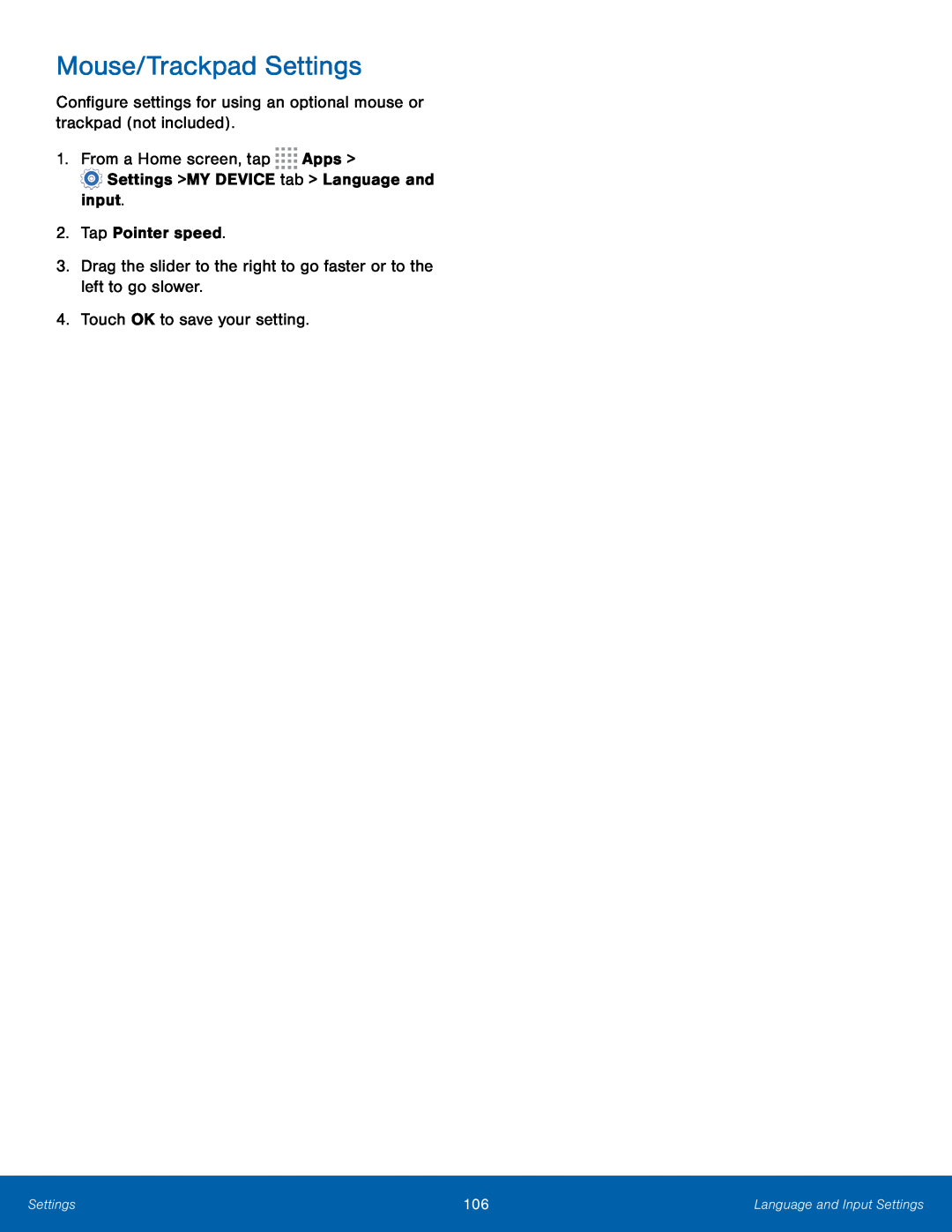Mouse/Trackpad Settings
Configure settings for using an optional mouse or trackpad (not included).
1.From a Home screen, tap ![]()
![]()
![]()
![]() Apps >
Apps >
![]() Settings > MY DEVICE tab > Language and input.
Settings > MY DEVICE tab > Language and input.
2.Tap Pointer speed.
3.Drag the slider to the right to go faster or to the left to go slower.
4.Touch OK to save your setting.
Settings | 106 | Language and Input Settings |
|
|
|