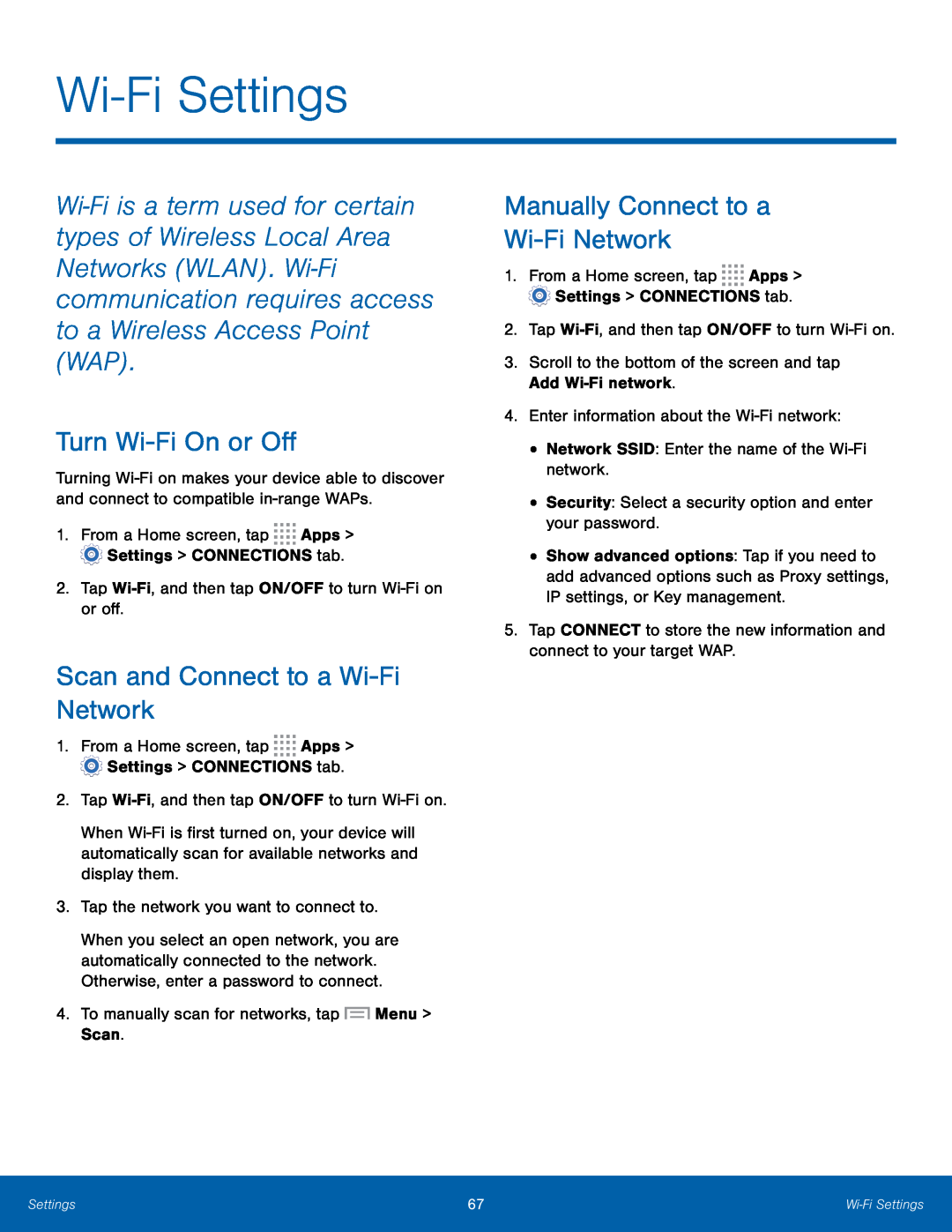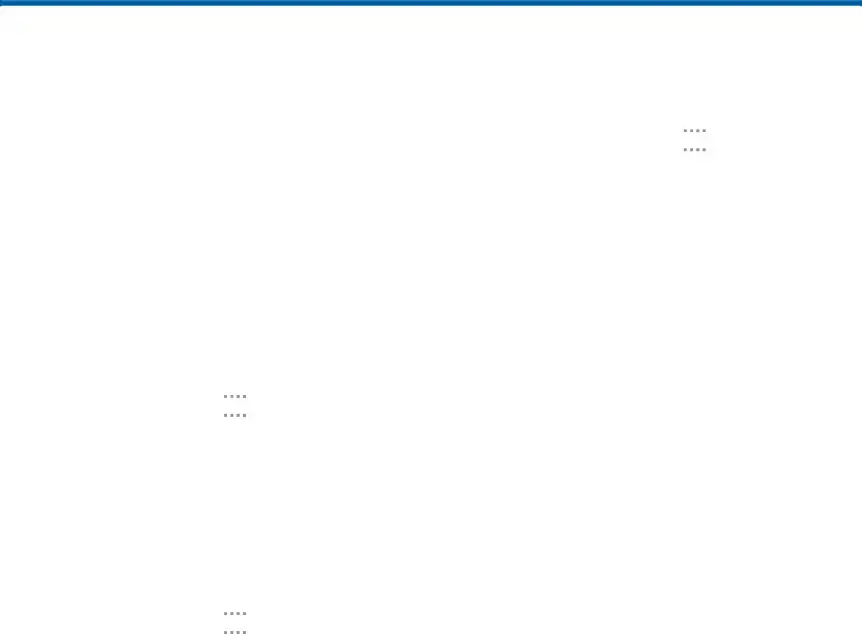
Wi-Fi Settings
Turn Wi-Fi On or Off
Turning
Scan and Connect to a Wi-Fi Network
1.From a Home screen, tap ![]()
![]()
![]()
![]() Apps >
Apps > ![]() Settings > CONNECTIONS tab.
Settings > CONNECTIONS tab.
When
When you select an open network, you are automatically connected to the network. Otherwise, enter a password to connect.
4.To manually scan for networks, tapManually Connect to a
Wi-Fi Network
1.From a Home screen, tap ![]()
![]()
![]()
![]() Apps >
Apps > ![]() Settings > CONNECTIONS tab.
Settings > CONNECTIONS tab.
2.Tap
•Show advanced options: Tap if you need to add advanced options such as Proxy settings, IP settings, or Key management.
5.Tap CONNECT to store the new information and connect to your target WAP.Settings | 67 | |
|
|
|