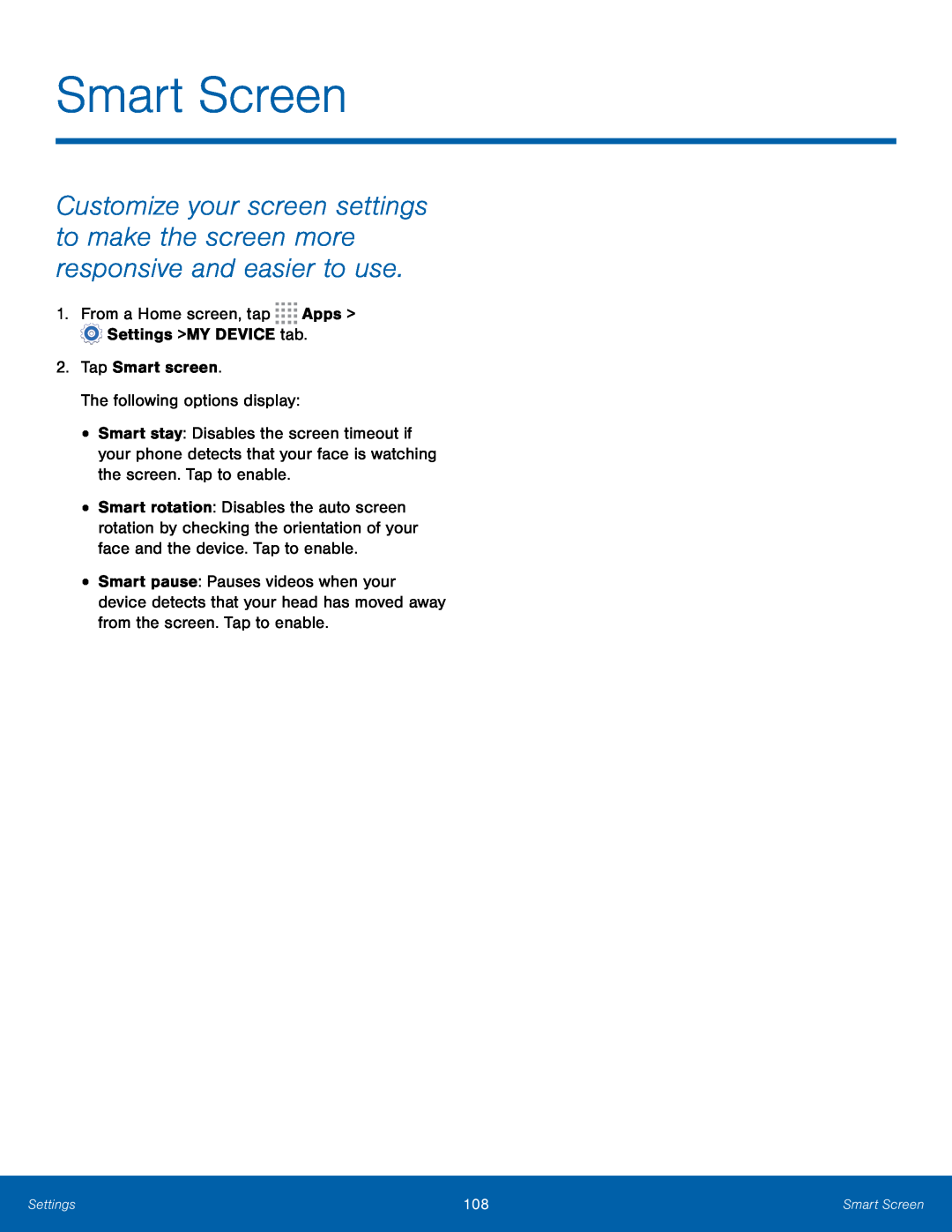Smart Screen
Customize your screen settings to make the screen more responsive and easier to use.
1.From a Home screen, tap ![]()
![]()
![]()
![]() Apps >
Apps > ![]() Settings > MY DEVICE tab.
Settings > MY DEVICE tab.
2.Tap Smart screen.
The following options display:
•
•
•
Smart stay: Disables the screen timeout if your phone detects that your face is watching the screen. Tap to enable.
Smart rotation: Disables the auto screen rotation by checking the orientation of your face and the device. Tap to enable.
Smart pause: Pauses videos when your device detects that your head has moved away from the screen. Tap to enable.
Settings | 108 | Smart Screen |
|
|
|