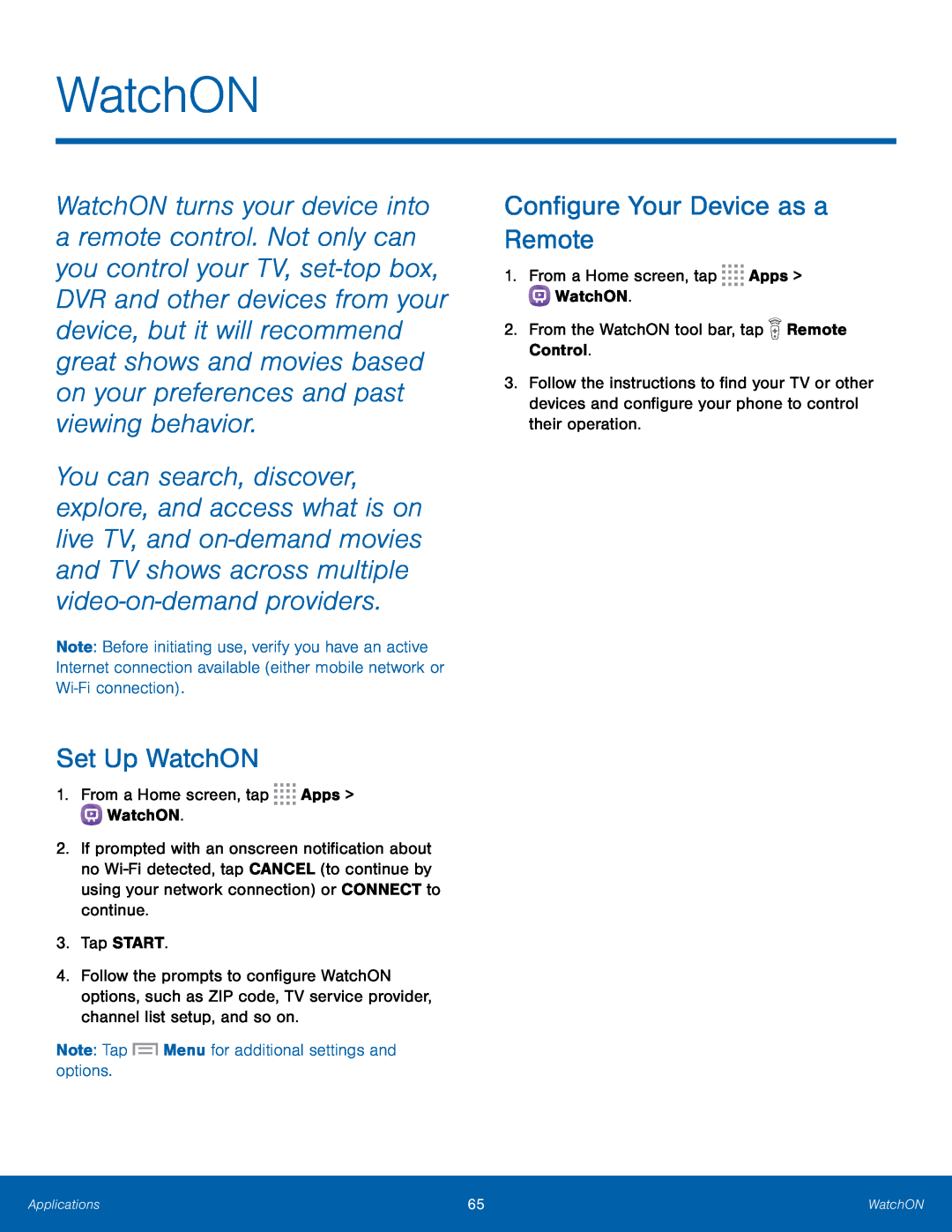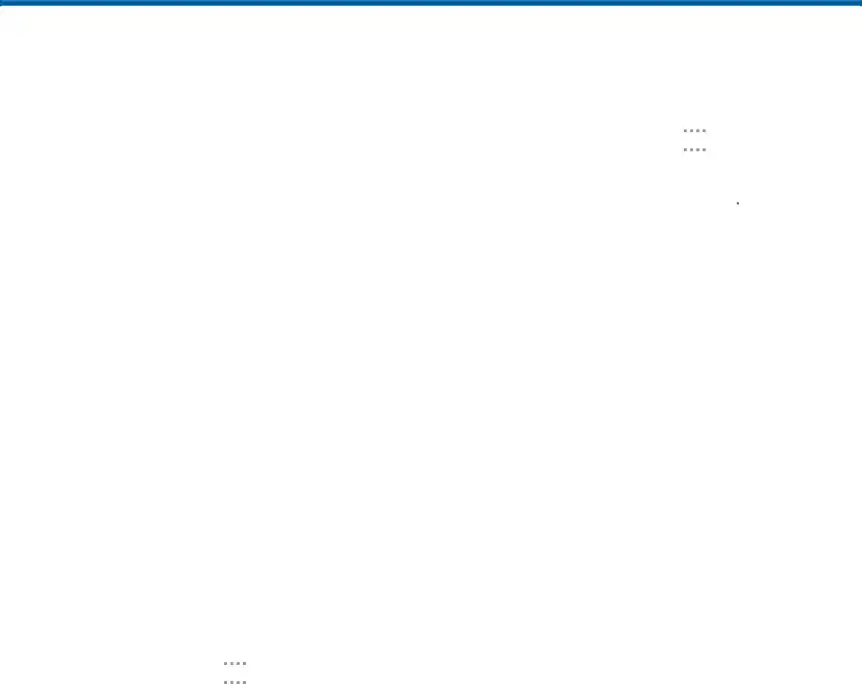
WatchON
WatchON turns your device into a remote control. Not only can you control your TV,
You can search, discover, explore, and access what is on live TV, and
Note: Before initiating use, verify you have an active Internet connection available (either mobile network or
Set Up WatchON
1.From a Home screen, tap ![]()
![]()
![]()
![]() Apps >
Apps > ![]() WatchON.
WatchON.
2.If prompted with an onscreen notification about no
3.Tap START.
4.Follow the prompts to configure WatchON options, such as ZIP code, TV service provider, channel list setup, and so on.
Note: Tap ![]() Menu for additional settings and options.
Menu for additional settings and options.
Configure Your Device as a Remote
1.From a Home screen, tap ![]()
![]()
![]()
![]() Apps >
Apps > ![]() WatchON.
WatchON.
2.From the WatchON tool bar, tap ![]() Remote Control.
Remote Control.
3.Follow the instructions to find your TV or other devices and configure your phone to control their operation.
Applications | 65 | WatchON |
|
|
|