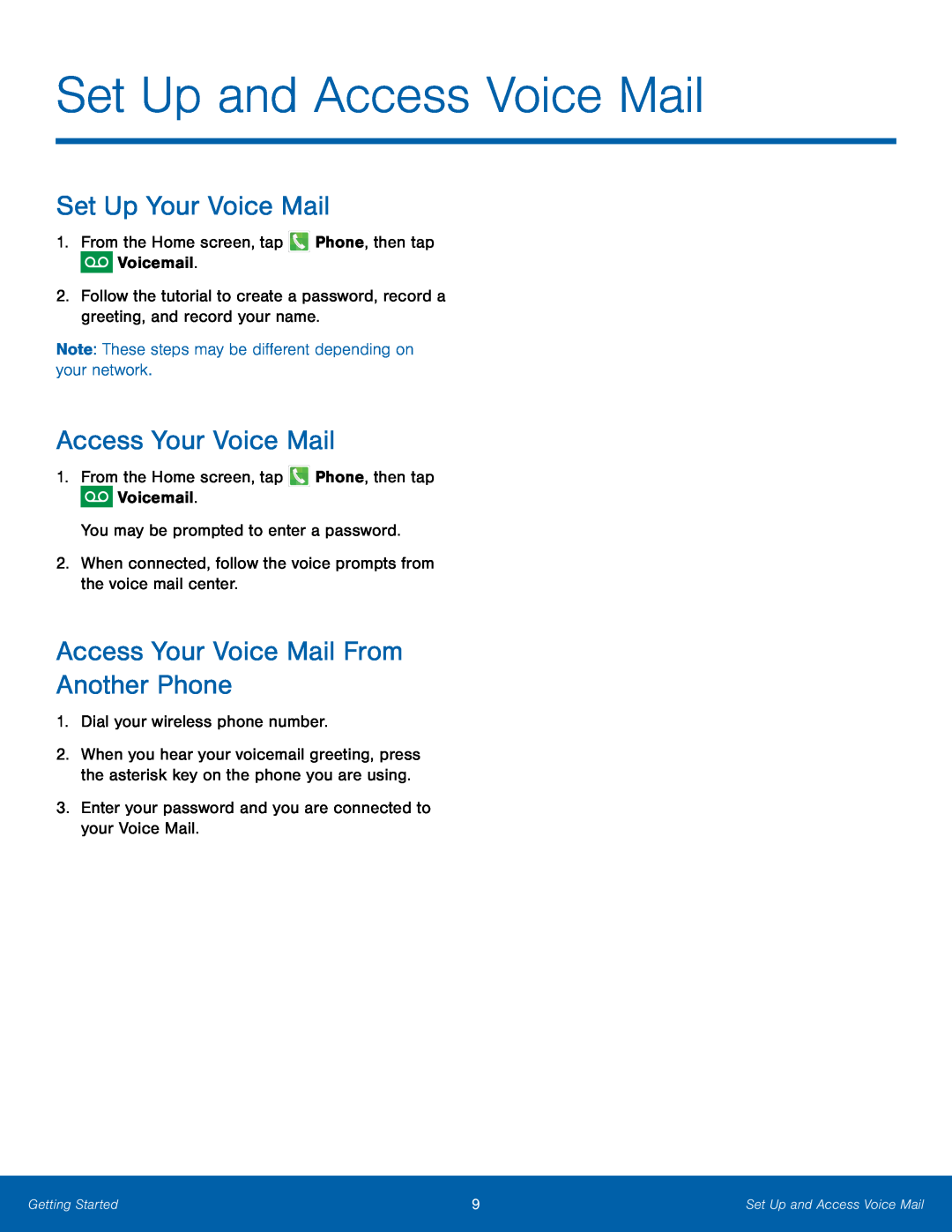Set Up and Access Voice Mail
Set Up Your Voice Mail
1.From the Home screen, tap2.Follow the tutorial to create a password, record a greeting, and record your name.
Note: These steps may be different depending on your network.Access Your Voice Mail
1.From the Home screen, tap ![]() Phone, then tap
Phone, then tap ![]() Voicemail.
Voicemail.
Access Your Voice Mail From
Another Phone
1.Dial your wireless phone number.2.When you hear your voicemail greeting, press the asterisk key on the phone you are using.
3.Enter your password and you are connected to your Voice Mail.Getting Started | 9 | Set Up and Access Voice Mail |
|
|
|