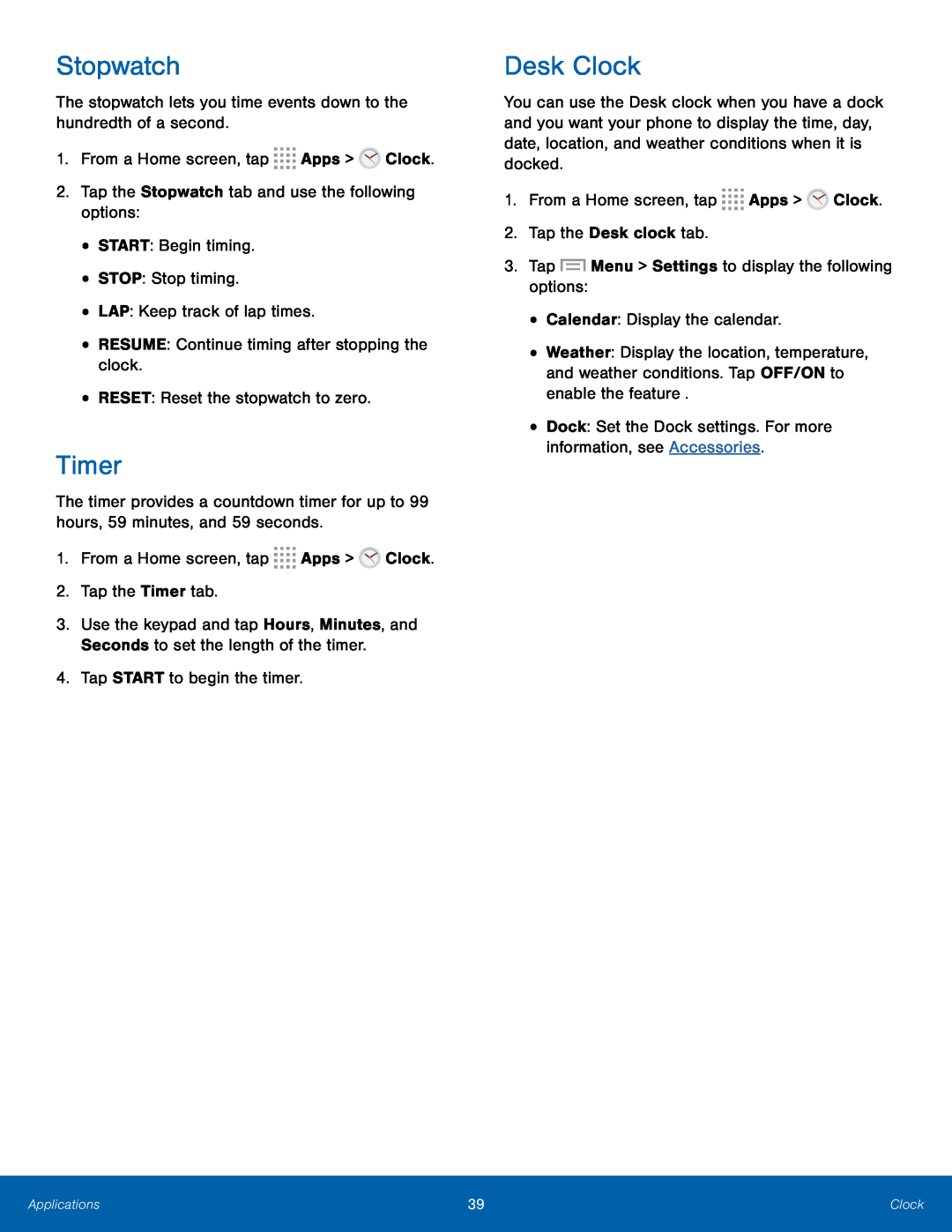Stopwatch
The stopwatch lets you time events down to the hundredth of a second.
1.From a Home screen, tap ![]()
![]()
![]()
![]() Apps >
Apps > ![]() Clock.
Clock.
2.Tap the Stopwatch tab and use the following options:
•START: Begin timing.
•STOP: Stop timing.
•LAP: Keep track of lap times.
•RESUME: Continue timing after stopping the clock.
•RESET: Reset the stopwatch to zero.
Timer
The timer provides a countdown timer for up to 99 hours, 59 minutes, and 59 seconds.
1.From a Home screen, tap ![]()
![]()
![]()
![]() Apps >
Apps > ![]() Clock.
Clock.
2.Tap the Timer tab.
3.Use the keypad and tap Hours, Minutes, and Seconds to set the length of the timer.
4.Tap START to begin the timer.
Desk Clock
You can use the Desk clock when you have a dock and you want your phone to display the time, day, date, location, and weather conditions when it is docked.
1.From a Home screen, tap ![]()
![]()
![]()
![]() Apps >
Apps > ![]() Clock.
Clock.
2.Tap the Desk clock tab.
3.Tap ![]() Menu > Settings to display the following options:
Menu > Settings to display the following options:
•Calendar: Display the calendar.
•Weather: Display the location, temperature, and weather conditions. Tap OFF/ON to enable the feature .
•Dock: Set the Dock settings. For more information, see Accessories.
Applications | 39 | Clock |
|
|
|