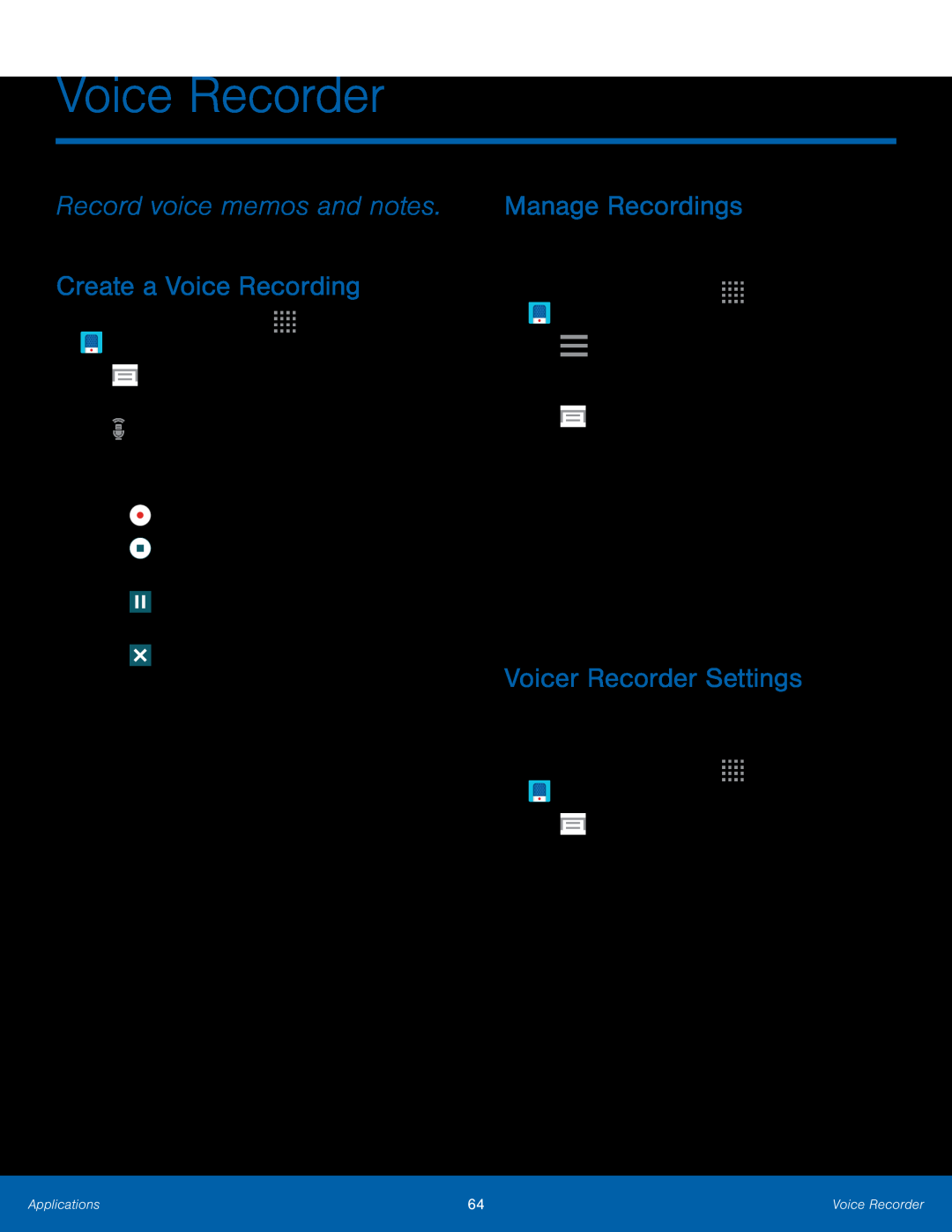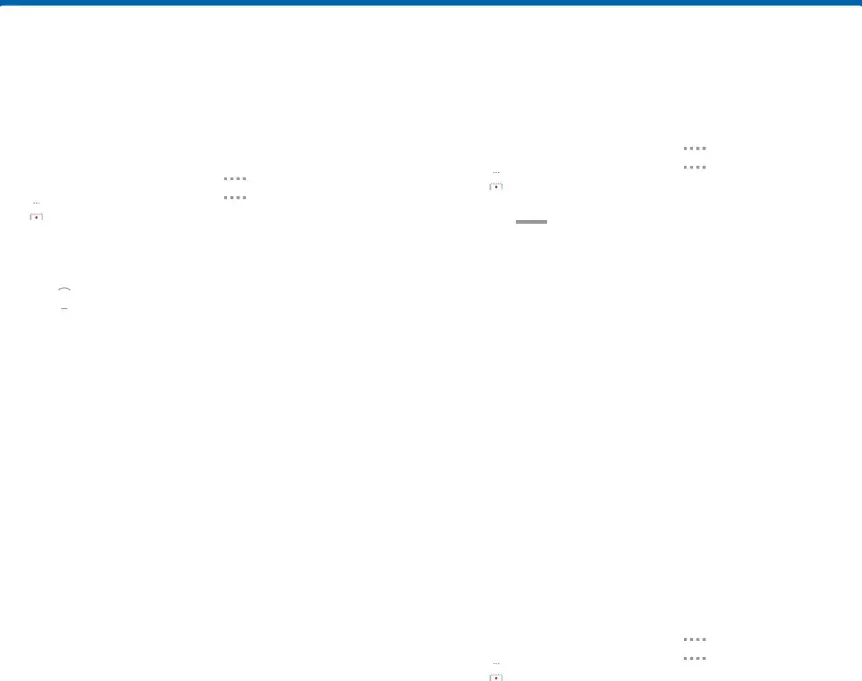
Voice Recorder
Record voice memos and notes.
Create a Voice Recording
1.From a Home screen, tap ![]()
![]()
![]()
![]() Apps >
Apps >
3.Tap ![]() Select mode to choose the appropriate recording mode: Normal quality or high quality.
Select mode to choose the appropriate recording mode: Normal quality or high quality.
Manage Recordings
To display a list of recordings:1.From a Home screen, tap ![]()
![]()
![]()
![]() Apps >
Apps >
![]() Voice Recorder.
Voice Recorder.
2.Tap each recording you want to select or tap the selected checkbox at the top of the screen to select all recordings.
3.Tap DONE, select a sharing method, and follow the prompts.– or –
Tap DONE > OK.Voicer Recorder Settings
These settings allow you to modify settings associated with using the Voice Recorder app.
1.From a Home screen, tap ![]()
![]()
![]()
![]() Apps >
Apps >
![]() Voice Recorder.
Voice Recorder.
2.Tap ![]() Menu > Settings.
Menu > Settings.
3.Tap an option and follow the onscreen instructions.
Applications | 64 | Voice Recorder |
|
|
|