S Voice
Speak commands to perform operations on your device, and to speak criteria for searches and other operations.
Use S Voice to find everything from directions to trivia answers to the current weather forecast.
Use S Voice
1.From a Home screen, tap3.Tap the microphone icon, if the device does not hear you, or to give it another command.
Tip: Tap ![]() Menu > Help to view tutorials. Tap the question mark in the bottom right corner to view sample commands.
Menu > Help to view tutorials. Tap the question mark in the bottom right corner to view sample commands.
S Voice Settings
These settings allow you to modify settings associated with using the S Voice app.
1.From a Home screen, tap ![]()
![]()
![]()
![]() Apps >
Apps > ![]() S Voice.
S Voice.
2.Tap ![]() Menu > Settings.
Menu > Settings.
3.Tap an option and follow the onscreen instructions.
Applications | 60 | S Voice |
|
|
|
